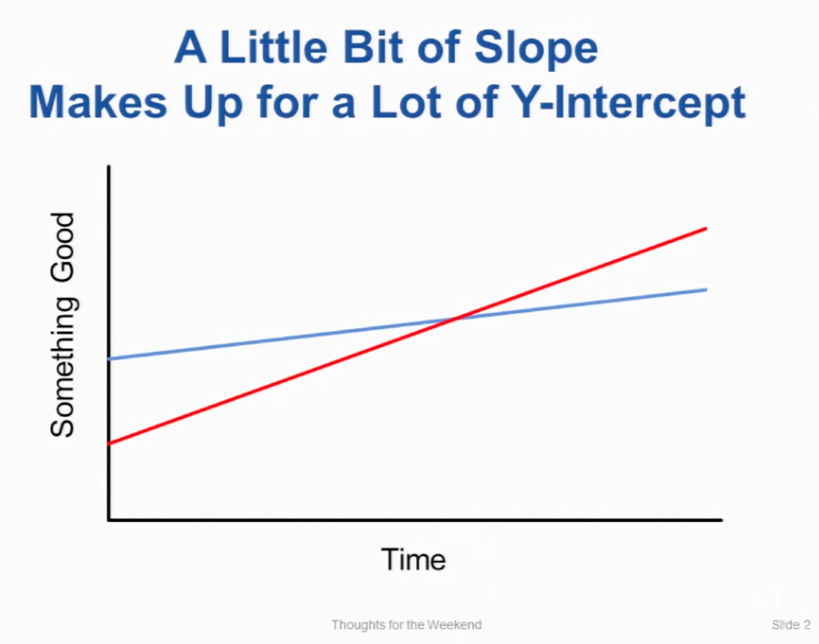- Ant Design - https://ant.design/
- Atlaskit by Atlassian - https://atlaskit.atlassian.com/
- Base Web by Uber - https://baseweb.design/
- Blueprint by Palantir - https://blueprintjs.com/
- Carbon by IBM - https://www.carbondesignsystem.com/
- Elastic UI by Elastic - https://elastic.github.io/eui/
- Evergreen by Segment - https://evergreen.segment.com/
This file contains bidirectional Unicode text that may be interpreted or compiled differently than what appears below. To review, open the file in an editor that reveals hidden Unicode characters.
Learn more about bidirectional Unicode characters
Show hidden characters
| [ | |
| /* Navigate quickly through a file - Move by horizontally words and vertically by blocks */ | |
| { "keys": ["ctrl+l"], "command": "move", "args": {"by": "subwords", "forward": true}}, | |
| { "keys": ["ctrl+j"], "command": "move", "args": {"by": "subwords", "forward": false}}, | |
| { "keys": ["ctrl+option+k"], "command": "move", "args": {"by": "stops", "forward": true, "empty_line": true}}, | |
| { "keys": ["ctrl+option+i"], "command": "move", "args": {"by": "stops", "forward": false, "empty_line": true}}, | |
| /* Fine-grained navigation - Move horizontally by characters and vertically by lines */ | |
| { "keys": ["ctrl+option+l"], "command": "move", "args": {"by": "characters", "forward": true}}, | |
| { "keys": ["ctrl+option+j"], "command": "move", "args": {"by": "characters", "forward": false}}, |
This file contains bidirectional Unicode text that may be interpreted or compiled differently than what appears below. To review, open the file in an editor that reveals hidden Unicode characters.
Learn more about bidirectional Unicode characters
| import dash | |
| from dash.dependencies import Input, Output | |
| import dash_core_components as dcc | |
| import dash_html_components as html | |
| import plotly.express as px | |
| gapminder = px.data.gapminder().query("year == 2007") | |
| input_figure = px.scatter(gapminder, x="gdpPercap", y="lifeExp", size="pop", | |
| custom_data=[gapminder.index], # this is the special bit! |
This file contains bidirectional Unicode text that may be interpreted or compiled differently than what appears below. To review, open the file in an editor that reveals hidden Unicode characters.
Learn more about bidirectional Unicode characters
| """Reactive expressions for Dash! | |
| Dash[1] is an interesting project build reactive web applications in Python. | |
| While the ideas are exciting, the syntax for specifying custom code is way | |
| too complicated that it should be. | |
| Here is a sample code to display sum of two input values. | |
| @app.callback( | |
| [Input(component_id='x', component_property='value')] |
This file contains bidirectional Unicode text that may be interpreted or compiled differently than what appears below. To review, open the file in an editor that reveals hidden Unicode characters.
Learn more about bidirectional Unicode characters
| # See official docs at https://dash.plotly.com | |
| # pip install dash pandas | |
| from dash import Dash, dcc, html, Input, Output | |
| import plotly.express as px | |
| import pandas as pd | |
| df = pd.read_csv('https://raw.githubusercontent.com/plotly/datasets/master/gapminderDataFiveYear.csv') |
This file contains bidirectional Unicode text that may be interpreted or compiled differently than what appears below. To review, open the file in an editor that reveals hidden Unicode characters.
Learn more about bidirectional Unicode characters
| ### generate questionnaire data | |
| library(triangle) | |
| set.seed(0) | |
| q1_d1 <- round(rtriangle(1000, 1, 7, 5)) | |
| q1_d2 <- round(rtriangle(1000, 1, 7, 6)) | |
| q1_d3 <- round(rtriangle(1000, 1, 7, 2)) |
First your need plotly npm package, and a plotly account.
npm install plotly
export PLOTLY_USERNAME=<plotly-username>
export PLOTLY_APIKEY=<plotly-apikey>
export MAPBOX_ACCESS_TOKEN=<your-mapbox-token>
To generate a image:
curl --silent "https://api.mapbox.com/analytics/v1/accounts/?period=2016-01-01,2016-04-29&access_token=$MAPBOX_ACCESS_TOKEN" | ./render-image.js > chart.png
This file contains bidirectional Unicode text that may be interpreted or compiled differently than what appears below. To review, open the file in an editor that reveals hidden Unicode characters.
Learn more about bidirectional Unicode characters
| var myURL="mydomain.com"; | |
| var restifyOptions={} | |
| restifyOptions.certificate = fs.readFileSync('PathTo:fullchain.pem'); | |
| restifyOptions.key = fs.readFileSync('PathTo:privkey.pem'); | |
| var server = restify.createServer(restifyOptions); | |
| var nonSecure = restify.createServer({name: 'redirectToSSL'}); | |
| nonSecure.get(/.*/,function (req, res, next) { | |
| res.redirect(301, 'https://' + myURL + req._url.href, next); |
NewerOlder