Release notes for updates can be found in the comments
FAQs can be found here here
Built using Scalable Vector Graphics Spin2Win Wheel is a responsive, flexible, customisable, resolution independent spin wheel game whose outcomes you control.
Spin results, prizes, win/lose, number of spins, custom data and more can be controlled using JSON data. You can set the winning probabilty for each segment and customise the look and feel of Spin2Win Wheel to bring it in line with your brand or color scheme - it even has an anti-cheat mechanism to prevent players placing the wheel on a chosen segment.
You can purchase Spin2Win Wheel by Chris Gannon from CodeCanyon here
- Probability
- API for game progress, tracking and results
- Spin destinations can be set to ensure a specific outcome
- Anti-cheat mechanism
- Supports infinite random spins
- Smooth intuitive spin/throw physics
- Customizable colors with unique or alternating pattern
- Customizable size, position and style of the graphics
- Responsive and scalable
- Customizable number of wheel segments
- Use text or images (or both!) as the prize on each segment
- Supports animated GIFs as segment prize
- Touch and mouse input
- Supports desktop and mobile
- Resolution independent SVG graphics means it Spin2Win Wheel looks beautiful on high density displays
- Supports tick sound on/off while spinning
- Supports shadows to add depth
- Info popups can be styled via CSS
- Supports emojis
- Spin direction
Spin2WinWheel.onResult() - Returns Object. This can be set on the instance or passed in the init object. Returns the following:
target- Spin2WinWheel - instance of the wheelspinCount- Integer - the current spin count for that resultmsg- String - the result text (this isresultTextin the JSON)type- String - will return 'result'win- Boolean - will return true or false (based on theresultTextin the JSON)gameId- String - the gameId (this is set in the JSON)userData- Object - an optional object that can contain your own specific data for each segment (this is set in the JSON)
Spin2WinWheel.onError() - Returns Object. This can be set on the instance or passed in the init object. Returns the following:
target- Spin2WinWheel - instance of the wheelspinCount- Integer - the current spin count for that error. Remember this is zero-based.msg- String - the error text (this isinvalidSpinTextin the JSON)type- String - will return 'error'win- String - will return 'null'gameId- String - the gameId (this is set in the JSON)
Spin2WinWheel.onGameEnd() - Returns Object containing the target (instance of Spin2WinWheel), gameId and an array of result objects (object will be either result or error objects as above). This can be set on the instance or passed in the init object. Returns the following:
target- Spin2WinWheel - instance of the wheelresults- Object - an array of result objects.gameId- String - the gameId (this is set in the JSON)
Spin2WinWheel.reset() - Static function - resets the wheel.
Spin2WinWheel.init(vars:Object) - Function - initialises the wheel instance. See example under Usage. Accepts the following:
onResult- pass in your own Result function. Called after every spin.onGameEnd- pass in your own Game End function. Called at the end of the game (unless there is no limit on number of spins).onError- pass in your own Error function.spinTrigger- pass in your own HTML button or trigger element to trigger the spin. The variableclickToSpinmust be true in the JSON.
Spin2WinWheel.restart() - Function - call this to reset the wheel based on the current JSON data
Spin2WinWheel.getGameProgress() - Returns array of result objects - call this to view the results of the current game during play.
An example of a JSON file can be found here
colorArray - The colors used for each segment. You can set as many or as few as you like. If there are fewer colors than entries in the segmentValuesArray then the colors will alternate. This is a useful feature if you wish to style the wheel with your brand palette. For example, if your brand has red, yellow and orange then just include those colors and Spin2Win Wheel will alternate them no matter how many segments there are. To alternate between two colors just include two.
segmentValuesArray - an array of objects containing the following:
type- String - the type of value on the segment - can be 'image' or 'string'. You have the flexibility to use text or an image (SVG, PNG, JPG, GIF) - you can even use an animated GIF. Its dimensions are determined bywheelImageSize. If the image you use is not square and thewheelImageSizeis, say, 54, the image will be scaled maintaining its aspect ratio to a width of 54px. SVG 1.1 does not natively support word wrapping, so you can add a ^ where you want a new line. E.g. You won^a holiday!value- String - can be an image URL (SVG image is recommended for resolution independence) or a value like '$450' or 'Holiday'.win- Boolean - describes whether this segment is a winner or loser. Useful for both frontend display and backend DBresultText- String - the text displayed when the wheel lands on the segmentprobability- Number - any integer E.g."probability"=20. All the probability values will be added together. Their individual value will be a percentage of that total value. Similarly"probability"=0means the wheel will never land on this segment. Unlike previous versions these values no longer need to add up to 100.
Notes on probability: If you want each segment to have an equal probably of winning then delete the probability properties from each segment because equal probability is random. Also you can only use probably when clickToSpin is true - it is not applied when throwing the wheel with a gesture.
Also note that any values set in spinDestinationArray will be ignored if you are using probability. To set the number of spins use numSpins (an integer for the number of spins or -1 for infinite spins).
userData- Object - an optional object that can contain custom data for retrieval in theonResultevent
svgWidth - Integer (px) - SVG viewBox width
svgHeight - Integer (px) - SVG viewBox height
wheelStrokeColor - String - HEX, RGB or RGBA value for the wheel's main outline color
wheelStrokeWidth - Integer (px) - wdith of the wheel outline
wheelSize - Integer (px) for the diameter of the wheel
wheelTextOffsetY - Integer (px) - how far in the segment text should be
wheelTextSize - Value (em, px, integer) for the font size (if you're using text for the segment label)
wheelImageOffsetY - Integer (px) - how far in the segment image should be
wheelImageSize - Integer (px) - the width of the segment image. Images will be constrained by their aspect ratio
centerCircleSize - Integer (px) - the diameter of the central circle
centerCircleStrokeColor - Integer (px) - central circle stroke color
centerCircleStrokeWidth - Integer (px) - central circle stroke width
centerCircleFillColor - Integer (px) - central circle fill color
segmentStrokeColor - String - HEX, RGB or RGBA value for the segment's outline
segmentStrokeWidth - Integer (px) - width of the segment outline
centerX - Integer (px) - this is usually half the svgWidth value
centerY - Integer (px) - this is usually half the svgHeight value
hasShadows - Boolean - applies a shadow to the main and outer wheel and also the segment values (text or image). Using shadows can degrade performance on some mobile devices so a test is advisable.
numSpins - Integer - can be any number of random spins - use -1 for infinite spins. This value is ignored if spinDestinationArray contains values. However if you are using probability then numSpins is used and spinDestinationArray is ignored.
spinDestinationArray - Array - set which segments each spin will land on. The number of entries will be the number of spins allowed. If this is not defined then numSpins is used as the number of allowed spins. Disallowed destination numbers are 0 and any number greater than the length of segmentValuesArray.
minSpinDuration - Integer - although this sets the minimum amount of time the wheel will spin for it is a guide based on the velocity of the spin. This value is ignored if spinDestinationArray contains values (due to the maths required to ensure the wheel lands on the destination segment). Please note this only applies to flick gestures - it does not affect the wheel when a spin is triggered with a button click. Also please ensure all probability settings are removed for gestures to work.
gameOverText - String - displayed when the game is over
invalidSpinText - String - displayed if the user didn't spin correctly (or tried to cheat by placing the wheel on a segment)
introText - String - text show at the start of a game
hasSound - Boolean - if false no tick/peg sound will play while the wheel is spinning.
gameId - String - an identifier for the game instance.
clickToSpin - Boolean - if true clicking the wheel will perform the spin unless you pass in your own button in the init object. If this is set to false but you have passed in your own button reference then this will ignored and assumed to be true. You must set this to true if you want to use probabilty. If set to false, ensure all probability settings are removed for gestures to work.
spinDirection - String - can be either cw or ccw (clockwise or counter clockwise)
disabledText - String - the text displayed in the toast popup when numSpins:0
There are several ways to use Spin2Win Wheel regarding outcome control. The list below explains a bit more about order of importance
Probability overrides spinDestinationArray. So if you have set probability properties for each segment, spinDestinationArray is ignored and the numer of spins is taken from numSpins and NOT the number of entries in spinDestinationArray.
spinDestinationArray overrides numSpins. If you have set numSpins to be 7 but you have 4 entries in spinDestinationArray AND probability is not used then the number of spins is 4.
For the segment label you have the flexibility to use text or image (SVG, PNG, JPG, GIF you can even use an animated GIF). Its size is determined by wheelImageSize. If the image you use is not square and the wheelImageSize is, say, 54, the image will be scaled maintaining its aspect ratio to a width of 54px;
The default values in the JSON mean the wheel is already at an optimum size to fit most devices and screen sizes. If you do need to change them, you will need to experiment with the various size settings for the images, wheel and text.
The size and color of the text on a wheel segment is set in the JSON but can be overridden in the CSS (class is .wheelText). The font for the wheel text can also be edited via CSS.
The information popup and accompanying text (toast popup and p tag) can be styled in the CSS directly (font family, size, color etc). I purposely separated these from the wheel data because they are HTML elements and the wheel elements are pure SVG.
You can edit the peg graphic by locating the path with id peg in the HTML (inside the SVG tag) and changing its fill property.
spinCount is zero-based which means the first spin is spin=0 and the fifth spin is spinCount=4. This is important when viewing your game results using Spin2WinWheel.onResult() or if you want to check on game progress during play (via Spin2WinWheel.getGameProgress()
Spin2Win Wheel is powered the GreenSock Animation Platform (GSAP). The following libraries are used:
- TweenMax (CDN)
- Draggable (CDN)
- ThrowPropsPlugin (Local version only /js/ThrowPropsPlugin.min.js)
- TextPlugin (CDN)
Currently Spin2Win Wheel loads Fjalla One from Google Fonts and this is applied in the CSS.
<link href='https://fonts.googleapis.com/css?family=Fjalla+One' rel='stylesheet' type='text/css'>
//Usage
//Make sure you have loaded the above libraries and don't forget Spin2WinWheel.min.js
//Also make sure your HTML page contains the SVG tag and other HTML elements included in your download.
//load your JSON (you could jQuery if you prefer)
function loadJSON(callback) {
var xobj = new XMLHttpRequest();
xobj.overrideMimeType("application/json");
xobj.open('GET', './wheel_data.json', true);
xobj.onreadystatechange = function() {
if (xobj.readyState == 4 && xobj.status == "200") {
//Call the anonymous function (callback) passing in the response
callback(xobj.responseText);
}
};
xobj.send(null);
}
//your own function to capture the spin results
function myResult(e) {
//e is the result object
console.log('Spin Count: ' + e.spinCount + ' - ' + 'Win: ' + e.win + ' - ' + 'Message: ' + e.msg);
//you can test which spin it is
if(e.spinCount == 3){
//and show the game progress when the spinCount is 3
console.log(e.target.getGameProgress());
//restart it if you like
//e.target.restart();
}
// if you have defined a userData object...
if(e.userData){
console.log('User defined score: ' + e.userData.score);
}
}
//your own function to capture any errors
function myError(e) {
//e is error object
console.log('Spin Count: ' + e.spinCount + ' - ' + 'Message: ' + e.msg);
}
function myGameEnd(e) {
//e is gameResultsArray
console.log(e);
//reset the wheel with static function call
Spin2WinWheel.reset();
}
function init() {
loadJSON(function(response) {
// Parse JSON string to an object
var jsonData = JSON.parse(response);
//if you want to spin it using your own button, then create a reference and pass it in as spinTrigger
//var mySpinBtn = document.querySelector('.spinBtn');
//create a new instance of Spin2Win Wheel and pass in the vars object
var myWheel = new Spin2WinWheel();
//WITH your own button
//myWheel.init({data:jsonData, onResult:myResult, onGameEnd:myGameEnd, onError:myError, spinTrigger:mySpinBtn});
//WITHOUT your own button
myWheel.init({data:jsonData, onResult:myResult, onGameEnd:myGameEnd, onError:myError});
});
}
//And finally call it
init();- Extract the ZIP to a folder on a web server. This folder will be your root. If you do not run this on a web server the JSON will not load and the Spin2Win Wheel will not work.
- Ensure your JSON is sitting in the same domain - loading across domains is not allowed due to browser security.
- Ensure the SVG tag is in the HTML page.
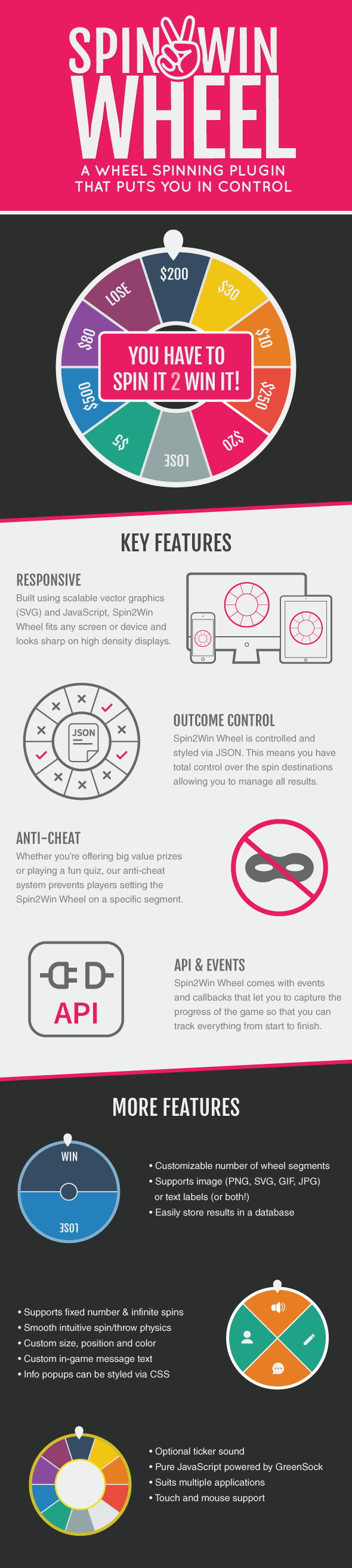

Spin2Win Wheel - Release Notes - July 11, 2016
Bug fix
Spin2WinWheel.restart();caused an error whenclickToSpin:truein the JSON.Additional functionality