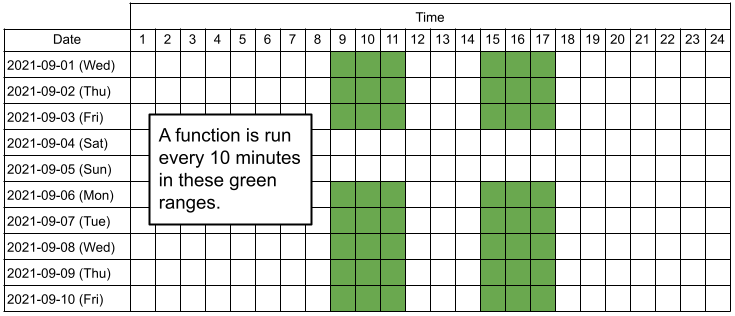In this report, it has investigated the large decimal numbers and the exponential notation for Google Spreadsheet. When the large decimal numbers are put to the Spreadsheet, the Spreadsheet automatically sets the display value using the exponential notation. In this report, the result when the values are retrieved by Spreadsheet service and Sheets API is shown.
At first, please create new Spreadsheet and open the script editor. And please copy and paste the following script. And, please enable Sheets API at Advanced Google services.
function myFunction() {