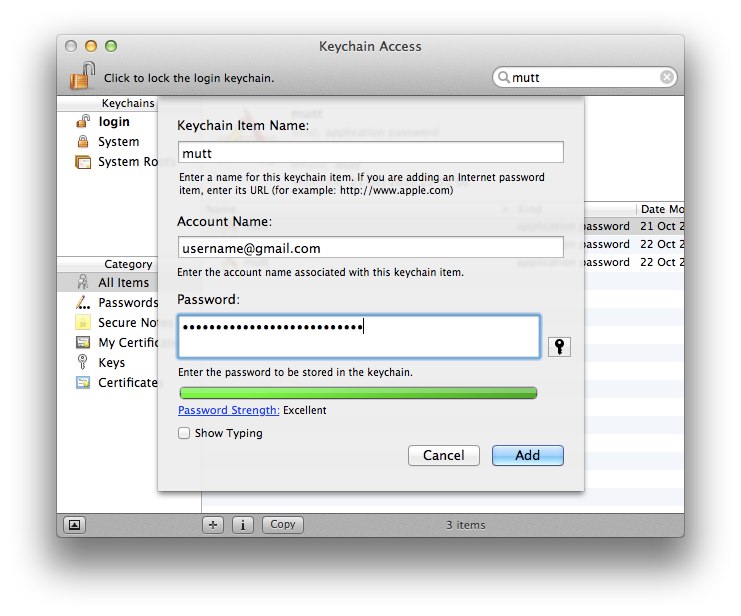If you are getting this in gdb on macOS while trying to run a program:
Unable to find Mach task port for process-id 57573: (os/kern) failure (0x5).
(please check gdb is codesigned - see taskgated(8))- Open Keychain Access
- In menu, open Keychain Access > Certificate Assistant > Create a certificate
- Give it a name (e.g.
gdbc)