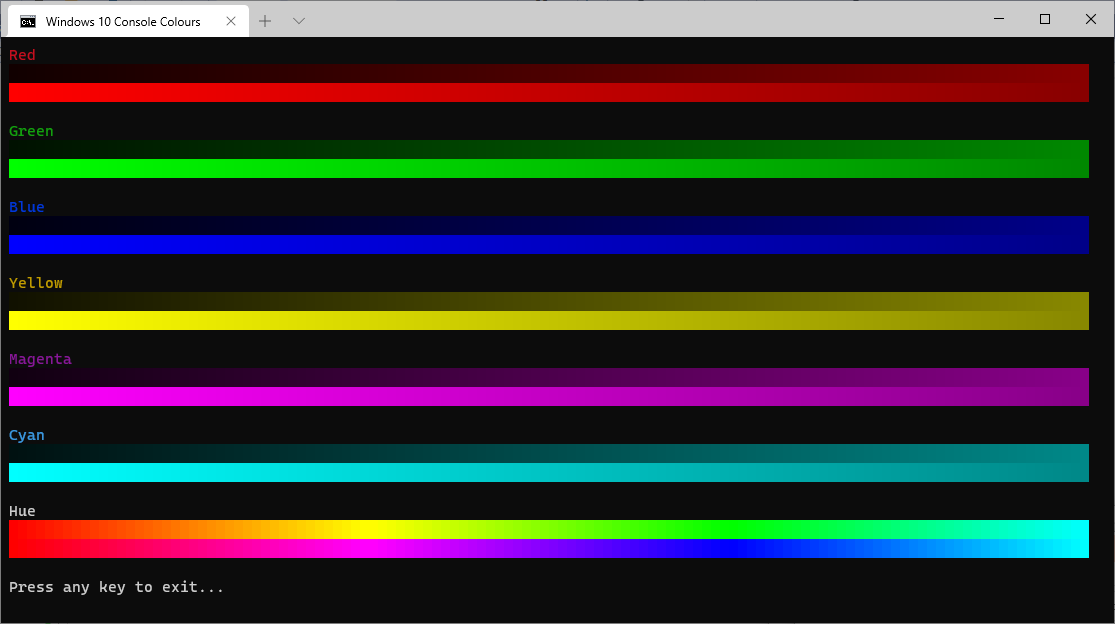Last active
February 7, 2024 20:31
-
-
Save cjee21/e394334aa9f24ee3c95b79184dca4be1 to your computer and use it in GitHub Desktop.
ANSI_escape_sequences.h Header file for C/C++ Programing to use Console Virtual Terminal Sequences which are supported in Windows 10 and Linux. ENABLE_VIRTUAL_TERMINAL_PROCESSING flag must be set using SetConsoleMode on Windows 10 before using any of these sequences. This header file can be used and modified freely without any restrictions.
This file contains bidirectional Unicode text that may be interpreted or compiled differently than what appears below. To review, open the file in an editor that reveals hidden Unicode characters.
Learn more about bidirectional Unicode characters
| // List of basic Console Virtual Terminal Sequences | |
| // For more info: https://docs.microsoft.com/en-us/windows/console/console-virtual-terminal-sequences | |
| #pragma once | |
| // ---------------------------------------------------------------------------- | |
| // Operating System Command (OSC) sequences | |
| // ---------------------------------------------------------------------------- | |
| #define WIN_TITLE(x) "\x1B]2;" x "\x07" // Set window title to string x | |
| // ---------------------------------------------------------------------------- | |
| // Control Sequence Introducer (CSI) sequences | |
| // ---------------------------------------------------------------------------- | |
| #define RST_CUR "\x1B[1;1H" // Reset cursor position to upper left | |
| #define CLR_DISP_A "\x1B[0J" // Erase in Display (after cursor) | |
| #define CLR_DISP_B "\x1B[1J" // Erase in Display (before cursor) | |
| #define CLR_DISP "\x1B[2J" // Erase in Display (entire) | |
| #define CLR_LINE_A "\x1B[0K" // Erase in Line (after cursor) | |
| #define CLR_LINE_B "\x1B[1K" // Erase in Line (before cursor) | |
| #define CLR_LINE "\x1B[2K" // Erase in Line (entire) | |
| // ---------------------------------------------------------------------------- | |
| // Select Graphic Rendition (SGR) sequences | |
| // ---------------------------------------------------------------------------- | |
| #define RESET "\x1B[0m" // Reset all SRG parameters | |
| #define BOLD "\x1B[1m" // Bold text | |
| #define UND "\x1B[4m" // Underline text | |
| // Text colour | |
| // BLK - Black BLU - Blue | |
| // RED - Red MAG - Magenta | |
| // GRN - Green CYN - Cyan | |
| // YEL - Yellow WHT - White | |
| // H-prefix - High intensity variant (brighter) | |
| #define BLK "\x1B[30m" | |
| #define RED "\x1B[31m" | |
| #define GRN "\x1B[32m" | |
| #define YEL "\x1B[33m" | |
| #define BLU "\x1B[34m" | |
| #define MAG "\x1B[35m" | |
| #define CYN "\x1B[36m" | |
| #define WHT "\x1B[37m" | |
| #define HBLK "\x1B[90m" | |
| #define HRED "\x1B[91m" | |
| #define HGRN "\x1B[92m" | |
| #define HYEL "\x1B[93m" | |
| #define HBLU "\x1B[94m" | |
| #define HMAG "\x1B[95m" | |
| #define HCYN "\x1B[96m" | |
| #define HWHT "\x1B[97m" | |
| // Background colour (_B-suffix) | |
| // BLK - Black BLU - Blue | |
| // RED - Red MAG - Magenta | |
| // GRN - Green CYN - Cyan | |
| // YEL - Yellow WHT - White | |
| // H-prefix - High intensity variant (brighter) | |
| #define BLK_B "\x1B[40m" | |
| #define RED_B "\x1B[41m" | |
| #define GRN_B "\x1B[42m" | |
| #define YEL_B "\x1B[43m" | |
| #define BLU_B "\x1B[44m" | |
| #define MAG_B "\x1B[45m" | |
| #define CYN_B "\x1B[46m" | |
| #define WHT_B "\x1B[47m" | |
| #define HBLK_B "\x1B[100m" | |
| #define HRED_B "\x1B[101m" | |
| #define HGRN_B "\x1B[102m" | |
| #define HYEL_B "\x1B[103m" | |
| #define HBLU_B "\x1B[104m" | |
| #define HMAG_B "\x1B[105m" | |
| #define HCYN_B "\x1B[106m" | |
| #define HWHT_B "\x1B[107m" | |
| // 24-bit true colour | |
| #define COL_RGB(r, g, b) "\x1B[38;2;"#r";"#g";"#b"m" // Select RGB foreground color | |
| #define COL_B_RGB(r, g, b) "\x1B[48;2;"#r";"#g";"#b"m" // Select RGB background color |
Sign up for free
to join this conversation on GitHub.
Already have an account?
Sign in to comment
An example of what can be achieved using Console Virtual Terminal Sequences on Windows 10.