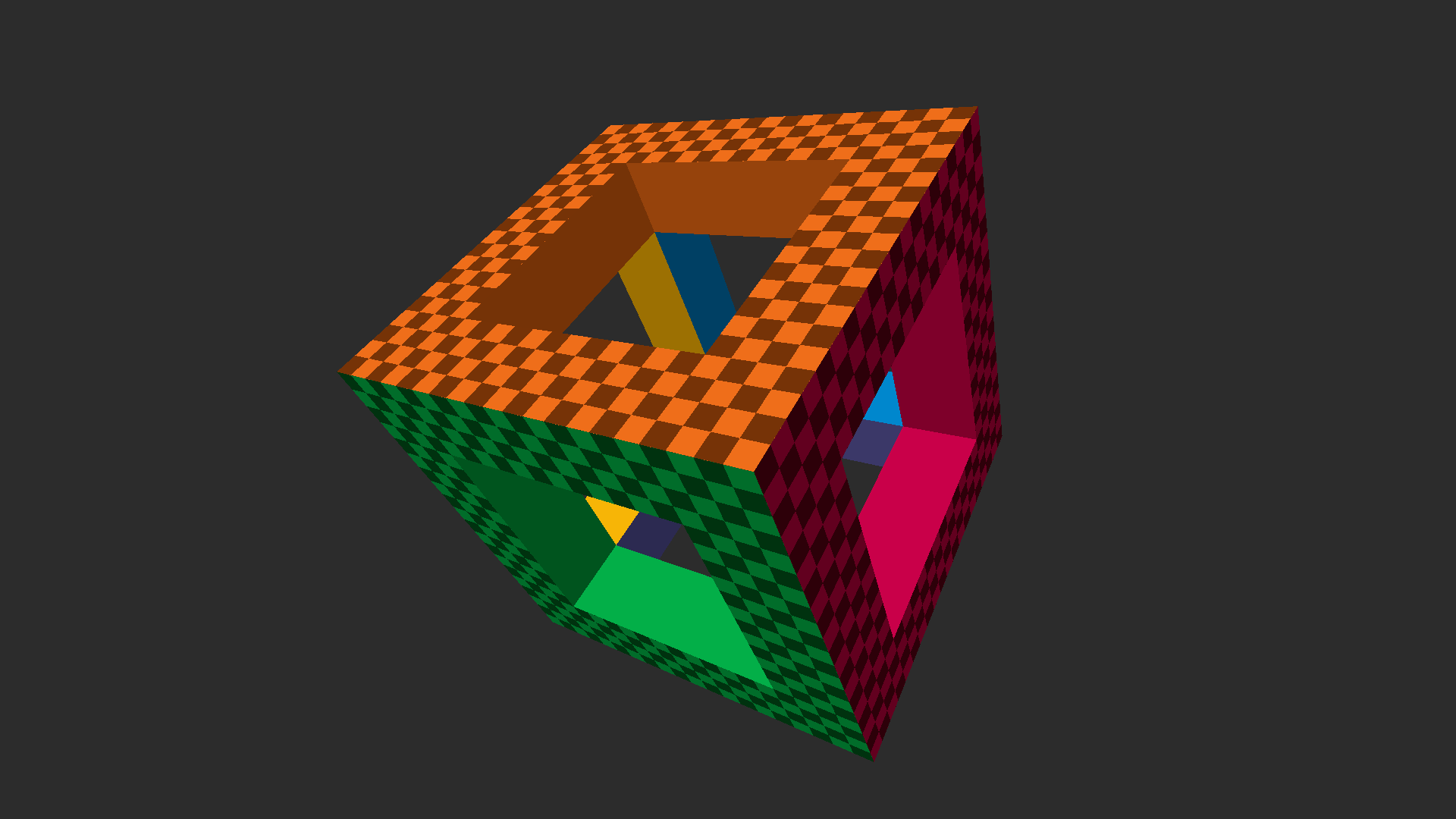Highly extensible software like Emacs, Vim, and Neovim tend to grow their own package managers. A software developer, for example, might want to install editor plugins that hook into a particular programming language's linter or language server. The programmer's text editor is therefore extended to support managing additional software to extend the text editor. If this loop continues for too long, the programmer's editor becomes more delicate and complex. The remedy for this problem is to manage software using dedicated tools apart
| module WebGPU | |
| // <ItemGroup> | |
| // <PackageReference Include="Silk.NET.GLFW" Version="2.20.0" /> | |
| // <PackageReference Include="Silk.NET.WebGPU" Version="2.20.0" /> | |
| // <PackageReference Include="Silk.NET.WebGPU.Native.WGPU" Version="2.20.0" /> | |
| // <PackageReference Include="Silk.NET.Windowing" Version="2.20.0" /> | |
| // </ItemGroup> | |
| open Microsoft.FSharp.NativeInterop |
| # sourcing this file will define a bash functions that | |
| # tries to run subsequent calls to emacs with 24 bit color. | |
| # | |
| # It sets TERM=xterm-emacs-leg if | |
| # - we've created a user-local terminfo record for xterm-emacs-leg, and | |
| # - we're using iTerm2 or something has set COLORTERM=truecolor | |
| # | |
| # This will cause emacs to use 24 bit color only when it will work, | |
| # inside or outside of tmux. I haven't found a way to auto-detect Blink.sh yet. | |
| # |
The below is a breakdown / bird's eye view of how a sparse-array backed ECS like EnTT or Shipyard works.
Please see the thanks and references at the bottom - without their help I would not have been able to share this breakdown with you... everything here is really just notes and rephrasing of what they've written already :)
Also, these notes do not cover archetype systems (like unity) nor adaptations of archetypes (like in Flecs). Though there's a couple comparative footnotes at the end.
Here we go!
| Get-Command # Retrieves a list of all the commands available to PowerShell | |
| # (native binaries in $env:PATH + cmdlets / functions from PowerShell modules) | |
| Get-Command -Module Microsoft* # Retrieves a list of all the PowerShell commands exported from modules named Microsoft* | |
| Get-Command -Name *item # Retrieves a list of all commands (native binaries + PowerShell commands) ending in "item" | |
| Get-Help # Get all help topics | |
| Get-Help -Name about_Variables # Get help for a specific about_* topic (aka. man page) | |
| Get-Help -Name Get-Command # Get help for a specific PowerShell function | |
| Get-Help -Name Get-Command -Parameter Module # Get help for a specific parameter on a specific command |
Minimal D3D11 reference implementation: An uncluttered Direct3D 11 setup + basic rendering primer and API familiarizer. Complete, runnable Windows application contained in a single function and laid out in a linear, step-by-step fashion that should be easy to follow from the code alone. ~200 LOC. No modern C++, OOP or (other) obscuring cruft. View on YouTube
See how a minor change to your commit message style can make a difference.
git commit -m"<type>(<optional scope>): <description>" \ -m"<optional body>" \ -m"<optional footer>"
For a brief user-level introduction to CMake, watch C++ Weekly, Episode 78, Intro to CMake by Jason Turner. LLVM’s CMake Primer provides a good high-level introduction to the CMake syntax. Go read it now.
After that, watch Mathieu Ropert’s CppCon 2017 talk Using Modern CMake Patterns to Enforce a Good Modular Design (slides). It provides a thorough explanation of what modern CMake is and why it is so much better than “old school” CMake. The modular design ideas in this talk are based on the book [Large-Scale C++ Software Design](https://www.amazon.de/Large-Scale-Soft
- Chroot into your linux instalation
- The easiest way is with
mhwd-chroot- Install it
yaourt -S mhwd-chroot - Run it
sudo mhwd-chroot - DONE, you have chrooted into your linux installation (open a root console of your installed linux OS, is like just open a console with root access)
- Install it
- The easiest way is with
- Restore your GRUB
- Install a new GRUB bootloader with
grub-install /dev/sda
- Install a new GRUB bootloader with
- Recheck to ensure the that installation has completed without any errors
grub-install --recheck /dev/sda