Open ssl.conf in a text editor.
Edit the domain(s) listed under the [alt_names] section so that they match the local domain name you want to use for your project, e.g.
DNS.1 = my-project.dev
Additional FQDNs can be added if required:
DNS.1 = my-project.dev
DNS.2 = www.my-project.dev
DNS.3 = fr.my-project.dev
Create a directory for your project, e.g. my_project and save ssl.conf inside it.
Open Terminal and navigate to 'my_project':
cd my_project
Generate a private key:
openssl genrsa -out private.key 4096
Generate a Certificate Signing Request
openssl req -new -sha256 \
-out private.csr \
-key private.key \
-config ssl.conf
(You will be asked a series of questions about your certificate. Answer however you like, but for 'Common name' enter the name of your project, e.g. my_project)
Now check the CSR:
openssl req -text -noout -in private.csr
You should see this:
X509v3 Subject Alternative Name: DNS:my-project.site and
Signature Algorithm: sha256WithRSAEncryption
Generate the certificate
openssl x509 -req \
-sha256 \
-days 3650 \
-in private.csr \
-signkey private.key \
-out private.crt \
-extensions req_ext \
-extfile ssl.conf
Add the certificate to keychain and trust it:
sudo security add-trusted-cert -d -r trustRoot -k /Library/Keychains/System.keychain private.crt
(Alternatively, double click on the certificate file private.crt to open Keychain Access. Your project name my_project will be listed under the login keychain. Double click it and select 'Always trust' under the 'Trust' section.)
If you are using MAMP Pro, add (or edit) a host with the server name you listed under the [alt_names] section of your ssl.conf. On the SSL tab select the Certificate file and Certificate key that you just generated.
Save changes and restart Apache.
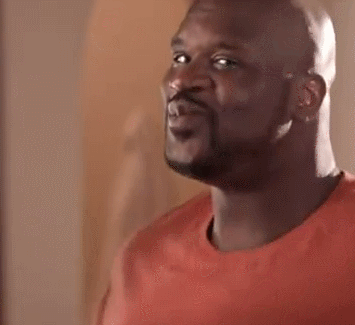
Thanks, it was really helpful!