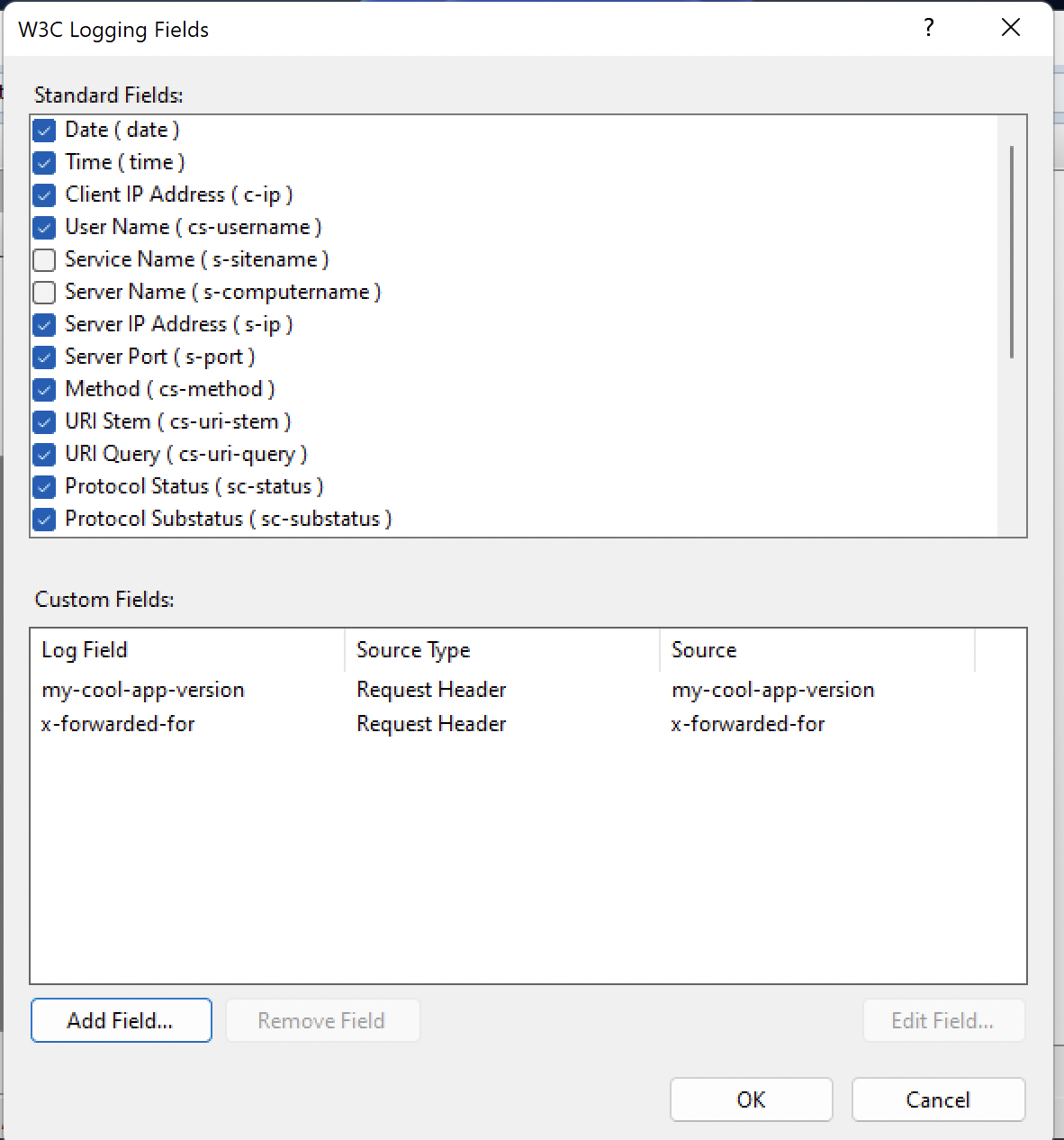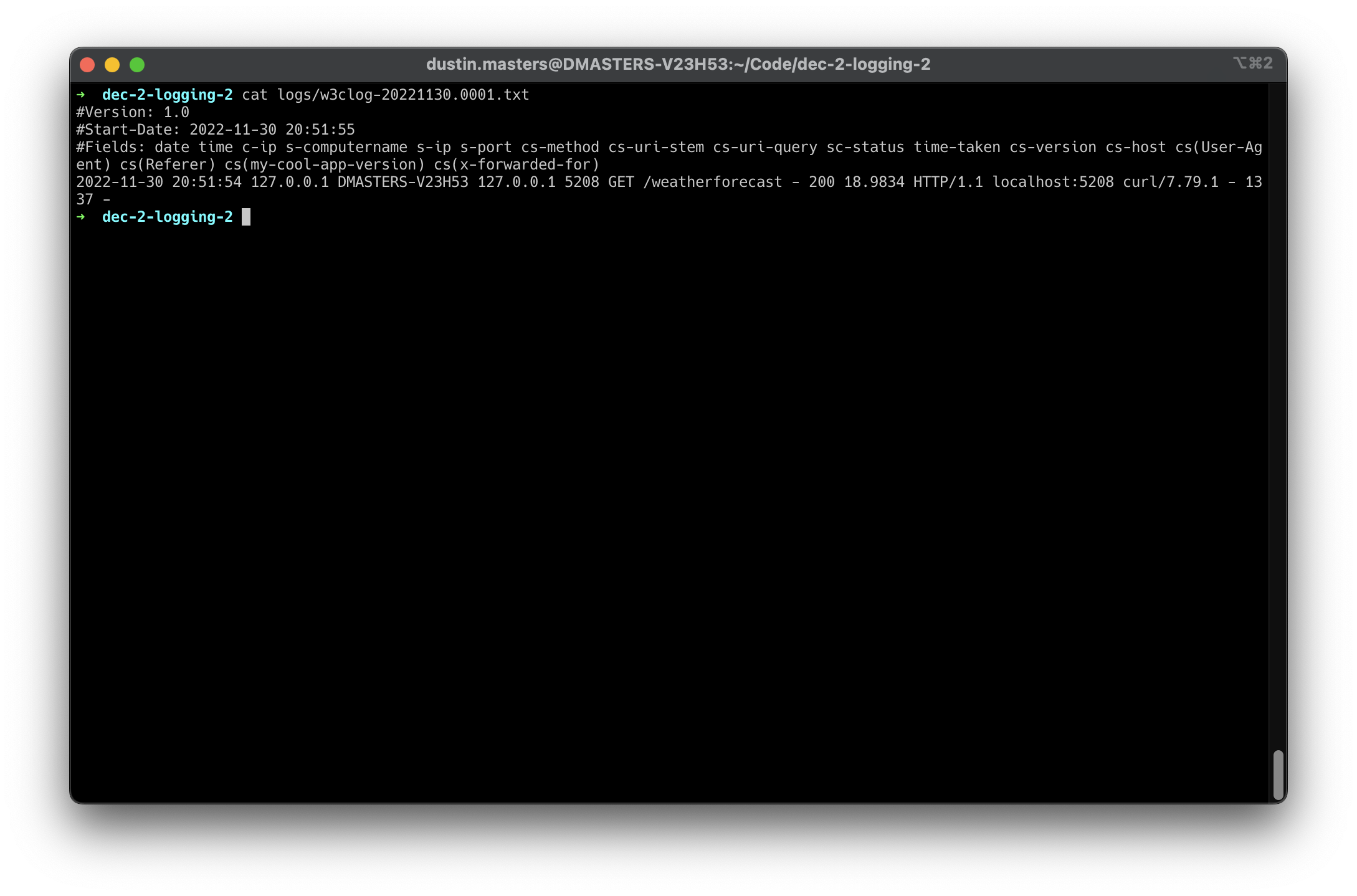(This post is for https://dotnet.christmas/)
.NET can run on Linux now!
This is old news, you might say to yourself. However, when porting apps that were previously running in IIS, you may have been relying on this logging feature:
Which logs HTTP requests in a format that looks like this:
#Software: Microsoft Internet Information Services 10.0
#Version: 1.0
#Date: 2022-10-27 17:30:19
#Fields: date time s-ip cs-method cs-uri-stem cs-uri-query s-port cs-username c-ip cs(User-Agent) cs(Referer) sc-status sc-substatus sc-win32-status time-taken
2022-10-27 17:30:19 127.0.0.1 GET / - 5091 - 127.0.0.1 curl/7.83.1 - 200 0 64 63699
2022-10-27 17:30:31 127.0.0.1 GET /api/healthcheck - 5091 - 127.0.0.1 curl/7.83.1 - 200 0 0 13507
2022-10-27 17:30:44 127.0.0.1 GET /api/healthcheck - 5091 - 127.0.0.1 curl/7.83.1 - 200 0 0 53
2022-10-27 17:30:47 127.0.0.1 GET /api/healthcheck - 5091 - 127.0.0.1 curl/7.83.1 - 200 0 0 314
Up until .NET 6, you had to write middleware to do this yourself - now, this is built in to the ASP.NET runtime!
It’s as simple as calling builder.Services.AddW3CLogging(_ => {}); followed by app.UseW3CLogging();
Now, each request that comes in will get logged to disk in the logs folder of your app's content directory, including status codes and client IP addresses.
But did you also know in .NET 7 you can log additional request headers? IIS had this capability under the "Select Fields" page:
Maybe you’re using a reverse proxy that sends the X-Forwarded-For header. Or, you’re sending a custom client version in the My-Cool-App-Version header.
You can log those too! Just specify the AdditionalRequestHeaders property.
builder.Services.AddW3CLogging(options =>
{
options.AdditionalRequestHeaders.Add("x-forwarded-for");
options.AdditionalRequestHeaders.Add("my-cool-app-version");
});Voila!
But, what if we need to change those without an app deploy?
Let’s move that into config files and bind them:
builder.Services.AddW3CLogging(options =>
{
builder.Configuration.GetSection("W3CLoggerOptions").Bind(options);
});And, in appsettings.json:
"W3CLoggerOptions": {
"AdditionalRequestHeaders": ["x-forwarded-for", "my-cool-app-version"]
}Now, you can adjust the logging settings without a recompile, such as during app deployment using a different configuration for staging and live environments.
There are other options you can configure as well, such as the LogDirectory. However, note that AdditionalRequestHeaders is only available on .NET 7 at this time, although you could backport the logging code to run on .NET 6 (which is the current LTS).
That's it, happy logging!