This can reduce files to ~15% of their size (2.3M to 345K, in one case) with no obvious degradation of quality.
ghostscript -sDEVICE=pdfwrite -dCompatibilityLevel=1.4 -dPDFSETTINGS=/printer -dNOPAUSE -dQUIET -dBATCH -sOutputFile=output.pdf input.pdf
Other options for PDFSETTINGS:
- /screen selects low-resolution output similar to the Acrobat Distiller "Screen Optimized" setting.
- /ebook selects medium-resolution output similar to the Acrobat Distiller "eBook" setting.
- /printer selects output similar to the Acrobat Distiller "Print Optimized" setting.
- /prepress selects output similar to Acrobat Distiller "Prepress Optimized" setting.
- /default selects output intended to be useful across a wide variety of uses, possibly at the expense of a larger output file.
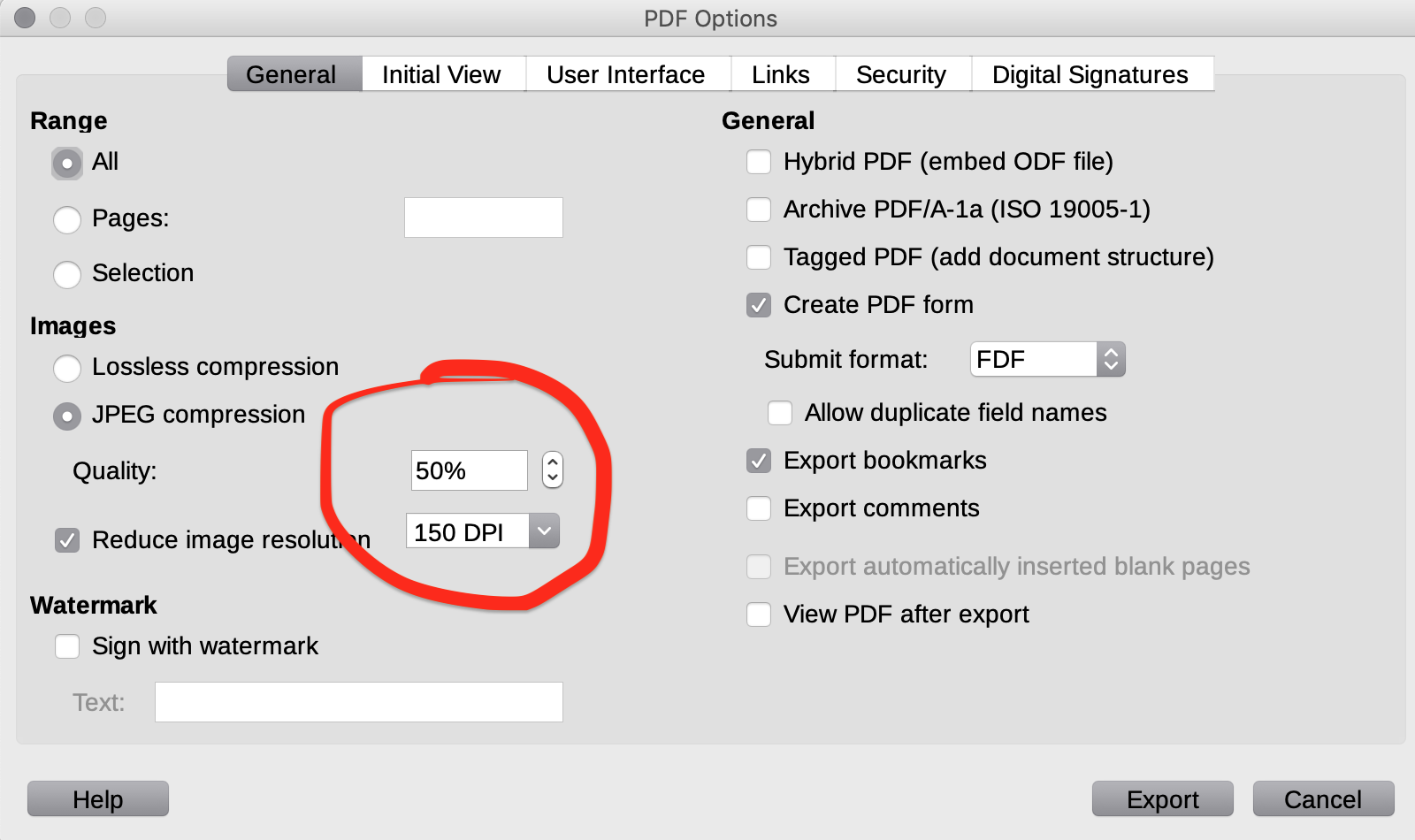
Not always working. See command below:
-q -dNOPAUSE -dBATCH -dSAFER -dPDFA=2 -dPDFACompatibilityPolicy=1 -dSimulateOverprint=true -sDEVICE=pdfwrite -dCompatibilityLevel=1.3 -dPDFSETTINGS=/screen -dEmbedAllFonts=true -dSubsetFonts=true -dAutoRotatePages=/None -dColorImageDownsampleType=/Bicubic -dColorImageResolution=150 -dGrayImageDownsampleType=/Bicubic -dGrayImageResolution=150 -dMonoImageDownsampleType=/Bicubic -dMonoImageResolution=150