-
-
Save hkmoon/aa4041d59f297560e1a65ac2ee124c72 to your computer and use it in GitHub Desktop.
Thanks for helping out.
Very strange. I copy all you supplied in the two cells, and nothing is happening. I am only getting the error: "Chart was not disposed id-1545"
Looking at the message, it looks like something is still in memory. I will have a closer look. I am sure it will work after as you are displaying a great looking graph. :-)
I let you know what I find and post it here for anyone else if they need it. Thanks again!! And have a nice weekend.
Just FYI, I avoid using JupyterLab because it has some security check modules preventing from using HTML direct access.
I still prefer using BeakerX (http://beakerx.com/) with classic Jupyter which supports Java as well. Sometimes, I use it to change programming contexts.
Here are my nbextensions. Hopefully, it will help you to find the issues. Have a nice weekend too!
Thanks for the tip! I will have a look at this as well.
Hi, @hkmoon Great work. Actully I was working with code provided by you in version 5 in notebook. But I am not getting the amchart. Could help me in this? thanks.
Hi, @ArsalanAli915 Please, make sure you are using https protocol in your jupyter endpoint since amcharts do not support http protocol. Otherwise, you can add https: in front of amcharts' urls. However, I am not sure how your browser likes it.
@hkmoon thanks for replying here is my code.
from IPython.display import Javascript, HTML
import json
import base64
from fpdf import FPDF
from io import BytesIO
data1 = [{
"country": "Lithuania",
"litres": 501.9
}, {
"country": "Czech Republic",
"litres": 301.9
}, {
"country": "Ireland",
"litres": 201.1
}, {
"country": "Germany",
"litres": 165.8
}, {
"country": "Australia",
"litres": 139.9
}, {
"country": "Austria",
"litres": 128.3
}, {
"country": "UK",
"litres": 99
}, {
"country": "Belgium",
"litres": 60
}, {
"country": "The Netherlands",
"litres": 50
}]
Javascript("""
require.config({
paths: {
d3: '//cdnjs.cloudflare.com/ajax/libs/d3/5.15.0/d3.min',
amchart_core: '//www.amcharts.com/lib/4/core',
amchart_charts: '//www.amcharts.com/lib/4/charts',
'amcharts4/themes/animated': '//www.amcharts.com/lib/4/themes/animated',
},
shim: {
amchart_core: {
init: function () {
return window.am4core;
}
},
amchart_charts: {
deps: ['amchart_core'],
exports: 'amchart_charts',
init: function () {
return window.am4charts;
}
},
'amcharts4/themes/animated': {
deps: ['amchart_core'],
init: function () {
return window.am4themes_animated;
}
}
}
});
element.append('
');require(['amchart_core', 'amchart_charts', 'amcharts4/themes/animated'], function (am4core, am4charts, am4themes_animated) {
am4core.useTheme(am4themes_animated);
// Create chart instance
var chart = am4core.create("chartdiv", am4charts.PieChart);
// Add data
chart.data = %s;
// Add and configure Series
var pieSeries = chart.series.push(new am4charts.PieSeries());
pieSeries.dataFields.value = "litres";
pieSeries.dataFields.category = "country";
// Add export
chart.exporting.menu = new am4core.ExportMenu();
}, function (err) {
console.log(err);
});
""" % json.dumps(data))
could help me to do it in version 5 of amchart.
@hkmoon This above code works for version 4 but I need it in version 5.
%%javascript
require.config({
paths: {
d3: '//cdnjs.cloudflare.com/ajax/libs/d3/5.15.0/d3.min',
am5: '//www.amcharts.com/lib/5/index',
am5xy: '//www.amcharts.com/lib/5/xy',
'am5themes_Animated': '//www.amcharts.com/lib/5/themes/Animated',
},
shim: {
am5: {
init: function () {
return am5;
}
},
am5xy: {
deps: ['am5'],
exports: 'am5xy',
init: function () {
return am5xy;
}
},
'am5themes_Animated': {
deps: ['am5'],
init: function () {
return am5themes_Animated;
}
}
}
});
element.append('<div id="chartdiv" style="height: 500px;"></div>');
require(['am5', 'am5xy', 'am5themes_Animated'], function (am5, am5xy, am5themes_Animated) {
var root = am5.Root.new("chartdiv");
root.setThemes([
am5themes_Animated.new(root)
]);
var chart = root.container.children.push(
am5xy.XYChart.new(root, {
panY: false,
wheelY: "zoomX",
layout: root.verticalLayout
})
);
// Define data
var data = [{
category: "Research",
value1: 1000,
value2: 588
}, {
category: "Marketing",
value1: 1200,
value2: 1800
}, {
category: "Sales",
value1: 850,
value2: 1230
}];
// Craete Y-axis
let yAxis = chart.yAxes.push(
am5xy.ValueAxis.new(root, {
renderer: am5xy.AxisRendererY.new(root, {
})
})
);
// Create X-Axis
var xAxis = chart.xAxes.push(
am5xy.CategoryAxis.new(root, {
maxDeviation: 0.2,
renderer: am5xy.AxisRendererX.new(root, {
}),
categoryField: "category"
})
);
xAxis.data.setAll(data);
// Create series
var series1 = chart.series.push(
am5xy.ColumnSeries.new(root, {
name: "Series",
xAxis: xAxis,
yAxis: yAxis,
valueYField: "value1",
categoryXField: "category",
tooltip: am5.Tooltip.new(root, {})
})
);
series1.data.setAll(data);
var series2 = chart.series.push(
am5xy.ColumnSeries.new(root, {
name: "Series",
xAxis: xAxis,
yAxis: yAxis,
valueYField: "value2",
categoryXField: "category"
})
);
series2.data.setAll(data);
// Add legend
var legend = chart.children.push(am5.Legend.new(root, {}));
legend.data.setAll(chart.series.values);
}, function (err) {
console.log(err);
});@hkmoon for helping me out. Sorry, my bad image took some time to display. thanks for helping out. Is there any way to convert exported data into and then png into pdf? would be a great help. thanks.
@hkmoon I really appriciate the time u have given. Actually using link I have tried export my pie chart genreated by this code
%%javascript
require.config({
paths: {
d3: '//cdnjs.cloudflare.com/ajax/libs/d3/5.15.0/d3.min',
am5: '//www.amcharts.com/lib/5/index',
am5percent: '//www.amcharts.com/lib/5/percent',
exporting: '//www.amcharts.com/lib/5/plugins/exporting',
'am5themes_Animated': '//www.amcharts.com/lib/5/themes/Animated',
},
shim: {
am5: {
init: function () {
return am5;
}
},
am5percent: {
deps: ['am5'],
exports: 'am5xy',
init: function () {
return am5percent;
}
},
exporting: {
deps: ['am5'],
exports: 'am5plugins_exporting',
init: function () {
return am5plugins_exporting;
}
},
'am5themes_Animated': {
deps: ['am5'],
init: function () {
return am5themes_Animated;
}
}
}
});
element.append('
');require(['am5', 'am5percent', 'am5themes_Animated', 'exporting'], function (am5, am5percent, am5themes_Animated, exporting) {
var root = am5.Root.new("chartdiv");
root.setThemes([
am5themes_Animated.new(root)
]);
var chart = root.container.children.push(
am5percent.PieChart.new(root, {})
);
// Create
var series = chart.series.push(
am5percent.PieSeries.new(root, {
name: "Series",
categoryField: "country",
valueField: "litres"
})
);
// Define data
series.data.setAll([{
"country": "Lithuania",
"litres": 9501.9
}, {
"country": "Czech Republic",
"litres": 301.9
}, {
"country": "Ireland",
"litres": 201.1
}, {
"country": "Germany",
"litres": 165.8
}, {
"country": "Australia",
"litres": 139.9
}, {
"country": "Austria",
"litres": 128.3
}, {
"country": "UK",
"litres": 99
}, {
"country": "Belgium",
"litres": 60
}, {
"country": "The Netherlands",
"litres": 50
}]);
// var title = chart.children.unshift(am5.Label.new(root, {
// text: "Sales by country ($M)",
// fontSize: 24,
// textAlign: "center",
// width: am5.p100,
// visible: false
// }));
// Export the chart as PNG
// Enable exporting
var exportings = am5plugins_exporting.Exporting.new(root, {
menu: am5plugins_exporting.ExportingMenu.new(root, {}),
pngOptions: {
maintainPixelRatio: true
},
});
exportings.export()
}, function (err) {
console.log(err);
});
but png image does nott export automatically. Though menu is created which only help in exporting manually. I would great help if u look into this. thanks.
@hkmoon my browser show warning manager-base.js:291 Failed to fetch ipywidgets through the "jupyter.widget.control" comm channel, fallback to fetching individual model state. Reason: Control comm was closed too early.
@ArsalanAli915 Please, use code block for pasting your code. It's not easy to read your code without it.
@hkmoon please take a look now.
%%javascript
require.config({
paths: {
d3: '//cdnjs.cloudflare.com/ajax/libs/d3/5.15.0/d3.min',
am5: '//www.amcharts.com/lib/5/index',
am5percent: '//www.amcharts.com/lib/5/percent',
exporting: '//www.amcharts.com/lib/5/plugins/exporting',
'am5themes_Animated': '//www.amcharts.com/lib/5/themes/Animated',
},
shim: {
am5: {
init: function () {
return am5;
}
},
am5percent: {
deps: ['am5'],
exports: 'am5xy',
init: function () {
return am5percent;
}
},
exporting: {
deps: ['am5'],
exports: 'am5plugins_exporting',
init: function () {
return am5plugins_exporting;
}
},
'am5themes_Animated': {
deps: ['am5'],
init: function () {
return am5themes_Animated;
}
}
}
});
element.append('<div id="chartdiv" style="height: 500px;"></div>');
require(['am5', 'am5percent', 'am5themes_Animated', 'exporting'], function (am5, am5percent, am5themes_Animated, exporting) {
var root = am5.Root.new("chartdiv");
root.setThemes([
am5themes_Animated.new(root)
]);
var chart = root.container.children.push(
am5percent.PieChart.new(root, {})
);
// Create
var series = chart.series.push(
am5percent.PieSeries.new(root, {
name: "Series",
categoryField: "country",
valueField: "litres"
})
);
// Define data
series.data.setAll([{
"country": "Lithuania",
"litres": 9501.9
}, {
"country": "Czech Republic",
"litres": 301.9
}, {
"country": "Ireland",
"litres": 201.1
}, {
"country": "Germany",
"litres": 165.8
}, {
"country": "Australia",
"litres": 139.9
}, {
"country": "Austria",
"litres": 128.3
}, {
"country": "UK",
"litres": 99
}, {
"country": "Belgium",
"litres": 60
}, {
"country": "The Netherlands",
"litres": 50
}]);
// var title = chart.children.unshift(am5.Label.new(root, {
// text: "Sales by country ($M)",
// fontSize: 24,
// textAlign: "center",
// width: am5.p100,
// visible: false
// }));
// Export the chart as PNG
// Enable exporting
var exportings = am5plugins_exporting.Exporting.new(root, {
menu: am5plugins_exporting.ExportingMenu.new(root, {}),
pngOptions: {
maintainPixelRatio: true
},
});
exportings.export()
}, function (err) {
console.log(err);
});
%%javascript
require.config({
paths: {
d3: '//cdnjs.cloudflare.com/ajax/libs/d3/5.15.0/d3.min',
am5: '//www.amcharts.com/lib/5/index',
am5percent: '//www.amcharts.com/lib/5/percent',
am5plugins_exporting: '//www.amcharts.com/lib/5/plugins/exporting',
'am5themes_Animated': '//www.amcharts.com/lib/5/themes/Animated',
},
shim: {
am5: {
init: function () {
return am5;
}
},
am5percent: {
deps: ['am5'],
exports: 'am5percent',
init: function () {
return am5percent;
}
},
am5plugins_exporting: {
deps: ['am5'],
exports: 'am5plugins_exporting',
init: function () {
return am5plugins_exporting;
}
},
'am5themes_Animated': {
deps: ['am5'],
init: function () {
return am5themes_Animated;
}
}
}
});
element.append('<div id="chartdiv" style="height: 500px;"></div>');
require(['am5', 'am5percent', 'am5themes_Animated', 'am5plugins_exporting'],
function (am5, am5percent, am5themes_Animated, am5plugins_exporting) {
var root = am5.Root.new("chartdiv");
root.setThemes([
am5themes_Animated.new(root)
]);
var chart = root.container.children.push(
am5percent.PieChart.new(root, {})
);
var series = chart.series.push(
am5percent.PieSeries.new(root, {
name: "Series",
categoryField: "country",
valueField: "litres"
})
);
// Define data
series.data.setAll([{
"country": "Lithuania",
"litres": 9501.9
}, {
"country": "Czech Republic",
"litres": 301.9
}, {
"country": "Ireland",
"litres": 201.1
}, {
"country": "Germany",
"litres": 165.8
}, {
"country": "Australia",
"litres": 139.9
}, {
"country": "Austria",
"litres": 128.3
}, {
"country": "UK",
"litres": 99
}, {
"country": "Belgium",
"litres": 60
}, {
"country": "The Netherlands",
"litres": 50
}]);
var exportings = am5plugins_exporting.Exporting.new(root, {
menu: am5plugins_exporting.ExportingMenu.new(root, {}),
pngOptions: {
maintainPixelRatio: true
},
});
exportings.export()
}, function (err) {
console.log(err);
});
@hkmoon does the above script export automatically? please verify this. I was getting with my code same but its does not export automatically. thanks.
@ArsalanAli915 You can use download() or print() since this is based on web.
https://www.amcharts.com/docs/v5/concepts/exporting/exporting-api/#initiating-download-print
It cannot access to local file system in the web. However, you can pass a raw format binary data to the python context and save it locally.
exporting.export("png").then(function(imgData) {
document.getElementById("myImage").src = imgData;
});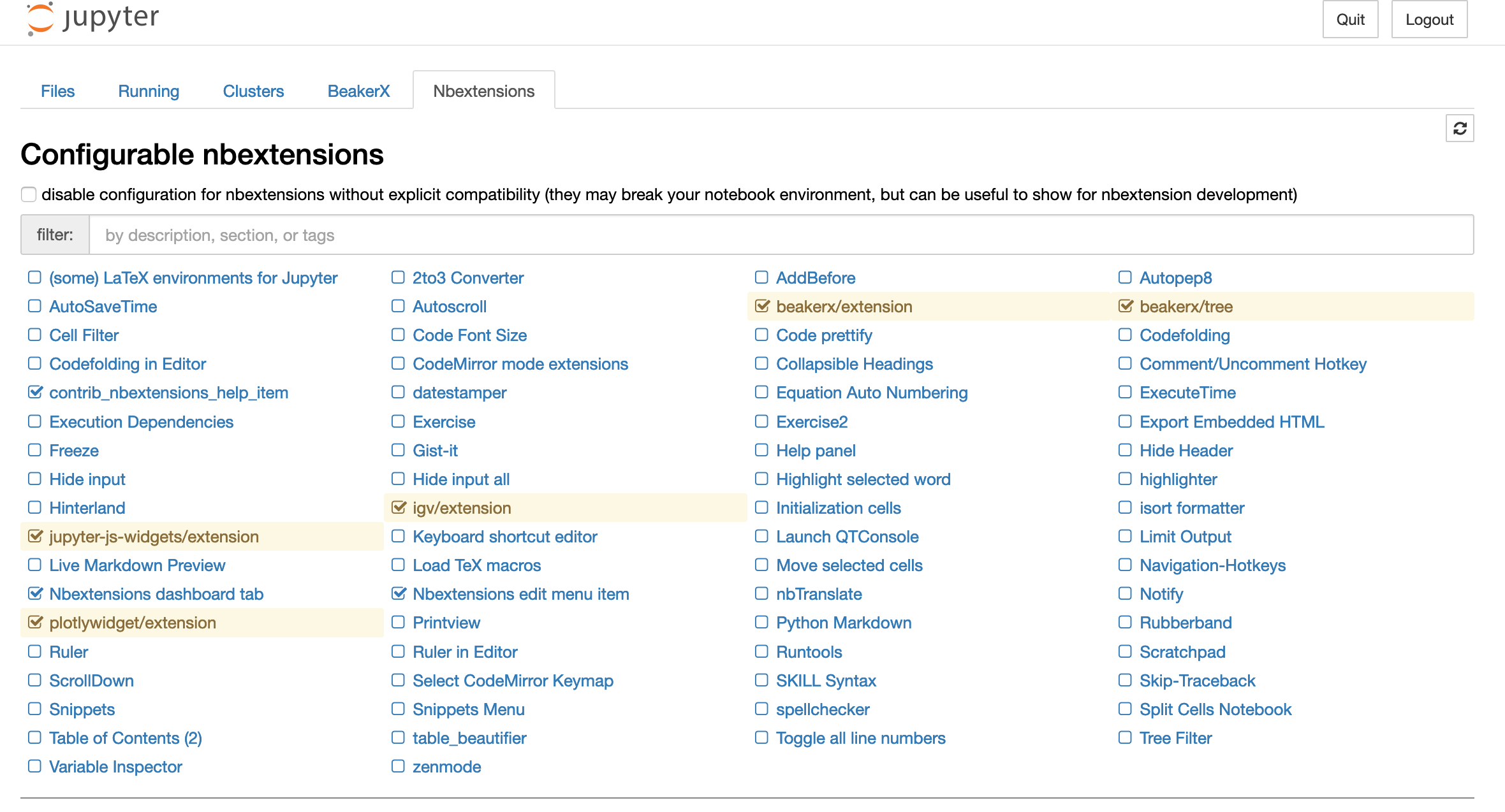
Can you try my code instead? It shows XYChart as you expected. ;)