-
-
Save huqi/35f2a0792aef830898ca to your computer and use it in GitHub Desktop.
| Beyond Compare 4 | |
| Licensed to: ASIO Allsoftinone | |
| Quantity: 1 user | |
| Serial number: 1822-9597 | |
| License type: Pro Edition for Windows | |
| --- BEGIN LICENSE KEY --- | |
| H1bJTd2SauPv5Garuaq0Ig43uqq5NJOEw94wxdZTpU-pFB9GmyPk677gJ | |
| vC1Ro6sbAvKR4pVwtxdCfuoZDb6hJ5bVQKqlfihJfSYZt-xVrVU27+0Ja | |
| hFbqTmYskatMTgPyjvv99CF2Te8ec+Ys2SPxyZAF0YwOCNOWmsyqN5y9t | |
| q2Kw2pjoiDs5gIH-uw5U49JzOB6otS7kThBJE-H9A76u4uUvR8DKb+VcB | |
| rWu5qSJGEnbsXNfJdq5L2D8QgRdV-sXHp2A-7j1X2n4WIISvU1V9koIyS | |
| NisHFBTcWJS0sC5BTFwrtfLEE9lEwz2bxHQpWJiu12ZeKpi+7oUSqebX+ | |
| --- END LICENSE KEY ----- |
for 4.2.4 or higher,4.2.5,4.2.6 ,it's works , this is the way which makes Always in evaluation mode 。
- go to the dir : /Applications/Beyond Compare.app/Contents/MacOS
- change the name
BComparetoBCompare.bak- touch a file name
BCompare, andchmod a+u BCompare- insert BCompare the content :
#!/bin/bash rm "/Users/$(whoami)/Library/Application Support/Beyond Compare/registry.dat" "`dirname "$0"`"/BCompare.bak $@
- restart bc .
reference: https://blog.csdn.net/t_332741160/article/details/79285636
BC 4.2.9 for mac failed,any idea?
For mac, try running chmod a+x BCompare in step three
win10 4.2.10 has been blacklist
4.2.10, build 23938 (Windows x64)
BCompare.exe 452A10:41->C3
4.2.10, build 23938 (Windows x64)
BCompare.exe 452A10:41->C3
Perfect solution. Thanks @WcLyic.
4.2.10, build 23938 (Windows x64)
BCompare.exe 452A10:41->C3Perfect solution. Thanks @WcLyic.
Please help me, @wolverine2k
i don't understand this solution?
I try registe 4.2.10, build 23938 but the key have beed revoked.
The solution posted by @WcLyic requires you to operate a hex editor. @nvuyenvandau I suggest you use HXD Hex Editor. Open the file, goto the address mentioned and change to the listed value.
https://blog.csdn.net/David_xtd/article/details/72917107
According this method, I solved “revoked” problemThanks
it works!!
Anyway for Beyond Compare 4.3.3 on Mac OS?
for 4.2.4 or higher,4.2.5,4.2.6 ,it's works , this is the way which makes Always in evaluation mode 。
- go to the dir : /Applications/Beyond Compare.app/Contents/MacOS
- change the name
BComparetoBCompare.bak- touch a file name
BCompare, andchmod a+u BCompare- insert BCompare the content :
#!/bin/bash rm "/Users/$(whoami)/Library/Application Support/Beyond Compare/registry.dat" "`dirname "$0"`"/BCompare.bak $@
- restart bc .
reference: https://blog.csdn.net/t_332741160/article/details/79285636
works fine,thanks
revoked
It worked with macOS Catalina 10.15.5, BC 4.3.4
It worked with macOS Catalina 10.15.5, BC 4.3.4
is the download link for this version?
maybe it should use chmod a+x BCompare in Big Sur.
It works.
Guys there is no solution for Windows users?
4.4.0, build 25886 (Windows x64)
BCompare.exe 450320:41->C3
4.4.1. mac... any news?
@alabotski just buy one~
it's ont-time purchase
any nwss?

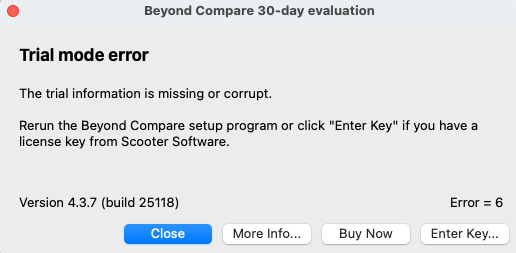


nice