###Sketch trial non stop
Open hosts files:
$ open /private/etc/hosts
Edit the file adding:
127.0.0.1 backend.bohemiancoding.com
127.0.0.1 bohemiancoding.sketch.analytics.s3-website-us-east-1.amazonaws.com
Open .licence file
In English:
/Users/YOUR-USER-HERE/Library/Application\ Support/com.bohemiancoding.sketch3/.license
In Spanish:
/Users/YOUR-USER-HERE/Libraría/Application\ Support/com.bohemiancoding.sketch3/.license
##NOTE: .licence is a hidden file
Show all hidden files with:
$ defaults write com.apple.finder AppleShowAllFiles YES
And edit three values: sign to ==, type to licence, and expiration to 999999999
"sign":"=="
"type”:”licence”
"expiration”:”999999999”
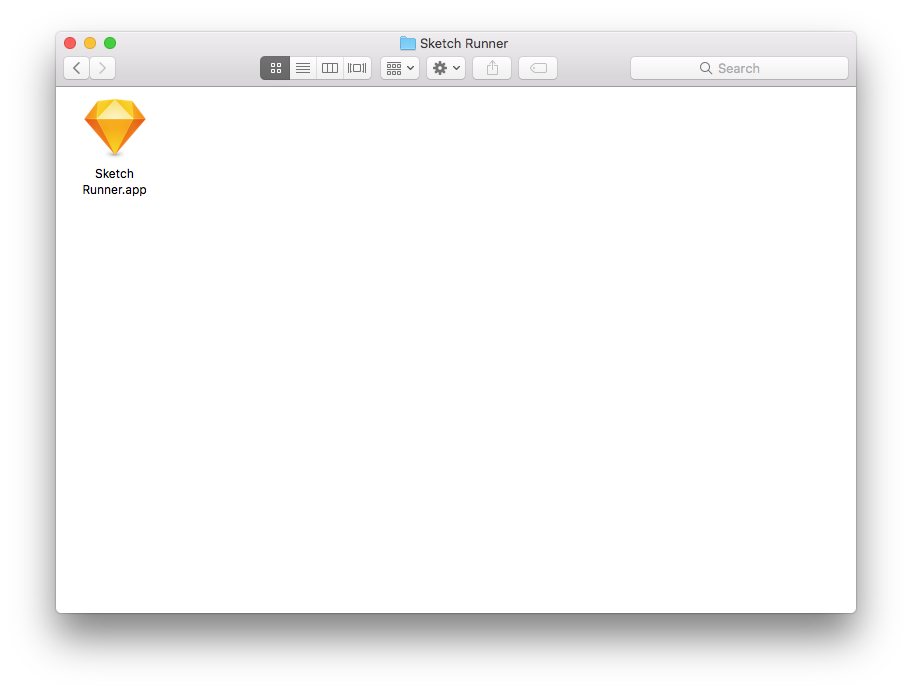
After I've run
SketchRunner, my Mac asked for my iCloud password. Seems very strange to me, I wouldn't run thisSketchRunnerif I was you.I'll try to figure out a way to completely remove it from my Mac.