The Leaflet JS mapping library has lots of plugins available. The Leaflet package for R provides direct support for some, but far from all, of these plugins, by providing R functions for invoking the plugins.
If you as an R user find yourself wanting to use a Leaflet plugin that isn't directly supported in the R package, you can use the technique shown here to load the plugin yourself and invoke it using JS code.
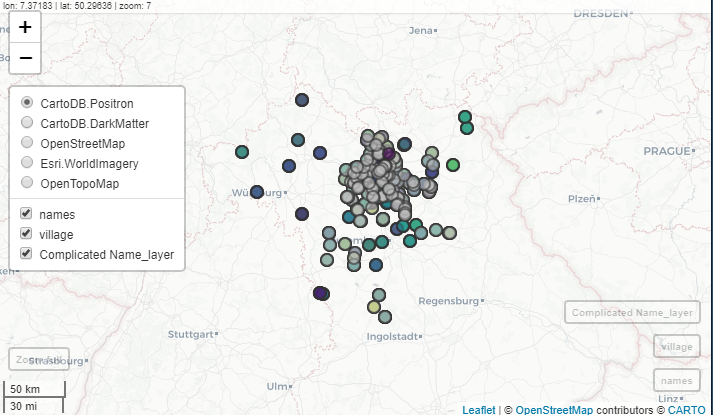

I am trying to use the SideBySide plugin, however without any luck at the moment. I tried the suggestion of downloading the file and this answer here. Below what I am trying to run (using chrome under fedora 27). I can see the first layer but not the handle to compare the two.
Any help would be greatly appreciated. Thanks