-
-
Save jeffa00/9577816 to your computer and use it in GitHub Desktop.
| function Get-Temperature { | |
| $t = Get-WmiObject MSAcpi_ThermalZoneTemperature -Namespace "root/wmi" | |
| $currentTempKelvin = $t.CurrentTemperature / 10 | |
| $currentTempCelsius = $currentTempKelvin - 273.15 | |
| $currentTempFahrenheit = (9/5) * $currentTempCelsius + 32 | |
| return $currentTempCelsius.ToString() + " C : " + $currentTempFahrenheit.ToString() + " F : " + $currentTempKelvin + "K" | |
| } | |
| # Save in your c:\users\yourName\Documents\WindowsPowerShell\modules\ directory | |
| # in sub directory get-temperature as get-temperature.psm1 | |
| # You **must** run as Administrator. | |
| # It will only work if your system & BIOS support it. If it doesn't work, I can't help you. | |
| # Just type get-temperature in PowerShell and it will spit back the temp in Celsius, Farenheit and Kelvin. | |
| # More info on my blog: http://ammonsonline.com/is-it-hot-in-here-or-is-it-just-my-cpu/ |
@jefa00 Hmm this always returns the same temperature for me: 2982 (I assume this is really supposed to be 298.2 Kelvin). I put a load on my cpu, and this number does not change for me.
I'm calling powershell from Git Bash for Windows.
I get ´-273.15 C : -459.67 F : 0K´ diddnt looked much into if i can fix it but this thematic is really pain on windows.
I really like this. I'll be using this logic to make a systemtray temperature monitor, I'll let you know how it progresses :)
My System result
-273.15 C : -459.67 F : K
Looks like something wrong with calculations
I had the same experience as teukkam however that code doesn't seem to work either. Here is code that WorksForMe(tm) on Windows 7 (returning an array of 6 values):
function Get-Temperature {
$t = @( Get-WmiObject MSAcpi_ThermalZoneTemperature -Namespace "root/wmi" )
$returntemp = @()
foreach ($temp in $t)
{
$currentTempKelvin = $temp.CurrentTemperature / 10
$currentTempCelsius = $currentTempKelvin - 273.15
$currentTempFahrenheit = (9/5) * $currentTempCelsius + 32
$returntemp += $currentTempCelsius.ToString() + " C : " + $currentTempFahrenheit.ToString() + " F : " + $currentTempKelvin + "K"
}
return $returntemp
}
If you get Get-WmiObject: Access denied error then you need to start your PowerShell instance as a local administrator. Even if you're a local admin, if you have UAC turned on you may receive this error so right-click on the PowerShell icon and select Run as Administrator
powershell.exe Get-WmiObject MSAcpi_ThermalZoneTemperature -Namespace "root/wmi" for me returns this:
__GENUS : 2
__CLASS : MSAcpi_ThermalZoneTemperature
__SUPERCLASS : MSAcpi
__DYNASTY : MSAcpi
__RELPATH : MSAcpi_ThermalZoneTemperature.InstanceName="ACPI\\Therma
lZone\\THM__0"
__PROPERTY_COUNT : 12
__DERIVATION : {MSAcpi}
__SERVER : 2USLGORDON
__NAMESPACE : root\wmi
__PATH : \\2USLGORDON\root\wmi:MSAcpi_ThermalZoneTemperature.Inst
anceName="ACPI\\ThermalZone\\THM__0"
Active : True
ActiveTripPoint : {0, 0, 0, 0...}
ActiveTripPointCount : 0
CriticalTripPoint : 3802
CurrentTemperature : 2982
InstanceName : ACPI\ThermalZone\THM__0
PassiveTripPoint : 0
Reserved : 0
SamplingPeriod : 0
ThermalConstant1 : 0
ThermalConstant2 : 0
ThermalStamp : 9
PSComputerName : 2USLGORDON
The only temp returned is 2982 - and it never changes from that value. I don't know if this is because I'm running it from git bash
This outputs the system temp not the CPU Temp. I also had two Thermal zones and had to modify the script to only figure out that the wmi class was not for the CPU temp.
function Get-Temperature {
$t = Get-WmiObject MSAcpi_ThermalZoneTemperature -Namespace "root/wmi" | where -Property instancename -EQ "ACPI\ThermalZone\TZ01_0"
$currentTempKelvin = $t.CurrentTemperature / 10
$currentTempCelsius = $currentTempKelvin - 273.15
$currentTempFahrenheit = (9/5) * $currentTempCelsius + 32
return $currentTempCelsius.ToString() + " C : " + $currentTempFahrenheit.ToString() + " F : " + $currentTempKelvin + "K"
}
PS C:\WINDOWS\system32> get-temperature
26.85 C : 80.33 F : 300K
Anyone know how to pull the results from powershell output into a separate application?
OR...
How to get these results with nodejs and/or javascript?
Hi, I'm using this away:
Temp in Cº
WMI
`$objWMi = get-wmiobject -namespace root\cimv2 -computername localhost -Query "Select * from Win32_PerfFormattedData_Counters_ThermalZoneInformation WHERE Name like '%GFXZ%'"
foreach ($obj in $objWmi)
{
write-host "######## INICIO Win32_PerfFormattedData_Counters_ThermalZoneInformation"
write-host "Caption:" $obj.Caption
write-host "Description:" $obj.Description
write-host "Frequency_Object:" $obj.Frequency_Object
write-host "Frequency_PerfTime:" $obj.Frequency_PerfTime
write-host "Frequency_Sys100NS:" $obj.Frequency_Sys100NS
write-host "Name:" $obj.Name
write-host "PercentPassiveLimit:" $obj.PercentPassiveLimit
write-host "Temperature:" (($obj.Temperature -273.15))
write-host "ThrottleReasons:" $obj.ThrottleReasons
write-host "Timestamp_Object:" $obj.Timestamp_Object
write-host "Timestamp_PerfTime:" $obj.Timestamp_PerfTime
write-host "Timestamp_Sys100NS:" $obj.Timestamp_Sys100NS
write-host
write-host "######## INICIO Win32_PerfFormattedData_Counters_ThermalZoneInformation"
write-host
}`
I hope I helped you
I get ´-273.15 C : -459.67 F : 0K´ diddnt looked much into if i can fix it but this thematic is really pain on windows.
My System result
-273.15 C : -459.67 F : K
Looks like something wrong with calculations
To all the people that have some trouble with it returning negatives values:
From what i understood, " Get-WmiObject MSAcpi_ThermalZoneTemperature -Namespace "root/wmi" " can return more than one value, that is why we should get the information in an array.
I changed :
$t = Get-WmiObject MSAcpi_ThermalZoneTemperature -Namespace "root/wmi"
into :
$t = (Get-WmiObject MSAcpi_ThermalZoneTemperature -Namespace "root/wmi")[0]
And it now return the right value (37,05°c for me here).
Sorry for my poor english and maybe a bit late answer, but i hope it will help next ones !
Hi!
I'd like to track CPU hogs over a day and get output in the following format. Unfortunately I have no Power Shell knowledge. Could you throw together something based on the snippets already here? I think this would be really useful for many people.
Pseudo:
while(TRUE)
for each process that uses more than 5% cpu
print datetime + cputemp + process.cpu + process.path
sleep(5)
2020-05-01 12:34:56 34C 15% C:\Program Files\Microsoft Office\msword.exe
2020-05-01 12:34:56 34C 11% C:\Program Files\Microsoft Office\msexcel.exe
2020-05-01 12:41:10 37C 7% C:\Program Files\Microsoft Office\mspoint.exe
Doesn't seem to work on Winblows nowadays (At least 11, possibly 10). That's using PowerShell && pwsh:
Get-WmiObject : Not supported
Doesn't seem to work on Winblows nowadays (At least 11, possibly 10). That's using PowerShell && pwsh:
Get-WmiObject : Not supported
It depends on the hardware you have, some will not have this object.
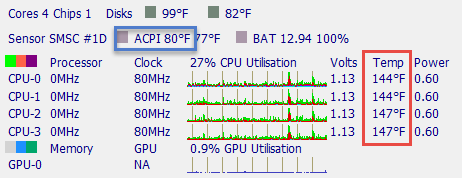
On my PC (running Windows 8)
$t.CurrentTemperaturereturns an array of 6 values instead of a single value. Thus, I modified the script as follows: