-
-
Save jitsejan/37eed8000fe1d68dd6883664cc793f0b to your computer and use it in GitHub Desktop.
| from pyspark import SparkContext, SparkConf, SQLContext | |
| import os | |
| os.environ['HADOOP_HOME'] = '/opt/hadoop/' | |
| os.environ['JAVA_HOME'] = '/usr/lib/jvm/java-8-openjdk-amd64' | |
| os.environ['PYSPARK_DRIVER_PYTHON'] = 'python3' | |
| os.environ['PYSPARK_PYTHON'] = 'python3' | |
| os.environ['LD_LIBRARY_PATH'] = '/opt/hadoop/lib/native' | |
| os.environ['SPARK_DIST_CLASSPATH'] = "/opt/hadoop/etc/hadoop:/opt/hadoop/share/hadoop/common/lib/*:/opt/hadoop/share/hadoop/common/*:/opt/hadoop/share/hadoop/hdfs:/opt/hadoop/share/hadoop/hdfs/lib/*:/opt/hadoop/share/hadoop/hdfs/*:/opt/hadoop/share/hadoop/mapreduce/lib/*:/opt/hadoop/share/hadoop/mapreduce/*:/opt/hadoop/share/hadoop/yarn:/opt/hadoop/share/hadoop/yarn/lib/*:/opt/hadoop/share/hadoop/yarn/*" | |
| os.environ['SPARK_HOME'] = '/opt/spark/' | |
| conf = ( | |
| SparkConf() | |
| .setAppName("Spark Minio Test") | |
| .set("spark.hadoop.fs.s3a.endpoint", "http://localhost:9091") | |
| .set("spark.hadoop.fs.s3a.access.key", os.environ.get('MINIO_ACCESS_KEY')) | |
| .set("spark.hadoop.fs.s3a.secret.key", os.environ.get('MINIO_SECRET_KEY')) | |
| .set("spark.hadoop.fs.s3a.path.style.access", True) | |
| .set("spark.hadoop.fs.s3a.impl", "org.apache.hadoop.fs.s3a.S3AFileSystem") | |
| ) | |
| sc = SparkContext(conf=conf).getOrCreate() | |
| sqlContext = SQLContext(sc) | |
| # Reading | |
| print(sc.wholeTextFiles('s3a://datalake/test.txt').collect()) | |
| # Writing | |
| path = "s3a://user-jitsejan/mario-colors-two/" | |
| rdd = sc.parallelize([('Mario', 'Red'), ('Luigi', 'Green'), ('Princess', 'Pink')]) | |
| rdd.toDF(['name', 'color']).write.csv(path) |
Hi, I'm curious Where you ran the codes? Is it in SageMaker, Glue or EMR ?
I ran this code on my local machine and a virtual server that I own. Let me know if you need help setting it up.
@jitsejan I need help in setting up PySpark and access to AWS S3
@jitsejan I need help in setting up PySpark and access to AWS S3
What have you done so far? S3 will work slightly different than Minio. Take a look at an older post I did: https://www.jitsejan.com/using-spark-to-read-from-s3.html.
@jitsejan I need help in setting up PySpark and access to AWS S3
What have you done so far? S3 will work slightly different than Minio. Take a look at an older post I did: https://www.jitsejan.com/using-spark-to-read-from-s3.html.
I have a Dockerfile with Base image jupyter/scipy-notebook and then downloading Spark with Hadoop, sylinking jars and then maintaining PATH and PYTHON_PATH and SPARK_HOME. Downloading aws.sdk and hadoop-aws-sdk. I am gettign Client exception in the decoding process. I am trying to read a json into dataframe i.e. Py4j error is raised.
I am using this Dockerfile https://github.com/jupyter/docker-stacks/blob/master/pyspark-notebook/Dockerfile
That's resolved and now I get this new error. It seems to use spark from pyspark-notebook image i..e from /usr/local/spark although SPARKHOME is set to path from "/home/jovyan/spark-2.4.0-bin-hadoop2.7"
Could you try to set SPARK_HOME explicitly in your notebook so you are sure it is the right version? Did you also try with findspark?
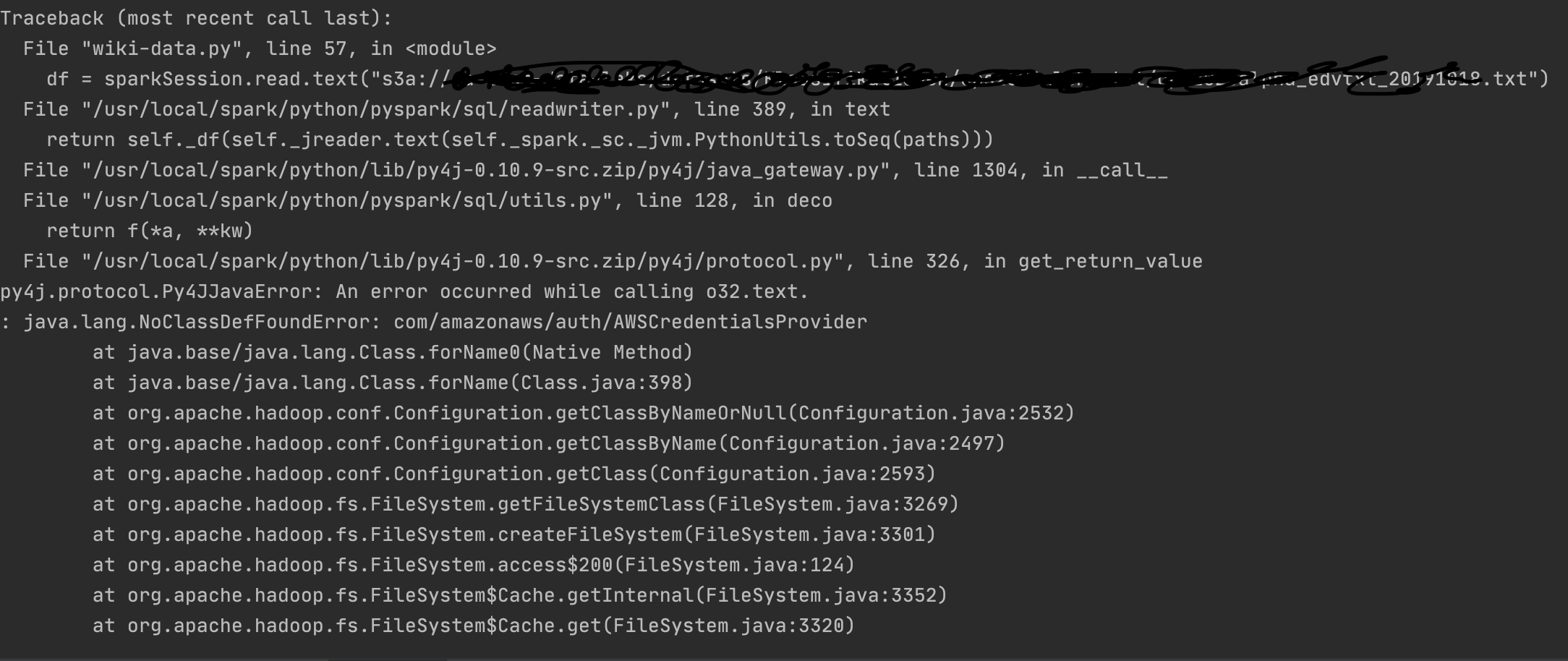

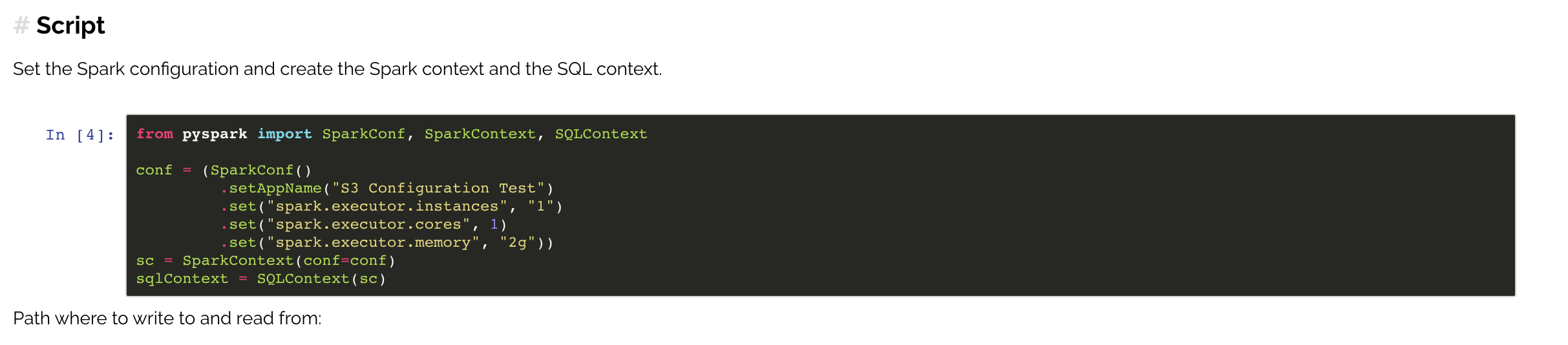
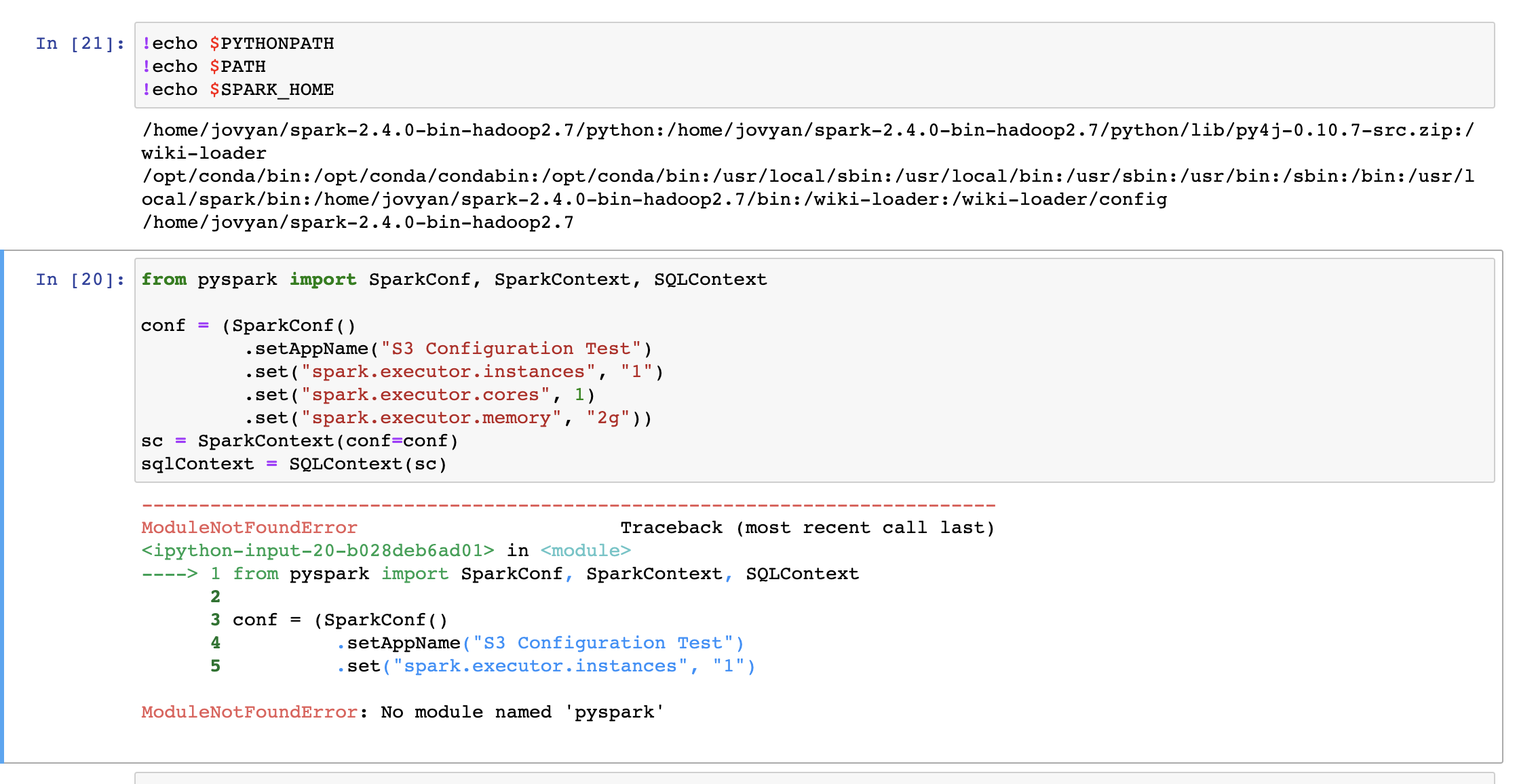

Hi, I'm curious Where you ran the codes? Is it in SageMaker, Glue or EMR ?