A Dashing widget (and associated job) to display a sparkline graph. It also displays the current value and the percentage difference (from the previous value), pretty much like the Number widget.
A sparkline is a very small line chart, typically drawn without axes or coordinates. It presents the general shape of the variation (typically over time) in some measurement, such as temperature or stock market price, in a simple and highly condensed way (from https://en.wikipedia.org/wiki/Sparkline).
The sparkline is drawn using the Rickshaw Graph framework just like the default Graph widget.
Create a folder in your widgets directory called sparkline. Insert the three
files (sparkline.coffee, sparkline.html and sparkline.scss).
Alternately, you can use the automated dashing installer by running
dashing install 26068a72540619a4d4ec from the root of your dashing project.
Add the following code on the desired dashboard:
<li data-row="1" data-col="1" data-sizex="1" data-sizey="1">
<div data-id="water_main_city" data-view="Sparkline" data-title="Water Consumed" data-moreinfo="Main City" data-graphtype="lineplot" data-suffix=" l/h"></div>
</li>You can change the data-graphtype. Options include lineplot, line,
area and bar. Other options supported by Rickshaw.Graph should also work
but they might not look very nice for a sparkline.
Create your sparkline job my_sparkline_job.rb. Example:
# Populate the graph with some random points
points = []
(1..10).each do |i|
points << { x: i, y: rand(50000) }
end
last_x = points.last[:x]
SCHEDULER.every '60m' do
points.shift
last_x += 1
points << { x: last_x, y: rand(50000) }
send_event('water_main_city', points: points)
endAlternatively you can also send data via HTTP post. Example using curl:
curl -d '{
"auth_token": "YOUR_AUTH_TOKEN",
"points":
[
{ "x": "1", "y": "10" },
{ "x": "2", "y": "20" },
{ "x": "3", "y": "70" },
{ "x": "4", "y": "60" },
{ "x": "5", "y": "10" },
{ "x": "6", "y": "80" },
{ "x": "7", "y": "90" },
{ "x": "8", "y": "40" },
{ "x": "9", "y": "30" },
{ "x": "10", "y": "10" }
]
}' \
http://localhost:3030/widgets/water_main_cityThis widget is released under the MIT License.
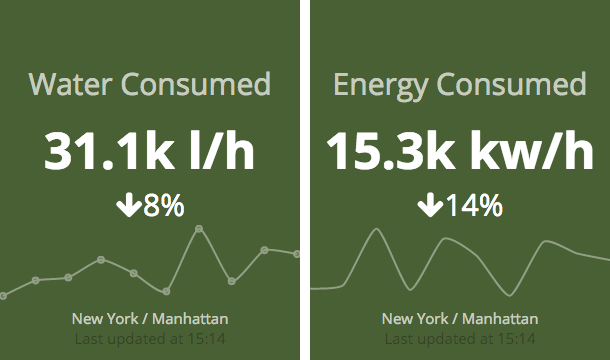
For some reason when I run HTTP post the scale of the sparkline appears to go to 100 points instead of 10points. Is there a way to control the number of points displayed on the X axis?

{ "auth_token": "*****", "points": [ {"y": 2, "x": "1"}, {"y": 2, "x": "2"}, {"y": 1, "x": "3"}, {"y": 4, "x": "4"}, {"y": 1, "x": "5"}, {"y": 2, "x": "6"}, {"y": 1, "x": "7"}, {"y": 3, "x": "8"}, {"y": 4, "x": "9"}, {"y": 2, "x": "10"}, {"y": 3, "x": "11"}, {"y": 3, "x": "12"}, {"y": 18, "x": "13"} ] }