-
-
Save kamsar/c3c8322c1ec40eac64c7dd546e5124de to your computer and use it in GitHub Desktop.
| # Usage: | |
| # This script is designed to be run after you have Solr running locally without SSL | |
| # It will generate a trusted, self-signed certificate for LOCAL DEV (this must be modified for production) | |
| # Notes: The keystore must be under server/etc on Solr root, and MUST be named solr-ssl.keystore.jks | |
| # The cert will be added to locally trusted certs, so no security warnings in browsers | |
| # You must still reconfigure Solr to use the keystore and restart it after running this script | |
| # | |
| # THIS SCRIPT REQUIRES WINDOWS 10 (for the SSL trust); without 10 remove the lines around trusting the cert. | |
| # License: MIT | |
| .\solrssl.ps1 -KeystoreFile C:\Solr\apache-solr\server\etc\solr-ssl.keystore.jks |
| param( | |
| [string]$KeystoreFile = 'solr-ssl.keystore.jks', | |
| [string]$KeystorePassword = 'secret', | |
| [string]$SolrDomain = 'localhost', | |
| [switch]$Clobber | |
| ) | |
| $ErrorActionPreference = 'Stop' | |
| ### PARAM VALIDATION | |
| if($KeystorePassword -ne 'secret') { | |
| Write-Error 'The keystore password must be "secret", because Solr apparently ignores the parameter' | |
| } | |
| if((Test-Path $KeystoreFile)) { | |
| if($Clobber) { | |
| Write-Host "Removing $KeystoreFile..." | |
| Remove-Item $KeystoreFile | |
| } else { | |
| $KeystorePath = Resolve-Path $KeystoreFile | |
| Write-Error "Keystore file $KeystorePath already existed. To regenerate it, pass -Clobber." | |
| } | |
| } | |
| $P12Path = [IO.Path]::ChangeExtension($KeystoreFile, 'p12') | |
| if((Test-Path $P12Path)) { | |
| if($Clobber) { | |
| Write-Host "Removing $P12Path..." | |
| Remove-Item $P12Path | |
| } else { | |
| $P12Path = Resolve-Path $P12Path | |
| Write-Error "Keystore file $P12Path already existed. To regenerate it, pass -Clobber." | |
| } | |
| } | |
| try { | |
| $keytool = (Get-Command 'keytool.exe').Source | |
| } catch { | |
| $keytool = Read-Host "keytool.exe not on path. Enter path to keytool (found in JRE bin folder)" | |
| if([string]::IsNullOrEmpty($keytool) -or -not (Test-Path $keytool)) { | |
| Write-Error "Keytool path was invalid." | |
| } | |
| } | |
| ### DOING STUFF | |
| Write-Host '' | |
| Write-Host 'Generating JKS keystore...' | |
| & $keytool -genkeypair -alias solr-ssl -keyalg RSA -keysize 2048 -keypass $KeystorePassword -storepass $KeystorePassword -validity 9999 -keystore $KeystoreFile -ext SAN=DNS:$SolrDomain,IP:127.0.0.1 -dname "CN=$SolrDomain, OU=Organizational Unit, O=Organization, L=Location, ST=State, C=Country" | |
| Write-Host '' | |
| Write-Host 'Generating .p12 to import to Windows...' | |
| & $keytool -importkeystore -srckeystore $KeystoreFile -destkeystore $P12Path -srcstoretype jks -deststoretype pkcs12 -srcstorepass $KeystorePassword -deststorepass $KeystorePassword | |
| Write-Host '' | |
| Write-Host 'Trusting generated SSL certificate...' | |
| $secureStringKeystorePassword = ConvertTo-SecureString -String $KeystorePassword -Force -AsPlainText | |
| $root = Import-PfxCertificate -FilePath $P12Path -Password $secureStringKeystorePassword -CertStoreLocation Cert:\LocalMachine\Root | |
| Write-Host 'SSL certificate is now locally trusted. (added as root CA)' | |
| Write-Host '' | |
| Write-Host '########## NEXT STEPS ##########' -ForegroundColor Green | |
| Write-Host '' | |
| Write-Host '1. Copy your keystore to $SOLR_HOME\server\etc (MUST be here)' -ForegroundColor Green | |
| if(-not $KeystoreFile.EndsWith('solr-ssl.keystore.jks')) { | |
| Write-Warning 'Your keystore file is not named "solr-ssl.keystore.jks"' | |
| Write-Warning 'Solr requires this exact name, so make sure to rename it before use.' | |
| } | |
| $KeystorePath = Resolve-Path $KeystoreFile | |
| Write-Host '' | |
| Write-Host '2. Add the following lines to your solr.in.cmd:' -ForegroundColor Green | |
| Write-Host '' | |
| Write-Host "set SOLR_SSL_KEY_STORE=etc/solr-ssl.keystore.jks" -ForegroundColor Yellow | |
| Write-Host "set SOLR_SSL_KEY_STORE_PASSWORD=$KeystorePassword" -ForegroundColor Yellow | |
| Write-Host "set SOLR_SSL_TRUST_STORE=etc/solr-ssl.keystore.jks" -ForegroundColor Yellow | |
| Write-Host "set SOLR_SSL_TRUST_STORE_PASSWORD=$KeystorePassword" -ForegroundColor Yellow | |
| Write-Host '' | |
| Write-Host 'Done!' |
Nice work @kamsar
Awesome. Thanks!!
Fantastic! Thanks.
Thanks a lot @kamsar
Saved a lot of work
Hi
Not sure what mistake I have done, I am getting the below error.
PS C:\sitecore> .\solr-ssl.ps1 -keystoreFile C:\solr-6.6.2\server\etc\solr-ssl.keystore.jks
Generating JKS keystore...
The expression after '&' in a pipeline element produced an object that was not valid. It must result in a command
name, a script block, or a CommandInfo object.
At C:\sitecore\solr-ssl.ps1:50 char:3
- & $keytool -genkeypair -alias solr-ssl -keyalg RSA -keysize 2048 -keypass $Keyst ...
-
+ CategoryInfo : InvalidOperation: (:) [], ParentContainsErrorRecordException + FullyQualifiedErrorId : BadExpression
This was quick , really good! thanks.
Correct your script to:
Write-Host "set SOLR_SSL_KEY_STORE=etc/$KeystoreFile" -ForegroundColor Yellow
Write-Host "set SOLR_SSL_KEY_STORE_PASSWORD=$KeystorePassword" -ForegroundColor Yellow
Write-Host "set SOLR_SSL_TRUST_STORE=etc/$KeystoreFile" -ForegroundColor Yellow
Write-Host "set SOLR_SSL_TRUST_STORE_PASSWORD=$KeystorePassword" -ForegroundColor Yellow
Otherwise the keyFileName specified, doesn't match your report for Solr config settings.
@SoulOfUniverse the lack of variable was intentional, because Solr will not use a keystore with any other name or path.
@kamsar yes already noticed that, it just confused me initially when I specify different name for certificate it still forces to use default one, but its more for the path to be correctly identified and file to be created.
Hi, @JagatheeshMenon,
I am also getting the same error that you posted, could you please let me know how you got fixed?
for @ALL:
I am getting this below error, any turn around would be highly appreciated!
Generating JKS keystore...
The expression after '&' in a pipeline element produced an object that was not valid. It must result in a command
name, a script block, or a CommandInfo object.
At C:\sitecore\solr-ssl.ps1:50 char:3
Thanks in advance!
Hello,
this script don´t work for me ether.
PS C:\sitecore\install> .\solrssl.ps1 -KeystoreFile C:\sitecore\solr-6.6.2\server\etc\solr-ssl.keystore.jks
Generating JKS keystore...
The expression after '&' in a pipeline element produced an object that was not valid. It must result in a command name,
a script block, or a CommandInfo object.
At C:\sitecore\install\solrssl.ps1:50 char:3
- & $keytool -genkeypair -alias solr-ssl -keyalg RSA -keysize 2048 -keypass $Keyst ...
-
+ CategoryInfo : InvalidOperation: (:) [], ParentContainsErrorRecordException + FullyQualifiedErrorId : BadExpression
Hi @kamsar,
Facing the same issue as mentioned above
Generating JKS keystore...
The expression after '&' in a pipeline element produced an object that was not valid. It must result in a command name,
a script block, or a CommandInfo object.
At C:\sitecore\install\solrssl.ps1:50 char:3
& $keytool -genkeypair -alias solr-ssl -keyalg RSA -keysize 2048 -keypass $Keyst ...
- CategoryInfo : InvalidOperation: (:) [], ParentContainsErrorRecordException
- FullyQualifiedErrorId : BadExpression
I am using Windows Server 2012 R2.
Any help would be much appreciated.
Am I missing something?
keytool.exe : Importing keystore C:\solr-6.6.1\server\etc\solr-ssl.keystore.jks to C:\solr-6.6.1\server\etc\solr-ssl.keystore.p12...
At C:\solr-6.6.1\solrssl.ps1:54 char:1
- & $keytool -importkeystore -srckeystore $KeystoreFile -destkeystore $ ...
-
+ CategoryInfo : NotSpecified: (Importing keyst...keystore.p12...:String) [], RemoteException + FullyQualifiedErrorId : NativeCommandError
Hi,
I am getting the following error message::
Trusting generated SSL certificate...
Import-PfxCertificate : The PFX file could not be found.
At D:\cms\sc9\solrssl.ps1:59 char:9
- $root = Import-PfxCertificate -FilePath $P12Path -Password $secureStr ...
-
~~~~~~~~~~~~~~~~~~~~~~~~~~~~~~~~~~~~~~~~~~~~~~~~~~~~~~~~~~~~~- CategoryInfo : NotSpecified: (:) [Import-PfxCertificate], FileNotFoundException
- FullyQualifiedErrorId : System.IO.FileNotFoundException,Microsoft.CertificateServices.Commands.ImportPfxCertificate
Any help?
The issue got resolved., I was facing because I was using v4 powershell. Updated PS to 5.2 and it worked.
Just in case it would help somebody:
- I was trying to get it work on Windows 8.1
- As in the comments in anexample.ps1, I removed the lines around trusting the cert => ssl didn't work for Solr
- Then I added the removed lines back to see if that would fix it => worked.
Folks, I'm having trouble running this script. I tried at least 4 different machines. When I try to run this script, I get the following error:
Generating JKS keystore...
keytool.exe :
At D:\solrssl.ps1:50 char:1
- & $keytool -genkeypair -alias solr-ssl -keyalg RSA -keysize 2048 -key ...
-
+ CategoryInfo : NotSpecified: (:String) [], RemoteException + FullyQualifiedErrorId : NativeCommandError
Can anyone please help?
I had similar $keytool error as above- for me the JAVA_HOME var was not set.
Upgrading to Powershell 5.1 fixed it for me
Folks, I'm having trouble running this script. I tried at least 4 different machines. When I try to run this script, I get the following error:
Generating JKS keystore...
keytool.exe :
At D:\solrssl.ps1:50 char:1
- & $keytool -genkeypair -alias solr-ssl -keyalg RSA -keysize 2048 -key ...
+ CategoryInfo : NotSpecified: (:String) [], RemoteException + FullyQualifiedErrorId : NativeCommandErrorCan anyone please help?
Running into the same issue, can anyone help?
To everyone having the NativeCommandError problem, I had the same when trying to run this script inside the PowerShell ISE.
Try running it from the PowerShell command line as shown in the example:
.\solrssl.ps1 -KeystoreFile C:\Solr\apache-solr\server\etc\solr-ssl.keystore.jks
If you don't want to mess around with the java certstore you can also just use the pfx directly.
set SOLR_SSL_KEY_STORE=etc/mycert.pfx
set SOLR_SSL_KEY_STORE_PASSWORD=password
set SOLR_SSL_KEY_STORE_TYPE=PKCS12
set SOLR_SSL_TRUST_STORE=etc/mycert.pfx
set SOLR_SSL_TRUST_STORE_PASSWORD=password
set SOLR_SSL_TRUST_STORE_TYPE=PKCS12
For Solr 8.8.2 (required for Sitecore 10.2), I had to add the following to the solr.in.cmd file. Without those lines, I was getting the error "java.io.IOException: DerInputStream.getLength(): lengthTag=109, too big."
set SOLR_SSL_KEY_STORE_TYPE=jks
set SOLR_SSL_TRUST_STORE_TYPE=jks
For Solr 8.8.2 (required for Sitecore 10.2), I had to add the following to the solr.in.cmd file. Without those lines, I was getting the error "java.io.IOException: DerInputStream.getLength(): lengthTag=109, too big."
set SOLR_SSL_KEY_STORE_TYPE=jks set SOLR_SSL_TRUST_STORE_TYPE=jks
thank you so much for this! and thanks to OP, amazing job!
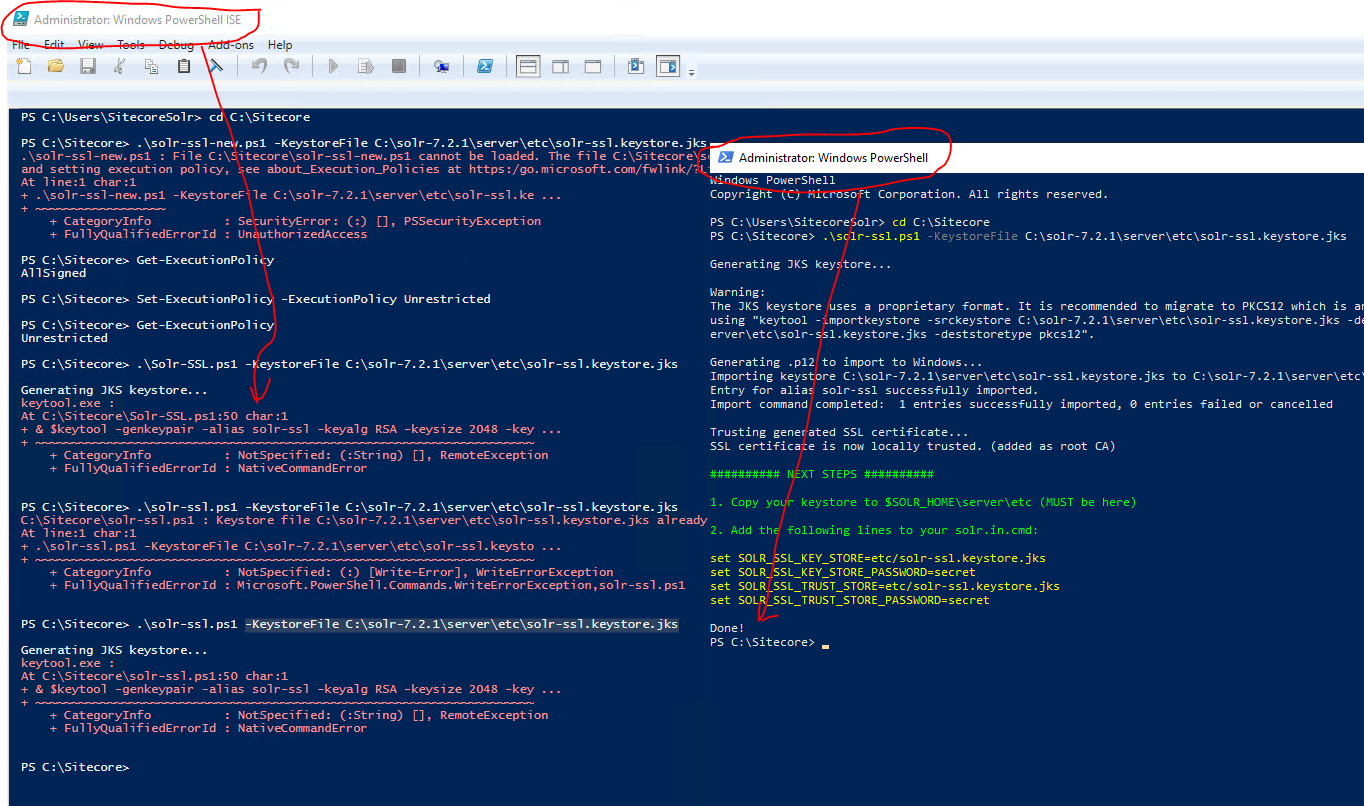
Cool stuff! Thanks