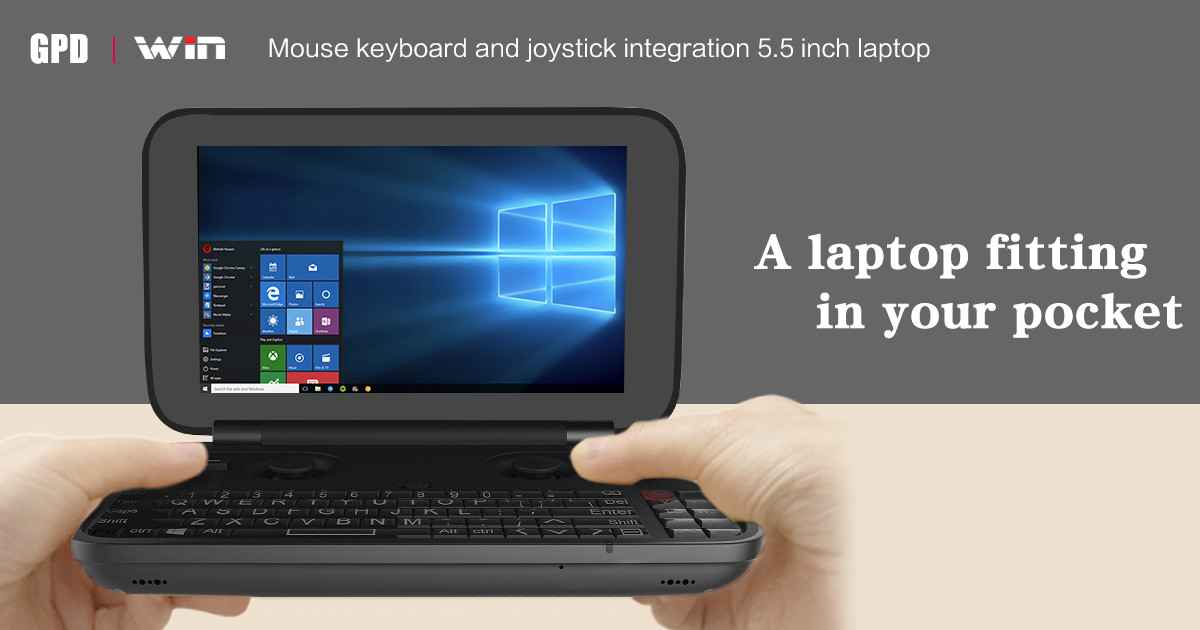GPD Win is a really enjoyable piece of hardware.
- Make an installer USB stick with the Windows media creation tool.
- Insert the USB stick and turn the power on.
- Hold the DEL key to open the BIOS screen.
- Select the USB stick as a boot device.
- Follow the installation steps.
- Download the driver pack with using another PC. The driver pack is available from the Reddit FAQ thread.
- Open "inf" directory in the driver pack, and execute the batch file as an administrator (from the right-click menu).
- Configure the Wi-Fi network.
- Do Windows Update.
- Turn off Windows Defender while installing software (especially Chocolatey). It takes all the CPU load, and installation will never end.
- It fails to boot up if the power supply (USB-C) is connected. See the Reddit FAQ thread to resolve this issue.
- It seems that some USB sticks are not supported as an installation media. Try another one when it fails to install.
- Unity - Runs slow, but works.
- Vim, Rust - Works perfectly.
- Processing - Works comfortably.
- TouchDesigner - The installer never ends.