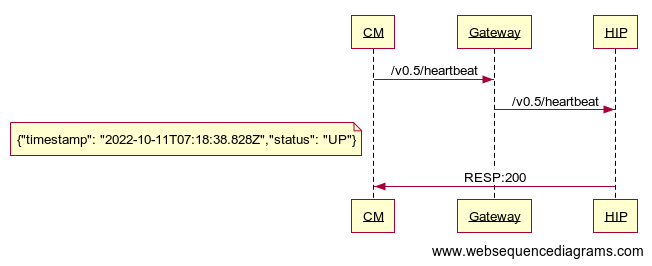- User logs in PHR app
- User seraches for health provider ( provider can be hospitals, labs, clinics, nursing home, doctor, govt health program, telemedicine provider) It is important that the HIP should be easily identifiable by the user to search for their health records. User can add a specific identifier provided by the health provider to improve discovery. (for example - Hospital Patient id)
- User consents to sharing their demographic details with HIP
- HIP get Demographic information including verified and unverified identifier.
- HIP searches their records for any of the verified identifers; Most commonly search should be first done on ABHA address; if no match then search with Mobile number. On mobile number match HIP to do a fuzzy logic match on matched records.
- HIP does a fuzzy demographic match ( similarity on name ; +/-2 on age ; gender - exact match)
- HIP returns list of care context for the matched user.
- User does a discovery request with the provider and get the list of care context.
- User should be able to select a care context ( multiple selection - in future - under development) and initiate linking.
- HIP must send a OTP to the verified id ( typically, mobile / email)
- User to enter OTP on PHR app
- HIP must link the care context if the OTP matches
- New health record like Diagnostic report, Prescription, etc is created on EMR/HMIS system for a patient
- ABHA address of the patient is available in EMR/HMIS system
- EMR / HMIS system checks if it has unused linking token. This linking token is obtained usually during registration.
- If no linking token is available then system obtains new token by performing a demographic auth on the gateway.
- Care Context is linked with the ABHA address on the HIE-CM
- Display text in the care context must provide information to the patient that helps them recognize the type of health records.
- New health record like Diagnostic report, Prescription, etc is created on EMR/HMIS system for a patient
- ABHA address of the patient is available in EMR/HMIS system
- EMR / HMIS system checks if health record will be part of an already exsting care context
- EMR/HMIS system will call the notify API on the gateway to inform addition of new health record to an existing care context.
- New health record like Diagnostic report, Prescription, etc is created on EMR/HMIS system for a patient
- ABHA address of the patient is NOT available in EMR/HMIS system
- Mobile number of patient is available in EMR/HMIS system
- EMR/HMIS system will call the SMS/notify2 API on the gateway to inform of available of new health record (only the mobile number and the HIP ID is to be shared)
- Initiate a new consent request for HIP on HIU web interface on sandbox.
- Grant the request for this consent on PHR app
- HIP will be notified of granted consent request
- Select a granted consent request for this HIP in the PHR app
- Revoke consent on PHR app
- HIP will be notified of revoked consent
- Initiate a new consent request for HIP on HIU web interface on sandbox.
- Grant the consent on PHR app; Set the expiry to a short expiry time
- HIP will be notified of granted consent request
- HIP will be notified of the expired consent post expiry time
- Initiate a "Get data" for a linked care context in the PHR app
- HIP will receive a request to share information along with the consent id & end-point URL where the data must be pushed
- HIP must verify that there is a valid consent for sharing this data with the specific HIU making the request
- Health records must be shared only for allowed HIP types withing the date ranges granted in the consent
- HIP should encrypt the health records to be shared with its long term private key.
- HIP should push the encrypted data to the end-point URL
- On successful transfer, HIP must notify HIE-CM of successful transfer by calling health information notify API
- Transfer must be completed within 2 hours of receiving the request.
- Create a health record for each type of posible records in the EMR / HMIS system for a patient
- Link the care context and initiate a data transfer
- Obtain copy of all the type of records in a test HIU system
- Ensure heartbeat API has been implemented by the EMR / HMIS