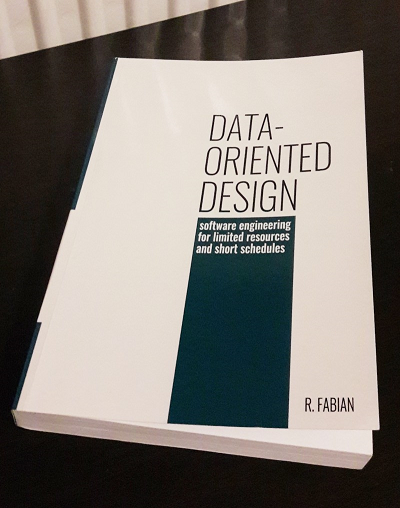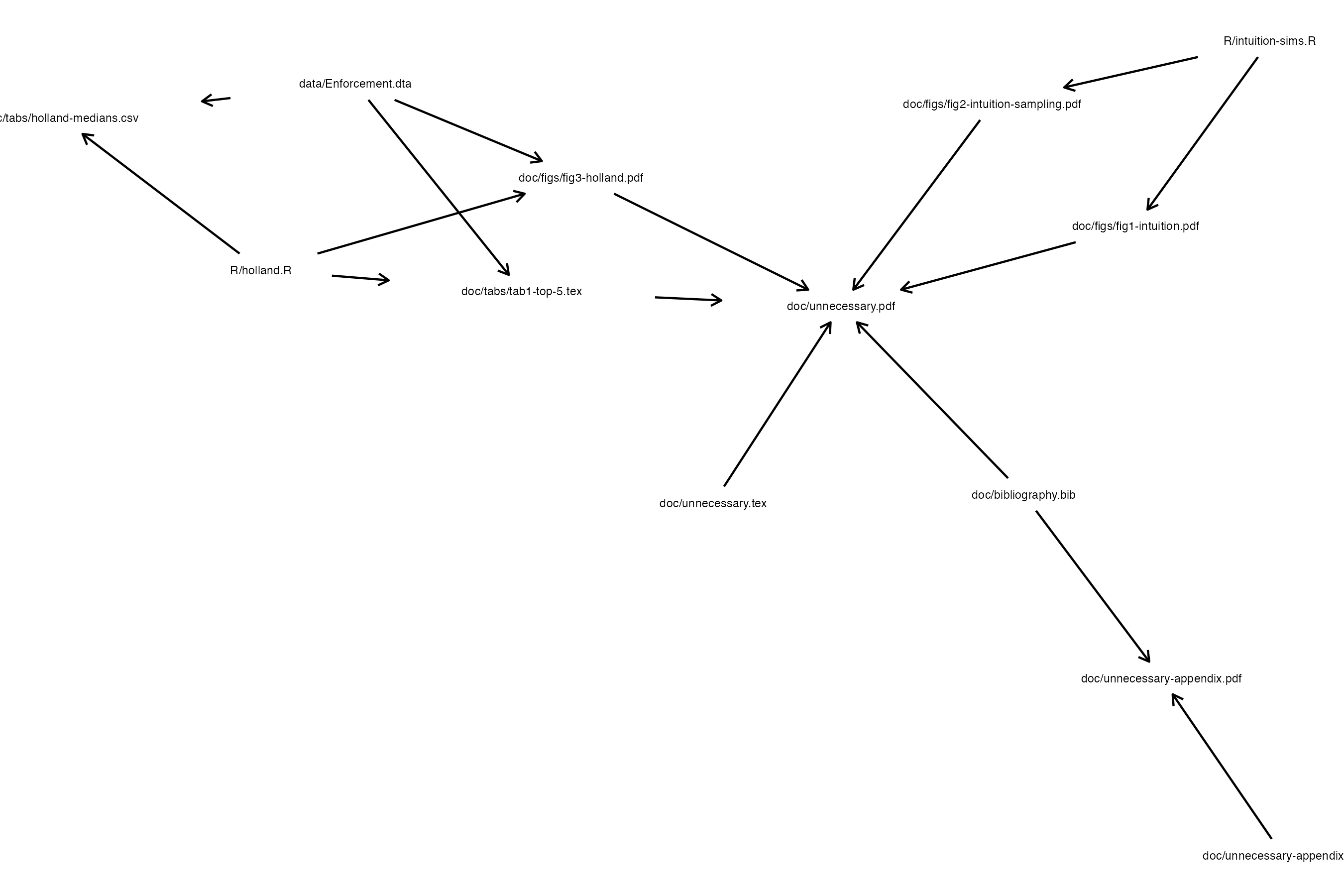Pekka Väänänen, Sep 14 2020
Data-Oriented Design (2018) by Richard Fabian
Computers keep getting faster but the future ain't what it used to be. Instead of higher clock rates we get deeper pipelines, higher latencies, more cores. Programming these systems requires paying attention to how we structure and access our data. In Data-Oriented Design Richard Fabian—who has worked at Frontier Developments, Rockstar Games, and Team17—presents us an approach to reason about these issues from a C++ game developer's perspective.
Data-oriented design is about caches and decoupling meaning from data. The former implies laying out your data so that they're compact and predictably accessed. The latter means exposing the raw transforms from one sequence of bits to another. For example, finding the pla