Last active
February 24, 2022 12:07
How to Install R and RStudio on Ubuntu 16.04 (xenial) for the blog https://medium.com/@GalarnykMichael/install-r-and-rstudio-on-ubuntu-12-04-14-04-16-04-b6b3107f7779#.8bwdcvjxv
This file contains hidden or bidirectional Unicode text that may be interpreted or compiled differently than what appears below. To review, open the file in an editor that reveals hidden Unicode characters.
Learn more about bidirectional Unicode characters
| # Install R + RStudio on Ubuntu 16.04 | |
| sudo apt-key adv –keyserver keyserver.ubuntu.com –recv-keys E084DAB9 | |
| # Ubuntu 12.04: precise | |
| # Ubuntu 14.04: trusty | |
| # Ubuntu 16.04: xenial | |
| # Basic format of next line deb https://<my.favorite.cran.mirror>/bin/linux/ubuntu <enter your ubuntu version>/ | |
| sudo add-apt-repository 'deb https://ftp.ussg.iu.edu/CRAN/bin/linux/ubuntu xenial/' | |
| sudo apt-get update | |
| sudo apt-get install r-base | |
| sudo apt-get install r-base-dev | |
| # Download and Install RStudio | |
| sudo apt-get install gdebi-core | |
| wget https://download1.rstudio.org/rstudio-1.0.44-amd64.deb | |
| sudo gdebi rstudio-1.0.44-amd64.deb | |
| rm rstudio-1.0.44-amd64.deb |
Hey, I had the same problems upgrading to the newest R-version.
First, remove all your r installation if it doesn't work by
sudo apt purge r-base* r-recommended r-cran-*
The only way to get R 3.5/3.6 installed correctly was the following way:
sudo add-apt-repository ppa:marutter/rrutter3.5
sudo apt-get update
sudo apt-get -y install r-api-3.5
sudo su
echo "deb https://cloud.r-project.org/bin/linux/ubuntu xenial-cran35/" >> /etc/apt/sources.list
apt-key adv --keyserver keyserver.ubuntu.com --recv-keys E084DAB9
apt-get update
apt-get install r-base
apt-get install r-base-dev
Great! Thank a lot! :-). Works nicely
Thanks !!!
Sign up for free
to join this conversation on GitHub.
Already have an account?
Sign in to comment
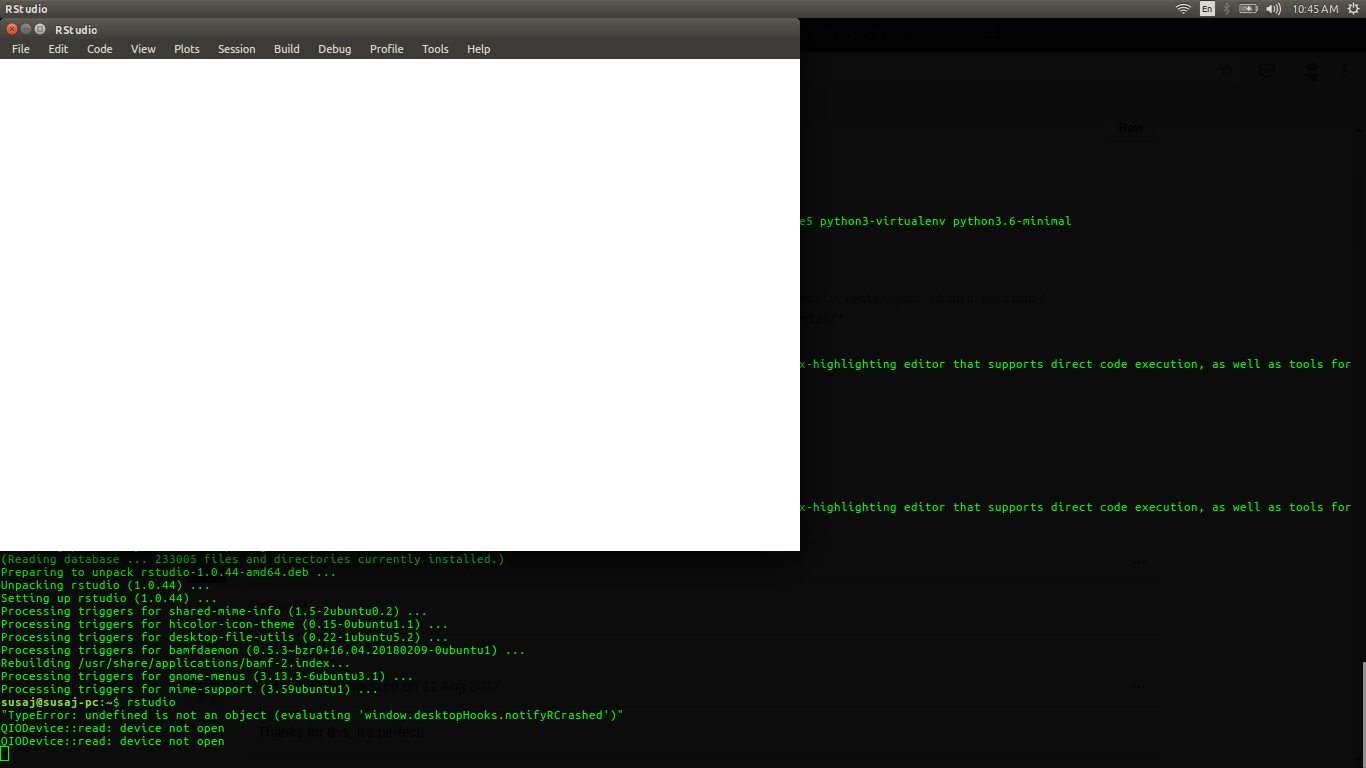
I had a problem with
sudo gdebi rstudio-1.0.44-amd64.debso I used commands bellow instead: