Reachable ports:
- 554
- 6668
- 7788
- 8000
- 8554
RTSP Url:
You can get a rtsp stream via this URL: rtsp://admin:admin@192.168.x.x:8554
Everything you put behind will be ignored (e.g. /Streaming/Channels/101, /Streaming/Channels/102, /ch0_1.h264, /h264_stream, /live/ch0)
Snapshot/Still image Url:
unknown
Reachable ports:
- 6668
RTSP Url:
unknown
Snapshot/Still image Url:
unknown
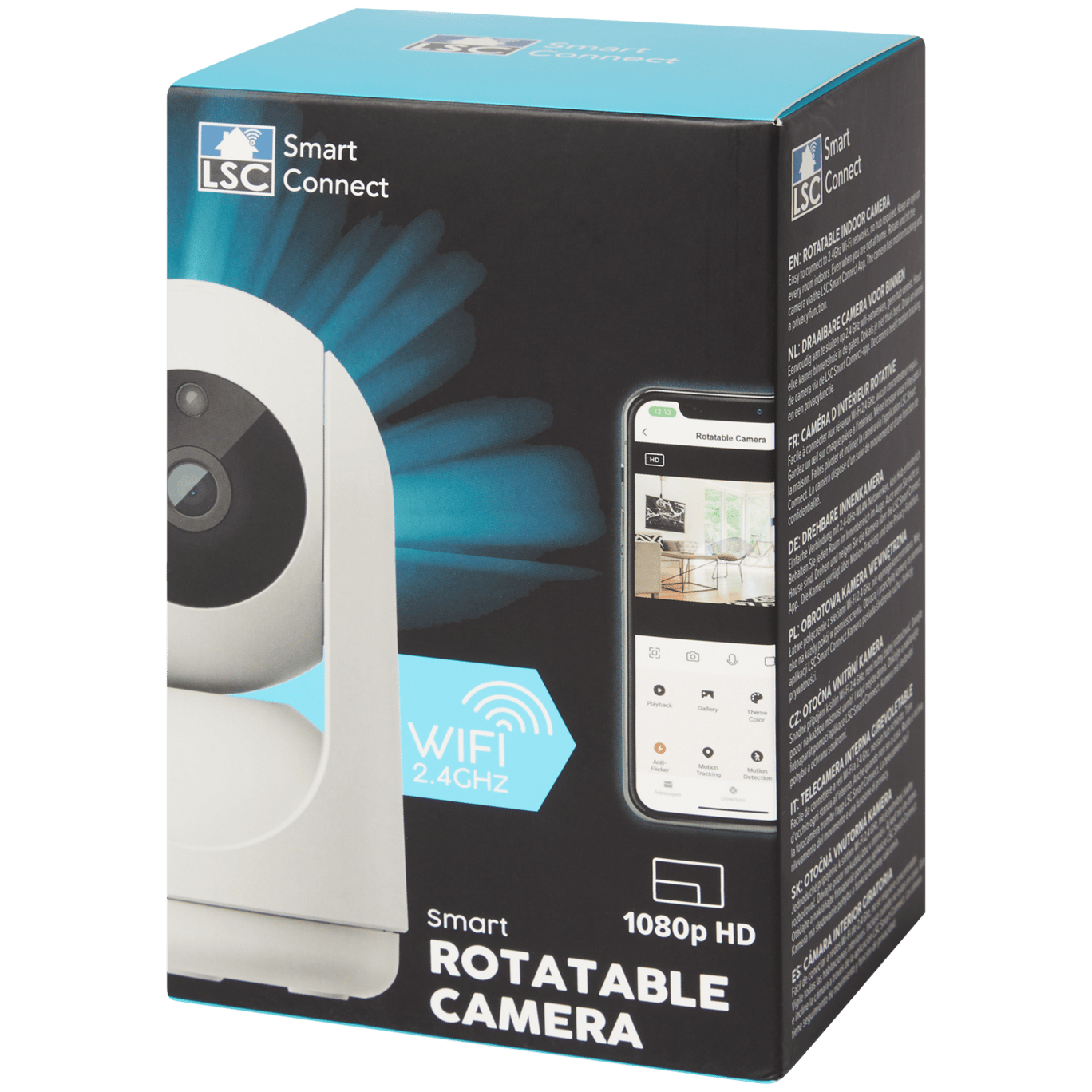

For the RTSP Url, how can I find what is supposed to be on the x.x of the URL?