-
-
Save marcgeld/4891bbb6e72d7fdb577920a6420c1dfb to your computer and use it in GitHub Desktop.
| # Generate a random Alphanumeric string | |
| Function Get-RandomAlphanumericString { | |
| [CmdletBinding()] | |
| Param ( | |
| [int] $length = 8 | |
| ) | |
| Begin{ | |
| } | |
| Process{ | |
| Write-Output ( -join ((0x30..0x39) + ( 0x41..0x5A) + ( 0x61..0x7A) | Get-Random -Count $length | % {[char]$_}) ) | |
| } | |
| } | |
| # Write-Host ("Alfa Beta " | Tee-Object -Variable txt) ($txt.length) | |
| Write-Host "A: "(Get-RandomAlphanumericString | Tee-Object -variable teeTime ) ("len=$($teeTime.length)") | |
| Write-Host "B: "(Get-RandomAlphanumericString -length 22 | Tee-Object -variable teeTime ) ("len=$($teeTime.length)") | |
Any idea why there is a limit of 62 chars?
The function creates string in the intervals 0-9A-Z a-z and then sample randomize character from that string. Why Get-Random stops sampling after 62 chars I don't know, but I guess it is dependent on the string length. The function was created to generate fairly randomized short string to be included in some test files back in history. I don't think I have used it to generate any strings longer then 10 chars so I didn't know about the 62 chars limit. I don't write any things for PowerShell at this moment and don't have easy access to a Windows environment so I'm unable to dig in and find out why the 62 chars limit but If anybody knows feel free to write a comment here.
Here is my final function with the reference to the source, which I modified a bit
Function Generate-Password
{
<#
https://stackoverflow.com/questions/37256154/powershell-password-generator-how-to-always-include-number-in-string
.EXAMPLE
Generate-Password -Size $PassParmINIObject.Values.MinLength -CharSets ULN -Exclude ABCde123
#>
Param
(
[Int]$Size = 8,
[Char[]]$CharSets = "ULNS",
[Char[]]$Exclude,
)
# Debug output of Special Characters received to the function instead of the default
# Write-Host $SpecialCharactersList -ForegroundColor Red
#pause
$Chars = @(); $TokenSet = @()
If (!$TokenSets) {$Global:TokenSets = @{
U = [Char[]]'ABCDEFGHIJKLMNOPQRSTUVWXYZ' #Upper case
L = [Char[]]'abcdefghijklmnopqrstuvwxyz' #Lower case
N = [Char[]]'0123456789' #Numerals
S = [Char[]]$SpecialCharactersList #Symbols
}}
$CharSets | ForEach {
$Tokens = $TokenSets."$_" | ForEach {If ($Exclude -cNotContains $_) {$_}}
If ($Tokens) {
$TokensSet += $Tokens
If ($_ -cle [Char]"Z") {$Chars += $Tokens | Get-Random} #Character sets defined in upper case are mandatory
}
}
While ($Chars.Count -lt $Size)
{
$Chars += $TokensSet | Get-Random
# Debug output of random chars to be sent to the string and string length
# Write-Host "$Chars : $($Chars.Count) ######## Output Here ######### $Size" -ForegroundColor Red
}
($Chars | Sort-Object {Get-Random}) -Join "" #Mix the (mandatory) characters and output string
} # End of Function Generate-Password
Great! Thanks for improving this tread!
This is a great solution to my issue of generating a password without special characters!
The only concern I had was that characters could not be re-used, which drastically reduces the randomness of the strings it makes. So I worked out a solution that hopefully can help some other people frustrated by the GeneratePassword forced random characters.
The 62 Character limit is because the Get-Random function will not get the same character twice. When it gets, it essentially pops that item out of the array and can no longer choose it.
Here is a way around it which seems to work quite well.
$length = 72
$pwd = ""; do { $pwd = $pwd + ((0x30..0x39) + (0x41..0x5A) + (0x61..0x7A) | Get-Random | % {[char]$_}) } until ($pwd.length -eq $length)
This may or may not use every character in the array, as the array is refreshed after each letter is added.
Btw, first time posting on git. Woot!
ok, in powershell, does anyone know how to make a shuffle words, on several txt files, search and replace like this https://onlinerandomtools.com/shuffle-words ?
As others have said, the maximum length is 62 and also the characters are never reused so greatly reduces the complexity of the string. The below works around these issues
Write-Output ( -join ($(for($i=0; $i -lt $length; $i++) { ((0x30..0x39) + ( 0x41..0x5A) + ( 0x61..0x7A) | Get-Random | % {[char]$_}) })) )
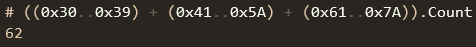

Thanks Marc.
I found this topic useful too:
https://stackoverflow.com/questions/37256154/powershell-password-generator-how-to-always-include-number-in-string