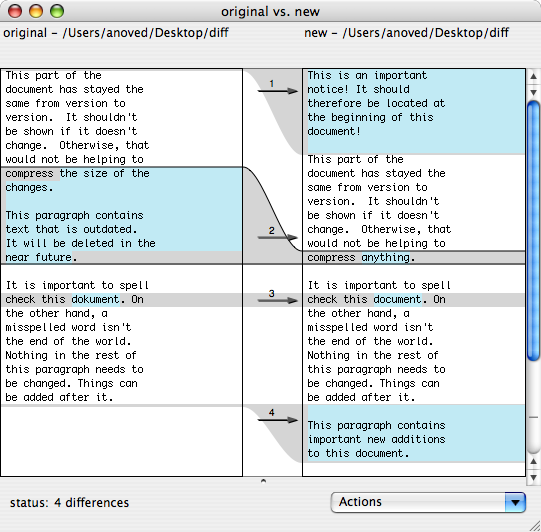http://itunes.apple.com/us/app/xcode/id497799835?ls=1&mt=12
$ sudo xcode-select -switch /Applications/Xcode.app/Contents/Developer
$ git config --global merge.tool opendiff
$ git mergetool
Left/Right arrow keys: Select left/right side of a conflict
Up/Down arrow keys: navigate between conflicts
Command+s: Save file
Command+q: Quit file. git will automatically launch opendiff again for any other files with conflicts.
$ git add .
$ git commit
$ git push