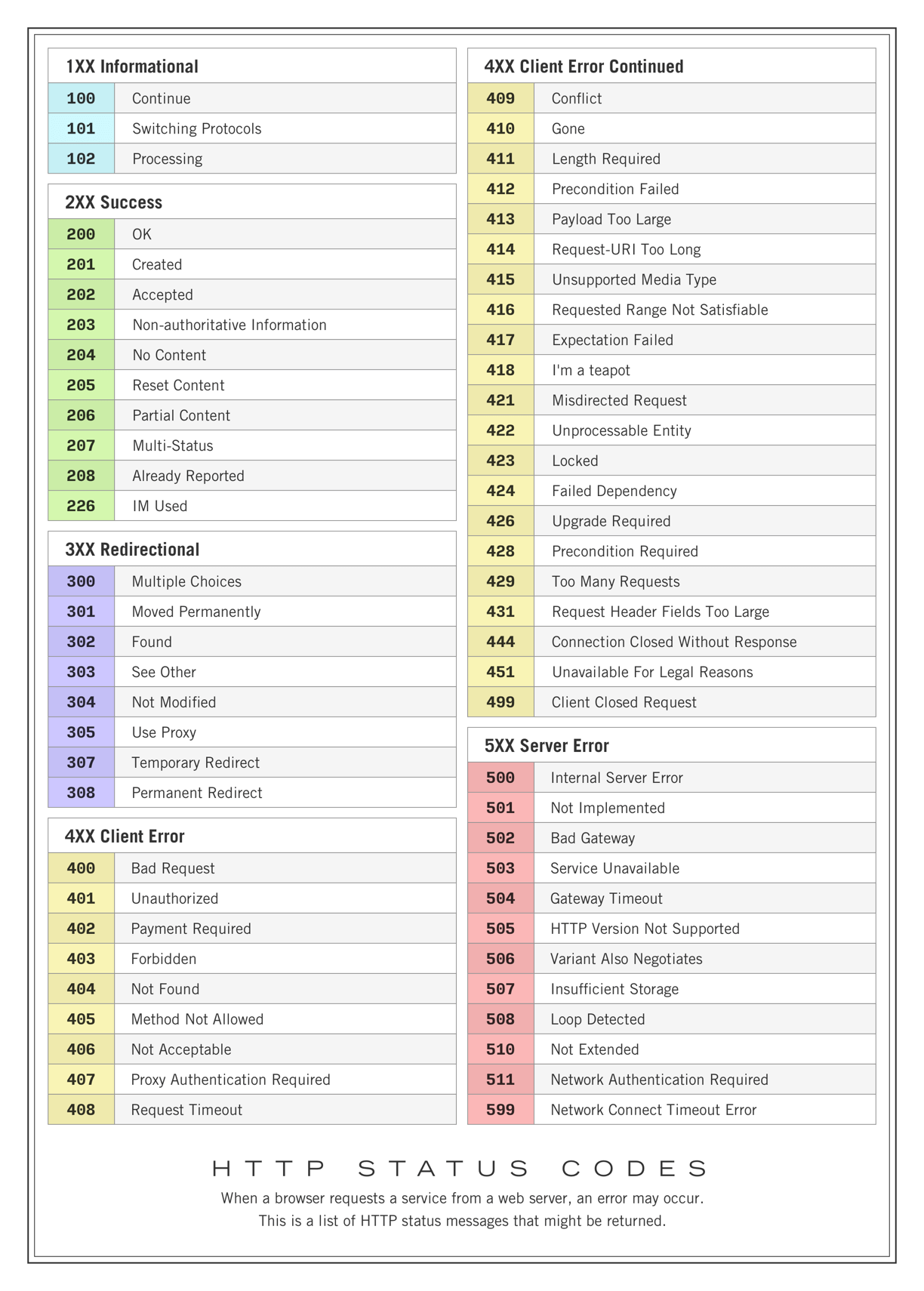This file contains bidirectional Unicode text that may be interpreted or compiled differently than what appears below. To review, open the file in an editor that reveals hidden Unicode characters.
Learn more about bidirectional Unicode characters
| #!/bin/bash | |
| set -e; | |
| # Set up a single-node Kubernetes system on Debian 10 (Buster). | |
| # Use Flannel as the network fabric. Install the Kubernetes | |
| # dashboard. | |
| # disable swap | |
| swapoff -a; |
This file contains bidirectional Unicode text that may be interpreted or compiled differently than what appears below. To review, open the file in an editor that reveals hidden Unicode characters.
Learn more about bidirectional Unicode characters
| #! /bin/bash | |
| set -e -o pipefail | |
| function usage { | |
| cat - <<USAGE | |
| Usage: | |
| $0 -n namespace -s source -d destination | |
| USAGE | |
| } |
This file contains bidirectional Unicode text that may be interpreted or compiled differently than what appears below. To review, open the file in an editor that reveals hidden Unicode characters.
Learn more about bidirectional Unicode characters
| #!/bin/bash | |
| CLUSTERNAME=mycluster.mydomain | |
| NAMESPACE=default | |
| USERNAME=myclusteruser | |
| GROUPNAME=mygroup | |
| openssl genrsa -out ${USERNAME}.key 2048 | |
| CSR_FILE=$USERNAME.csr |
Original post : https://unix.stackexchange.com/a/310699
nmcli con add type wifi ifname wlan0 con-name Hostspot autoconnect yes ssid Hostspot
nmcli con modify Hostspot 802-11-wireless.mode ap 802-11-wireless.band bg ipv4.method shared
nmcli con modify Hostspot wifi-sec.key-mgmt wpa-psk
nmcli con modify Hostspot wifi-sec.psk "veryveryhardpassword1234"
This file contains bidirectional Unicode text that may be interpreted or compiled differently than what appears below. To review, open the file in an editor that reveals hidden Unicode characters.
Learn more about bidirectional Unicode characters
| #!/bin/bash | |
| # Example for the Docker Hub V2 API | |
| # Returns all images and tags associated with a Docker Hub organization account. | |
| # Requires 'jq': https://stedolan.github.io/jq/ | |
| # set username, password, and organization | |
| UNAME="" | |
| UPASS="" | |
| ORG="" |
Unfortunately, the Cisco AnyConnect client for Mac conflicts with Pow. And by "conflicts", I mean it causes a grey-screen-of-death kernel panic anytime you connect to the VPN and Pow is installed.
As an alternative, there is OpenConnect, a command-line client for Cisco's AnyConnect SSL VPN.
Here's how to get it set up on Mac OS X:
-
OpenConnect can be installed via homebrew:
brew update
brew install openconnect