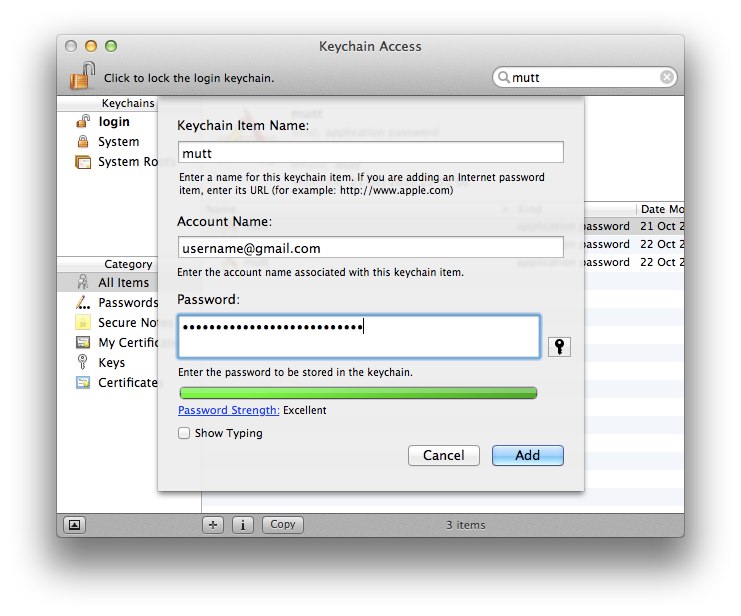All of the below properties or methods, when requested/called in JavaScript, will trigger the browser to synchronously calculate the style and layout*. This is also called reflow or layout thrashing, and is common performance bottleneck.
Generally, all APIs that synchronously provide layout metrics will trigger forced reflow / layout. Read on for additional cases and details.
elem.offsetLeft,elem.offsetTop,elem.offsetWidth,elem.offsetHeight,elem.offsetParent