Step 1: Install dependancies
sudo apt -y update && sudo apt -y full-upgrade
sudo apt install build-essential \
cmake \
gfortran \
git \
wget \
curl \
graphicsmagick \
libgraphicsmagick1-dev \
libatlas-base-dev \
libavcodec-dev \
libavformat-dev \
libboost-all-dev \
libgtk2.0-dev \
libjpeg-dev \
liblapack-dev \
libswscale-dev \
pkg-config \
python3-dev \
python3-numpy \
python3-pip \
zip \
python3-picamera
Step 2: Updates
sudo pip3 install --upgrade picamera[array]
Step 3: Increase the swap file size so we can build dlib
sudo nano /etc/dphys-swapfile
Find CONF_SWAPSIZE and change its value from 100 to 1024. Save
and exit then run this command:
sudo /etc/init.d/dphys-swapfile restart
Step 4: Build and install dlib
cd
git clone -b 'v19.6' --single-branch https://github.com/davisking/dlib.git
cd ./dlib
sudo python3 setup.py install --compiler-flags "-mfpu=neon"
This may take a significant time to run (Raspberry Pi 4 took about 30 minutes)
Step 5: Revert the swap size
sudo nano /etc/dphys-swapfile
Find CONF_SWAPSIZE and change its value from 1024 to 100. Save
and exit then run this command:
sudo /etc/init.d/dphys-swapfile restart
Step 6: Install face_recognition and examples
sudo pip3 install face_recognition
You're done!
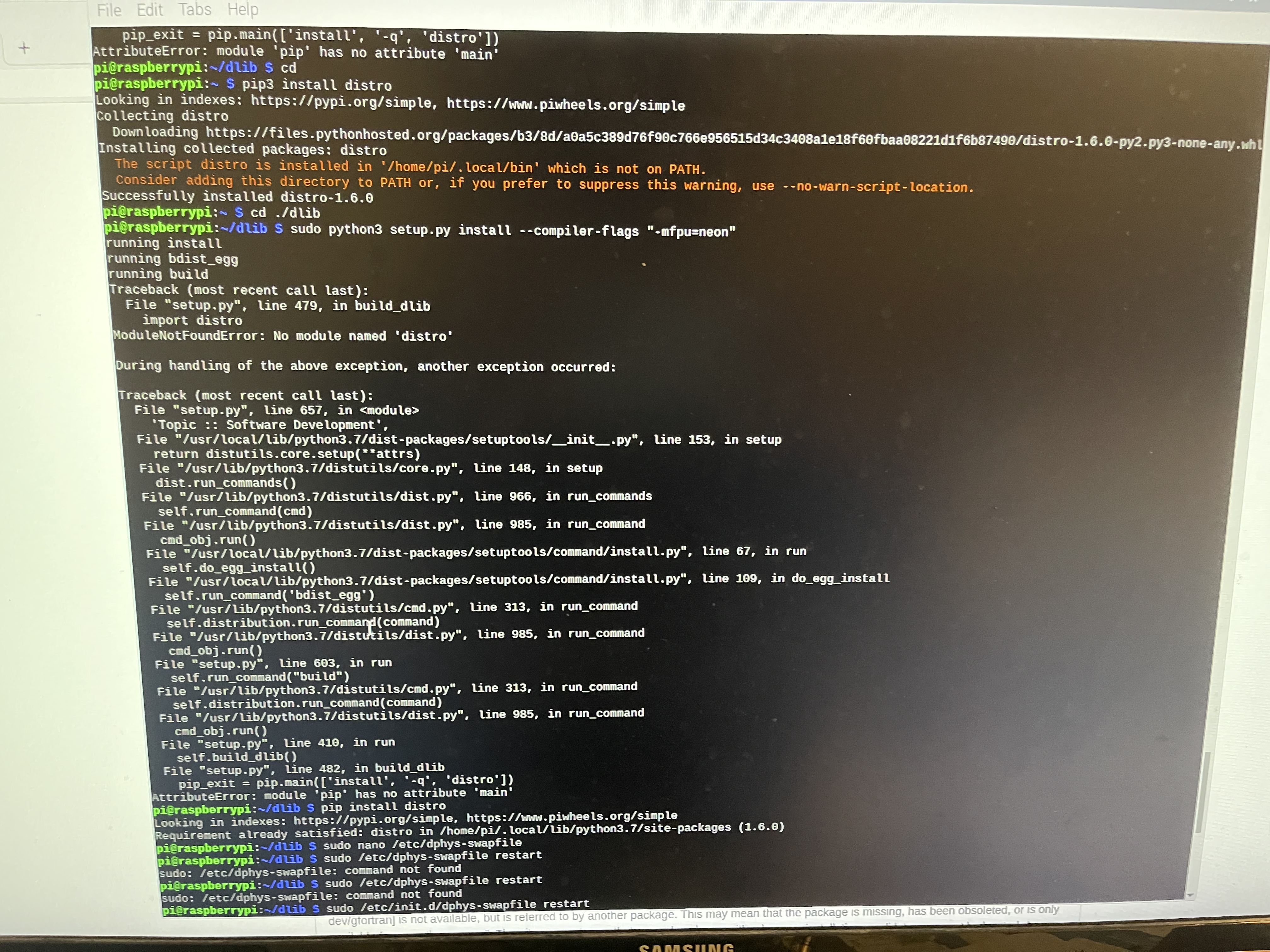

Hi there I am very much unfamiliar with what I am doing. Trying to nab these dependencies for a facial recognition project as recommended by the raspberry pi hackspace tutorial. Im getting several errors running the first command in the raspberry pi terminal: "Package [cmake/libgtk2.0-dev/gfortran] is not available, but is referred to by another package. This may mean that the package is missing, has been obsoleted, or is only available from another source". Then it goes on to say that several packages either have no installation candidate or cannot be located. Any comments/recommendations?