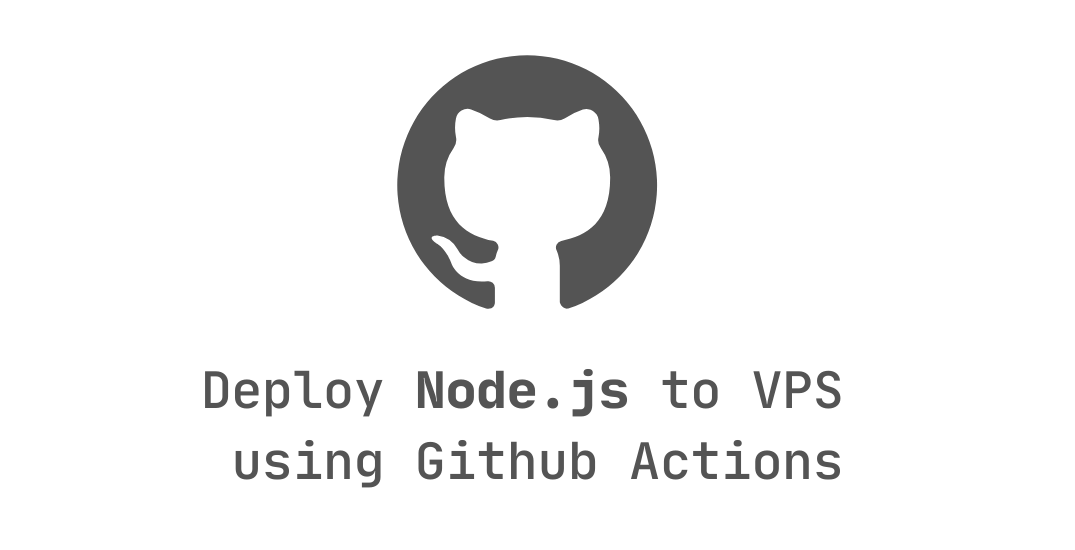Facebook works with advertisers to target you. These instructions are one of the many ways to begin crippling that relationship. When AI targeting is crippled, your psychosecurity improves :)
- On your desktop machine, goto https://accountscenter.facebook.com/ads/audience_based_advertising
- Maximize the browser window
- Press F12 and click on the Console tab
- Select the code below, copy it, paste it upon the Console line (The area next to the > character in the Console window), and press enter: