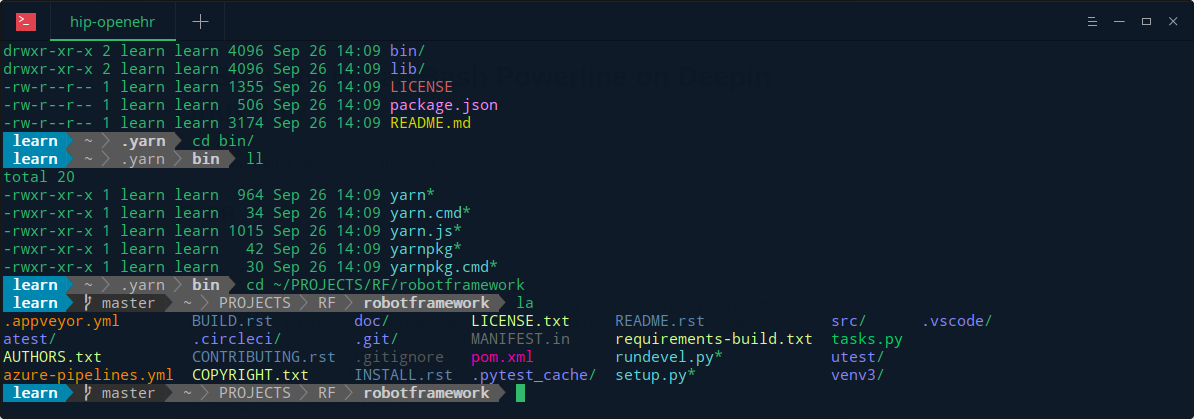#Linux #bash #git #Powerline
If you ever have to reinstall Powerline on another machine this are the easy steps to follow to give you a nice looking prompt with git status and branch name in your bash terminal. Steps where done on Deepin Linux 15.7 but should also work on Debian / Ubuntu.