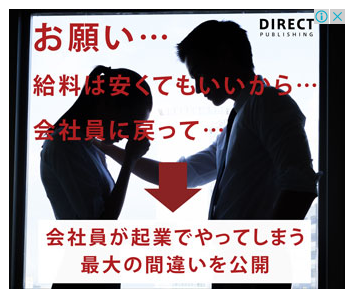TCL-Expect scripts are an amazingly easy way to script out laborious tasks in the shell when you need to be interactive with the console. Think of them as a "macro" or way to programmaticly step through a process you would run by hand. They are similar to shell scripts but utilize the .tcl extension and a different #! call.
The first step, similar to writing a bash script, is to tell the script what it's executing under. For expect we use the following:
#!/usr/bin/expect