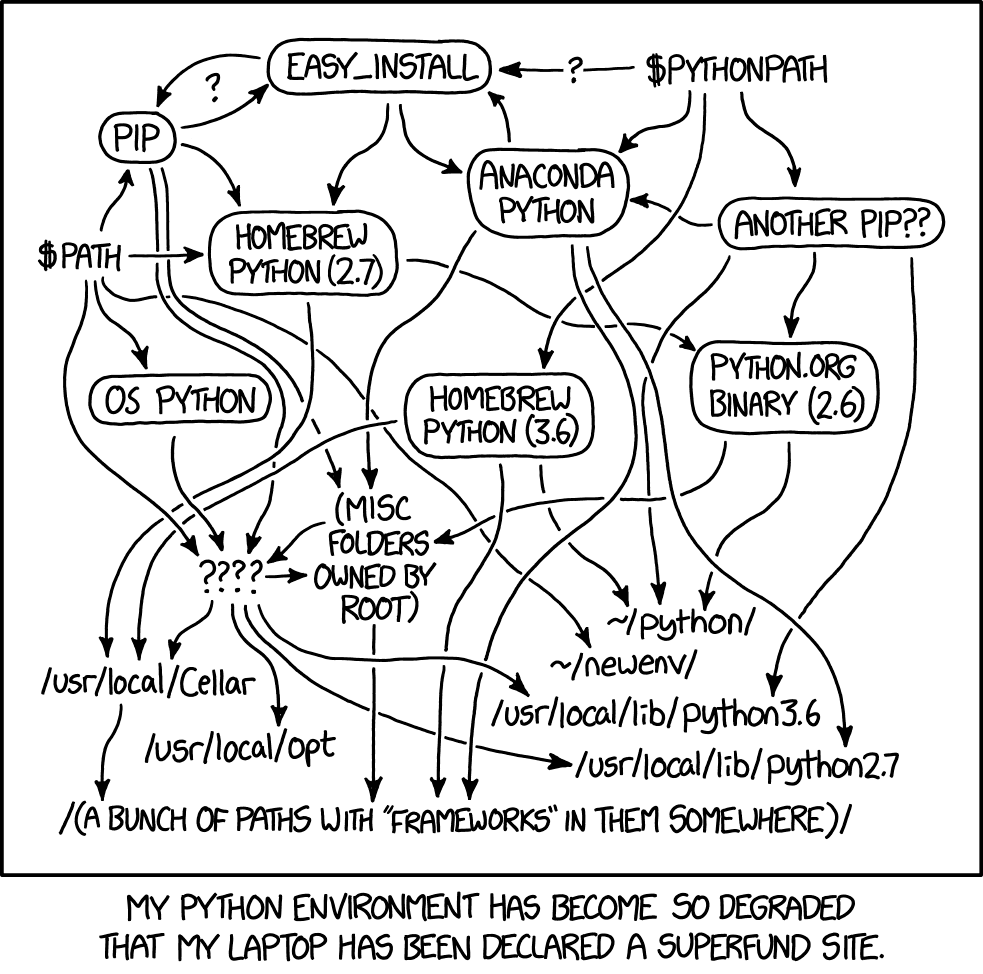This guide is targetted at intermediate or expert users who want low-level control over their Python environments.
When you're working on multiple coding projects, you might want a couple different version of Python and/or modules installed. This helps keep each workflow in its own sandbox instead of trying to juggle multiple projects (each with different dependencies) on your system's version of Python. The guide here covers one way to handle multiple Python versions and Python environments on your own (i.e., without a package manager like conda). See the Using the workflow section to view the end result.