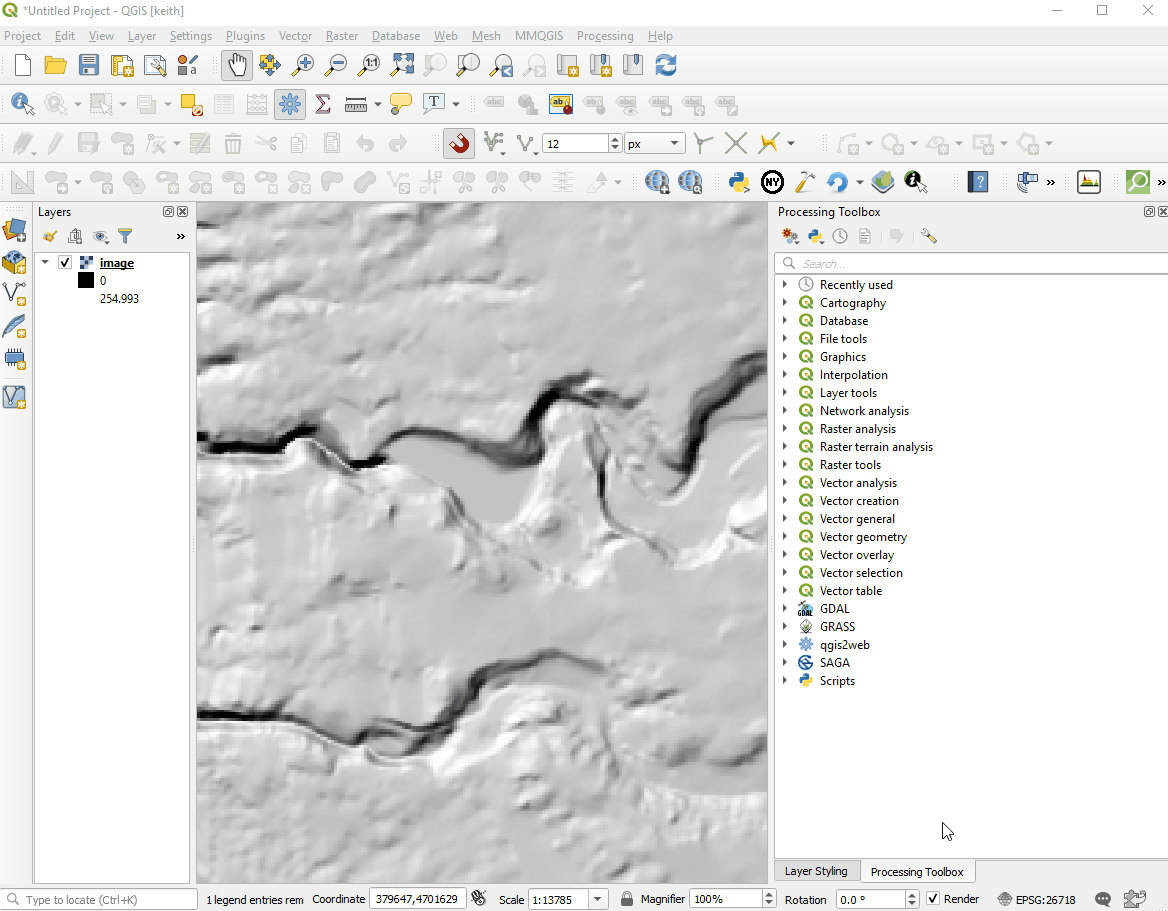A quick demo using a hexagon grid with a centroid fill of points sized using raster values from the image layer.
git clone https://github.com/r-barnes/ArcRasterRescue.git
cd ArcRasterRescue
make
cd ..
./ArcRasterRescue/arc_raster.exe fveg15_1.gdb/ 0 fveg15.tif
#Arc Raster Rescue (url=github.com/r-barnes/ArcRasterRescue, hash=b60ea39fcf11666d, compiled=2018-05-08 03:43:04 UTC)
#Allocating 4x30592x35456 = 4338679808
gdalinfo fveg15.tif
This file contains bidirectional Unicode text that may be interpreted or compiled differently than what appears below. To review, open the file in an editor that reveals hidden Unicode characters.
Learn more about bidirectional Unicode characters
| == Blockchain == | |
| getbestblockhash | |
| getblock "hash" ( verbose ) | |
| getblockchaininfo | |
| getblockcount | |
| getblockhash index | |
| getblockheader "hash" ( verbose ) | |
| getchaintips | |
| getdifficulty | |
| getmempoolinfo |
This file contains bidirectional Unicode text that may be interpreted or compiled differently than what appears below. To review, open the file in an editor that reveals hidden Unicode characters.
Learn more about bidirectional Unicode characters
| #!python3 | |
| # Using python3 anconda | |
| # conda install -c conda-forge gdal | |
| from pathlib import Path | |
| from contextlib import contextmanager | |
| from osgeo import ogr | |
| @contextmanager |
Visualize PostGIS index using Gevel in Postgres 9.6:
git clone git://sigaev.ru/gevel
cd gevel
git checkout bd8b8b031a8049a6e7c18c00946bfbd99d75d27f
USE_PGXS=1 make
sudo USE_PGXS=1 make install
psql -f /usr/share/postgresql/9.6/contrib/gevel.sql
Sorry, something went wrong. Reload?
Sorry, we cannot display this file.
Sorry, this file is invalid so it cannot be displayed.
This file contains bidirectional Unicode text that may be interpreted or compiled differently than what appears below. To review, open the file in an editor that reveals hidden Unicode characters.
Learn more about bidirectional Unicode characters
| -- Airport and Flight data can be downloaded at: http://openflights.org/data.html | |
| -- you'll need airports.dat and routes.dat | |
| -- (I added a couple of commercial flights that I know exist, | |
| -- but weren't in the Open Flights data | |
| -- OK, on to the good stuff. | |
| -- The first thing we do is load the top 52 list, which has the place and | |
| -- the nearest commerical airport. (This is data I just figured out by hand. | |
| -- Where it's very ambiguous, like "Canada" I just used the appropriate capital (i.e. Ottawa)) |
This file contains bidirectional Unicode text that may be interpreted or compiled differently than what appears below. To review, open the file in an editor that reveals hidden Unicode characters.
Learn more about bidirectional Unicode characters
| sudo add-apt-repository "deb http://apt.postgresql.org/pub/repos/apt/ xenial-pgdg main" | |
| wget --quiet -O - https://www.postgresql.org/media/keys/ACCC4CF8.asc | sudo apt-key add - | |
| sudo apt-get update | |
| sudo apt-get install postgresql-9.6 | |
| sudo apt-get install postgresql-9.6-postgis-2.3 | |
| sudo apt-get install postgresql-9.6-pgrouting | |
| sudo add-apt-repository ppa:ubuntugis/ubuntugis-unstable | |
| sudo apt-get update |
This file contains bidirectional Unicode text that may be interpreted or compiled differently than what appears below. To review, open the file in an editor that reveals hidden Unicode characters.
Learn more about bidirectional Unicode characters
| -- Adapted from these sources: | |
| -- http://peterdowns.com/posts/open-iterm-finder-service.html | |
| -- https://gist.github.com/cowboy/905546 | |
| -- | |
| -- Modified to work with files as well, cd-ing to their container folder | |
| on run {input, parameters} | |
| tell application "Finder" | |
| set my_file to first item of input | |
| set is_folder to (do shell script "file -b " & quoted form of (POSIX path of my_file)) | |
| if is_folder ends with "directory" then |
NewerOlder