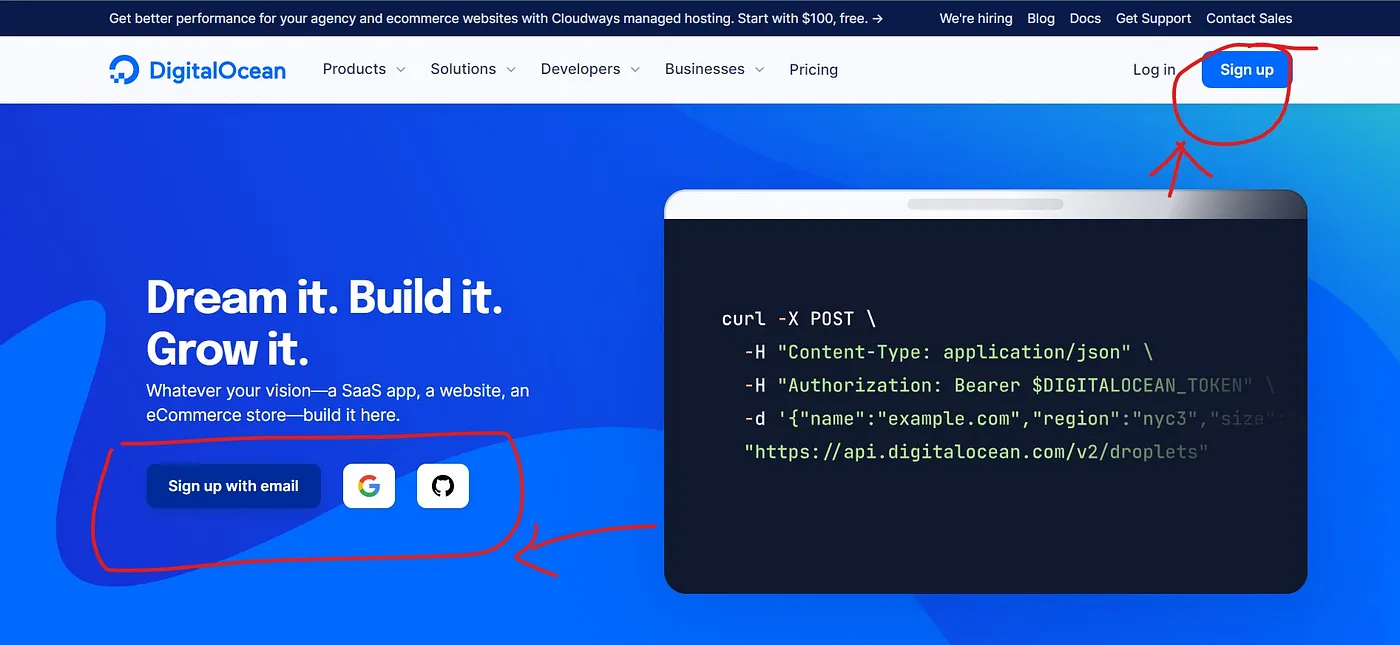DigitalOcean, a leading cloud infrastructure provider, empowers developers and businesses by offering scalable and cost-effective virtual private servers called droplets. Whether you're an aspiring developer, a small business owner, or simply looking to explore the world of cloud computing, DigitalOcean provides a user-friendly platform to deploy and manage your applications or websites. In this article, we will take you through the step-by-step process of signing up for DigitalOcean and creating your very first droplet.
- Head over to the DigitalOcean website by typing "https://www.digitalocean.com" into your preferred web browser. Or you can just click here.
- Click on the "Sign Up" or "Get Started for Free" button displayed prominentl