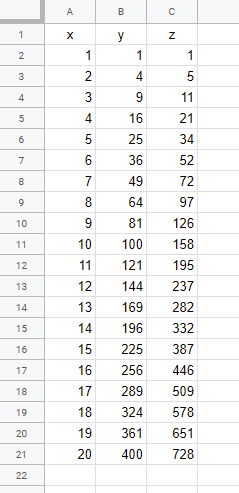A bit of a monologue about various syntax changes and adjustments in learning and using the tool.
I know. Everyone knows.
That's why I wrote a library that writes to a spreadsheet instead. Ever since I started using it I'm far more productive. I don't know how people are still putting with that god-awful lagging logger.