Ubuntu, Fedora, openSUSE, CentOS, SUSE Linux Enterprise, Debian,... users can finally use Autodesk Fusion 360 in the Linux Browser now.
On Chromium 55.0.2843.0 I get NET::ERR_CERTIFICATE_TRANSPARENCY_REQUIRED.
Crashes before it even launches with https://knowledge.autodesk.com/support/fusion-360/troubleshooting/caas/sfdcarticles/sfdcarticles/Fusion-360-sign-in-failure-due-to-service-outage-unexpected-authentication.html
It seems like it is now possible to get it running in WINE, see https://appdb.winehq.org/objectManager.php?sClass=version&iId=36468 (not tested yet) - also see the comments below and freel free to add your hints
What is missing is to make a Fusion 360 installation immutable (so that it gets frozen and locked in time) and able to be used without an Internet connection. I would like to burn it to CD-ROM and be able to always have the same version without any changes and without having to go online. Unless Autodesk gives me that ability, I won't be using their software. (Autodesk could introduce an update with features that I don't like any time, or shut down their server stuff.) I need to be able to archive my work and the software that goes along with it, and be able to use it 30 years from now. Everything else is not long-term reliable for me. Who knows whether Autodesk is still around 30 years from now. Or say 300 years. (We can still read paper drawings from 300 years ago no problem.)
Since Autodesk is known for removing Linux support, forcing users to activate software online, renting rather than selling software, and for reducing capabilities in free plans, you may want to consider alternatives to Autodesk software.
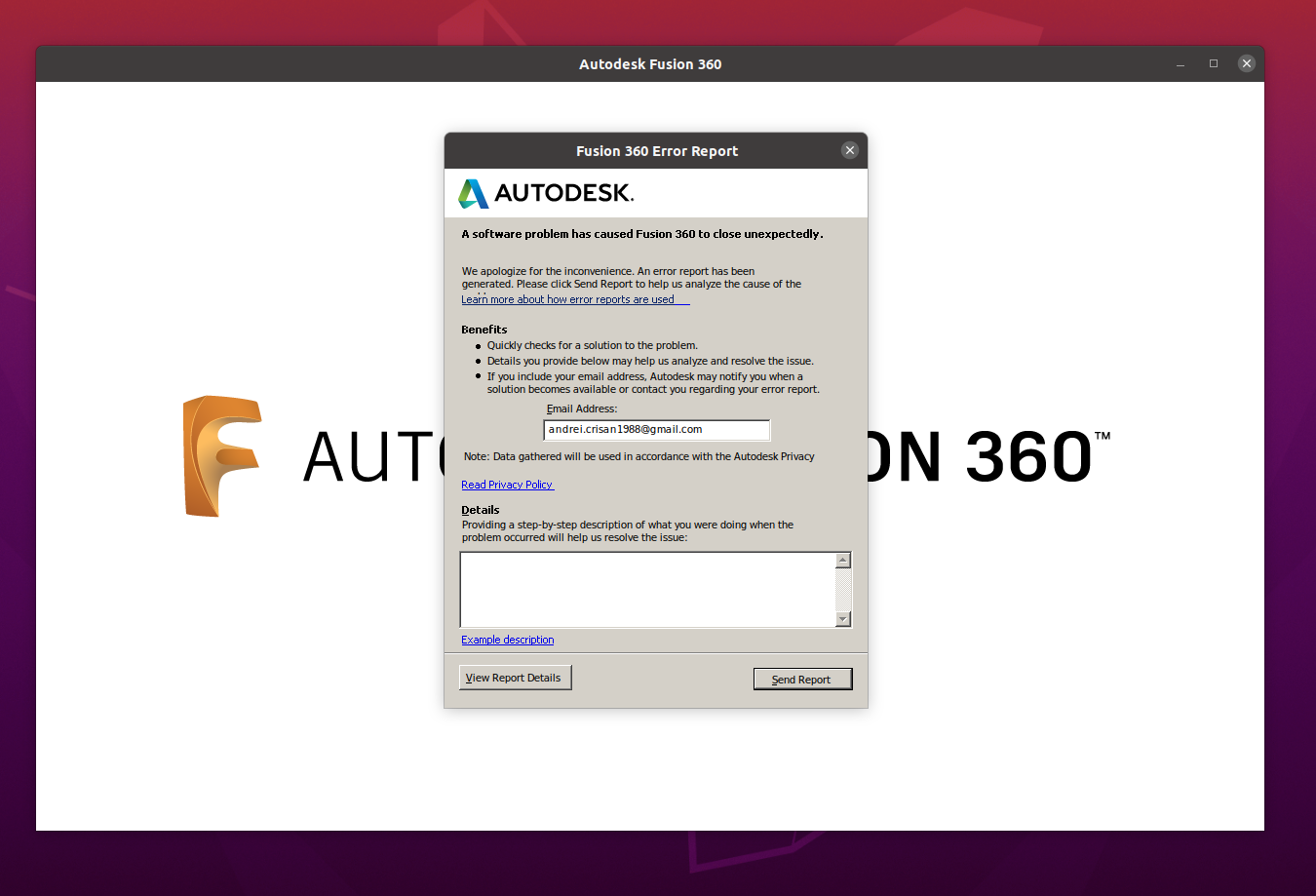




@cryinkfly the issue is different from that, and I followed all the steps already. I am getting the same error. It seems to have something to do with my timezone not being synced to the server, but I made sure everything was synced before starting the program up.