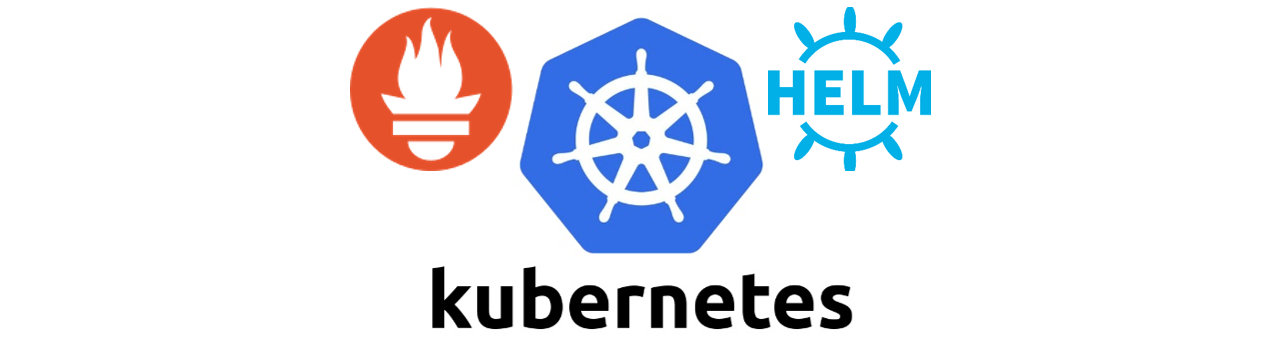Monitoring on Kubernetes.
tl;dr - Helm is a Kubernetes Package Manager.
tl;dr - Prometheus is the time series database.
tl;dr - Grafana provides a web dashboarding system.
- Install Helm
- Install Prometheus
- Install Grafana
- Grafana Dashboards
- Helm : https://helm.sh/
- Prometheus : https://prometheus.io/
- Grafana : https://grafana.com/
- Grafana Dashboards : https://grafana.com/dashboards
- Install a cluster using the Deploy a Kubernetes cluster and Microservices Application gist.
- Complete the Rook on Digital Ocean to enable Block Storage.
Install Helm on ubuntu-s-2vcpu-4gb-sgp1-01 or kubeadm-001
curl https://raw.githubusercontent.com/kubernetes/helm/master/scripts/get > get_helm.sh
chmod 700 get_helm.sh
./get_helm.sh
kubectl create clusterrolebinding add-on-cluster-admin --clusterrole=cluster-admin --serviceaccount=kube-system:default
helm init
helm search redis
root@kubeadm-001:~/deploy-to-kubernetes# helm search redis
NAME CHART VERSION APP VERSION DESCRIPTION
stable/prometheus-redis-exporter 0.3.0 0.16.0 Prometheus exporter for Redis metrics
stable/redis 3.7.3 4.0.10 Open source, advanced key-value store. It is of...
stable/redis-ha 2.2.1 4.0.8-r0 Highly available Redis cluster with multiple se...
stable/sensu 0.2.3 0.28 Sensu monitoring framework backed by the Redis ...
vi prometheus-values.yml
alertmanager:
enabled: true
persistentVolume:
storageClass: rook-ceph-block
server:
persistentVolume:
storageClass: rook-ceph-block
size: 20GiOn ubuntu-s-2vcpu-4gb-sgp1-01 execute
helm install stable/prometheus --name prometheus --namespace monitoring -f prometheus-values.yml
Inspect Prometheus Package
On ubuntu-s-2vcpu-4gb-sgp1-01: helm inspect stable/prometheus
Check Status of Install: watch -n1 kubectl get all -n monitoring
Sample Output:
Every 1.0s: kubectl get all -n monitoring Fri Aug 3 00:20:37 2018
NAME READY STATUS RESTARTS AGE
pod/grafana-657c4dbcc5-hzdsz 1/1 Running 0 28m
pod/prometheus-alertmanager-78d596778d-r4nvd 2/2 Running 0 48m
pod/prometheus-kube-state-metrics-8668948654-dggml 1/1 Running 0 48m
pod/prometheus-pushgateway-58bbb659-xvqsv 1/1 Running 0 48m
pod/prometheus-server-796945cbb9-cmb2m 2/2 Running 0 48m
NAME TYPE CLUSTER-IP EXTERNAL-IP PORT(S) AGE
service/grafana ClusterIP 10.110.41.112 <none> 80/TCP 28m
service/prometheus-alertmanager ClusterIP 10.111.207.202 <none> 80/TCP 48m
service/prometheus-kube-state-metrics ClusterIP None <none> 80/TCP 48m
service/prometheus-node-exporter ClusterIP None <none> 9100/TCP 48m
service/prometheus-pushgateway ClusterIP 10.104.145.45 <none> 9091/TCP 48m
service/prometheus-server ClusterIP 10.100.72.77 <none> 80/TCP 48m
NAME DESIRED CURRENT READY UP-TO-DATE AVAILABLE NODE SELECTOR AGE
daemonset.apps/prometheus-node-exporter 0 0 0 0 0 <none> 48m
NAME DESIRED CURRENT UP-TO-DATE AVAILABLE AGE
deployment.apps/grafana 1 1 1 1 28m
deployment.apps/prometheus-alertmanager 1 1 1 1 48m
deployment.apps/prometheus-kube-state-metrics 1 1 1 1 48m
deployment.apps/prometheus-pushgateway 1 1 1 1 48m
deployment.apps/prometheus-server 1 1 1 1 48m
NAME DESIRED CURRENT READY AGE
replicaset.apps/grafana-657c4dbcc5 1 1 1 28m
replicaset.apps/prometheus-alertmanager-78d596778d 1 1 1 48m
replicaset.apps/prometheus-kube-state-metrics-8668948654 1 1 1 48m
replicaset.apps/prometheus-pushgateway-58bbb659 1 1 1 48m
replicaset.apps/prometheus-server-796945cbb9 1 1 1 48m
Delete installation (if required on error): helm del --purge prometheus
The Prometheus server can be accessed via port 80 on the following DNS name from within your cluster:
prometheus-server.monitoring.svc.cluster.local
Get the Prometheus server URL by running these commands in the same shell:
export POD_NAME=$(kubectl get pods --namespace monitoring -l "app=prometheus,component=server" -o jsonpath="{.items[0].metadata.name}")
kubectl --namespace monitoring port-forward $POD_NAME 9090
The Prometheus alertmanager can be accessed via port 80 on the following DNS name from within your cluster:
prometheus-alertmanager.monitoring.svc.cluster.local
Get the Alertmanager URL by running these commands in the same shell:
export POD_NAME=$(kubectl get pods --namespace monitoring -l "app=prometheus,component=alertmanager" -o jsonpath="{.items[0].metadata.name}")
kubectl --namespace monitoring port-forward $POD_NAME 9093
The Prometheus PushGateway can be accessed via port 9091 on the following DNS name from within your cluster:
prometheus-pushgateway.monitoring.svc.cluster.local
Get the PushGateway URL by running these commands in the same shell:
export POD_NAME=$(kubectl get pods --namespace monitoring -l "app=prometheus,component=pushgateway" -o jsonpath="{.items[0].metadata.name}")
kubectl --namespace monitoring port-forward $POD_NAME 9091
For more information on running Prometheus, visit:
https://prometheus.io/
Install Grafana (create values.yml file first see below)
Disable requirement for Persistent Storage
On ubuntu-s-2vcpu-4gb-sgp1-01 execute
vi grafana-values.yml
persistence:
enabled: false
datasources:
datasources.yaml:
apiVersion: 1
datasources:
- name: Prometheus
type: prometheus
url: http://prometheus-server
access: proxy
isDefault: truehelm install --name grafana stable/grafana -f grafana-values.yml --namespace monitoring
Inspect Grafana Package: helm inspect stable/grafana
Check Status of Install: watch -n1 kubectl get all -n monitoring
Delete installation (if required on error): helm del --purge grafana
1. Get your 'admin' user password by running:
kubectl get secret --namespace monitoring grafana -o jsonpath="{.data.admin-password}" | base64 --decode ; echo
2. The Grafana server can be accessed via port 80 on the following DNS name from within your cluster:
grafana.monitoring.svc.cluster.local
Get the Grafana URL to visit by running these commands in the same shell:
export POD_NAME=$(kubectl get pods --namespace monitoring -l "app=grafana,component=" -o jsonpath="{.items[0].metadata.name}")
kubectl --namespace monitoring port-forward $POD_NAME 3000
3. Login with the password from step 1 and the username: admin
To access the Grafana Dashboard from the Digital Ocean Cluster from your local Linux instance:
mkdir .kube
cd .kube
scp -i /home/jamesb/do/id_rsa-do root@<master IP>:/etc/kubernetes/admin.conf .
mv admin.conf config
kubectl get nodes
Step 3 in the Notes section is broken, you have two options on your local linux instance:
export POD_NAME=$(kubectl get pods --namespace monitoring -l "app=grafana" -o jsonpath="{.items[0].metadata.name}")
kubectl --namespace monitoring port-forward $POD_NAME 3000
OR
kubectl port-forward --namespace=monitoring $(kubectl get pods --namespace=monitoring --selector=app=grafana --output=jsonpath='{.items[*].metadata.name}') 3000:3000
Access the Grafana UI: http://localhost:3000
Login Credentials
- User:
admin - Password:
kubectl get secret --namespace monitoring grafana -o jsonpath="{.data.admin-password}" | base64 --decode ; echo
Rook can be monitored with Prometheus and Grafana.
Download these charts and import them.
How do I import these into the dashboard?
List Installed Packages: helm ls
Delete Packages: helm del --purge <name>
Search for Packages: helm search
End of Section