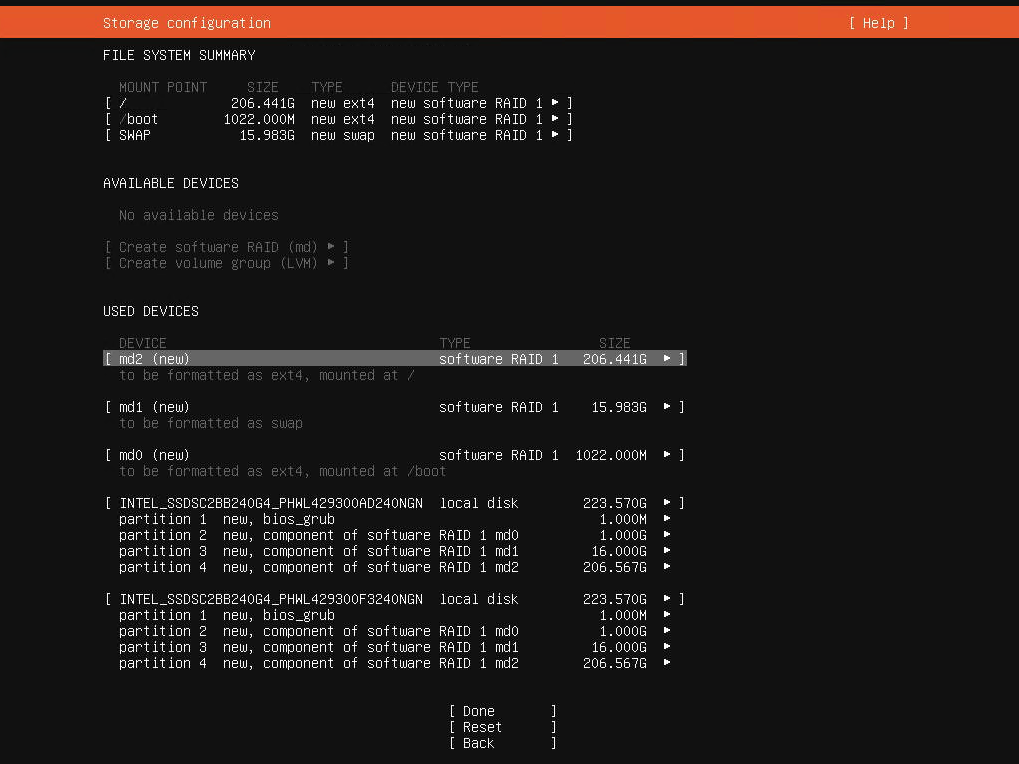A simple Packer + Vagrant VirtualBox install of Ubuntu live-server 22.04 (x86) using Cloud-Init, and documentation of my host desktop.
A fresh install of any supported LTS or the latest Ubuntu desktop version is good. I have tested this on ubuntu 18.04.6 running on an i5-4570 (4 core 3.20GHz) with 16GB of RAM, a nearly 10 year old computer. Get a dedicated machine, it need not be fancy or new.
Update and get setup with some tools + deps first: