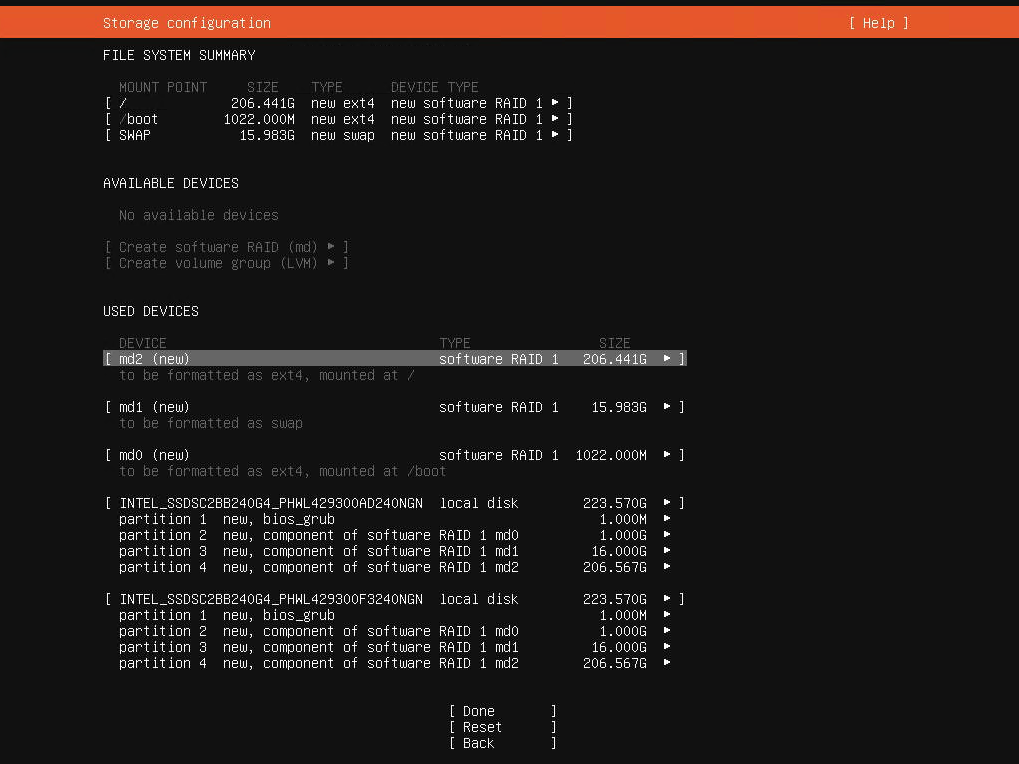|
powershell [Console]::Beep(658, 125); [Console]::Beep(1320, 500); [Console]::Beep(990, 250); [Console]::Beep(1056, 250); [Console]::Beep(1188, 250); [Console]::Beep(1320, 125); [Console]::Beep(1188, 125); [Console]::Beep(1056, 250); [Console]::Beep(990, 250); [Console]::Beep(880, 500); [Console]::Beep(880, 250); [Console]::Beep(1056, 250); [Console]::Beep(1320, 500); [Console]::Beep(1188, 250); [Console]::Beep(1056, 250); [Console]::Beep(990, 750); [Console]::Beep(1056, 250); [Console]::Beep(1188, 500); [Console]::Beep(1320, 500); [Console]::Beep(1056, 500); [Console]::Beep(880, 500); [Console]::Beep(880, 500); sleep -m 250; [Console]::Beep(1188, 500); [Console]::Beep(1408, 250); [Console]::Beep(1760, 500); [Console]::Beep(1584, 250); [Console]::Beep(1408, 250); [Console]::Beep(1320, 750); [Console]::Beep(1056, 250); [Console]::Beep(1320, 500); [Console]::Beep(1188, 250); [Console]::Beep(1056, 250); [Console]::Beep(990, 500); [Console]::Beep(990, 250); [Console]::Beep(1056, 250); [Console]::Beep(1188, 500); [ |