The included script 'widevine-flash_armhf.sh' fetches a ChromeOS image for ARM and extracts the Widevine binary, saving it in a compressed archive. Since it downloads a fairly large file (2Gb+ on disk after download) it is recommended that you run the script on a machine that has plenty of disk space.
To install the resultant archive, issue the following on your ARM machine–after copying over the archive if needed:
sudo tar Cfx / widevine-flash-20200124_armhf.tgz
(Where 'widevine-flash-20200124_armhf.tgz' is updated to reflect the actual name of the created archive)
After install of these libraries, issue the following two commands and restart Vivaldi–assumes bash as your shell:
mkdir -p ~/.config/vivaldi{,-snapshot}/WidevineCdm
echo '{"Path":"/opt/WidevineCdm"}' | tee ~/.config/vivaldi/WidevineCdm/latest-component-updated-widevine-cdm > ~/.config/vivaldi-snapshot/WidevineCdm/latest-component-updated-widevine-cdm
(Triple click to select each complete line above)
This created package is designed to work on Vivaldi 2.10 (not pure Chromium 79+, which would require patches to detect Widevine on ARM).
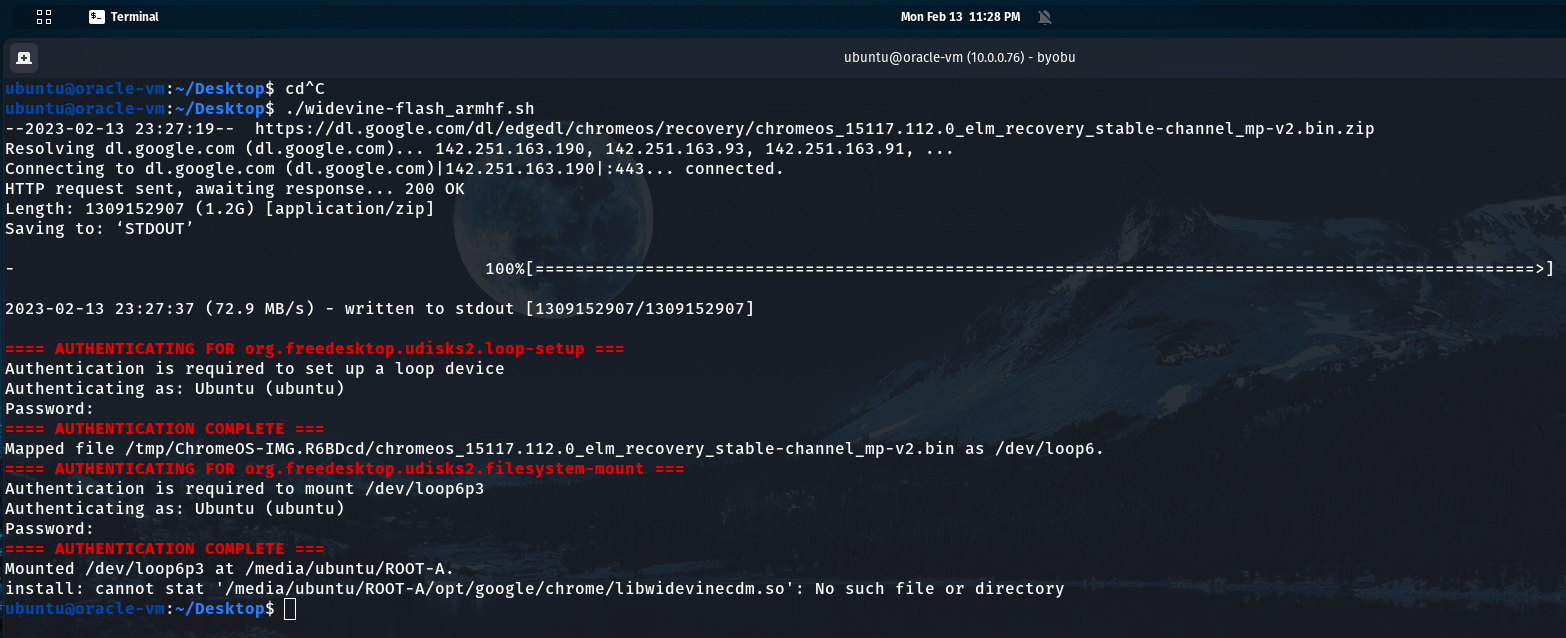
cmon, the script runs, but it uses the WRONG partition/folder which is §$&§$&§$& too small for that ~ 1 GiB... on my emmc card not much space left.
i have enough external drives which fit that download thousand times but the heck just aims for the real wrong turn. stdout folder plz noot
Is there a way to add some lines to force to use my favourite work folder (not using root dir) especially on an external drive /media/usr/whateverilike)?
-Not STDOUT
Thanks guys and girls.