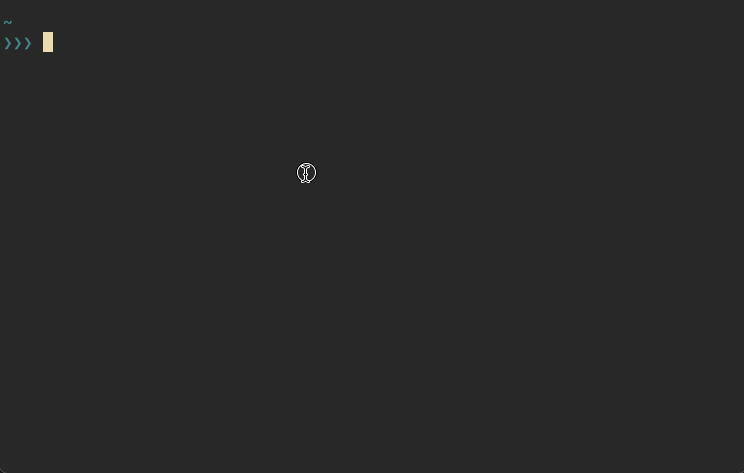First you need a script like this in your terminal. It will detect all your projects, format them with a date when last used, sort them and pass through fzf. When a project has been selected it will cd to that directory and by default run tn which is another script for creating a new tmux session from the current directory. If you run proj something it will run that instead inside that directory.
$HOME/.zshrc or similar
proj() {
local project_cmd=("$@")