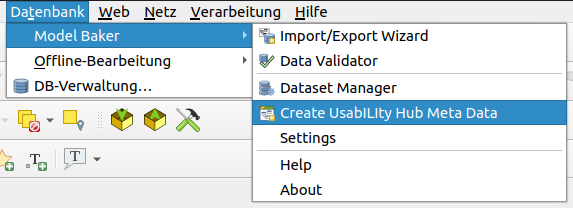This is the original started concept, containing a lot of general thoughts. For the final concept see: https://gist.github.com/signedav/44b12b6667c707f646dc6177e026ac56
We will have a new wizard - and not to insert it into the existing workflow wizard, since it's kind of an operator functionality and the normal user should not be confronted to much with it - with an own button / menu entry.
In this example I removed the "old" buttons, to see how it will look in the future.
You can select a local folder. This can be an existing folder or a freshly created one (better create a new one).
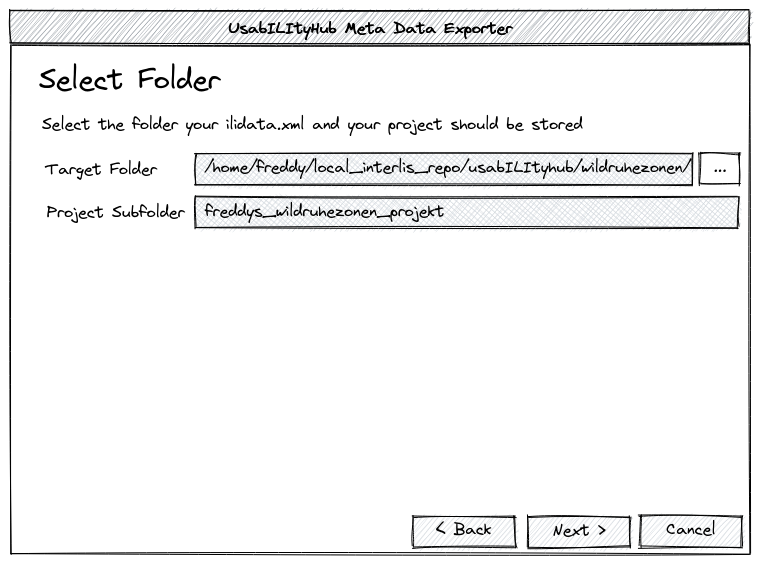 https://excalidraw.com/#json=7B4H1rxmfMBCrSr89Psim,rXJ2tZ8B84loaJXdqjzFeg
https://excalidraw.com/#json=7B4H1rxmfMBCrSr89Psim,rXJ2tZ8B84loaJXdqjzFeg
In the target folder the ilidata.xml is created. All the exported topping files are stored in the project subfolder.
Means the relative path from the ilidata.xml go to the project subfolder. When there is no project subfolder defined, the topping subfolders are stored directly in the target folder.
wildruhezonen/
├─ ilidata.xml
├─ freddys_wildruhezonen_projekt
├─ metaconfig/
│ ├─ fred_wrz_config.ini
├─ qml/
│ ├─ fred_wrz_routennetz.qml
│ ├─ fred_wrz_teilgebiet.qml
├─ sql/
│ ├─ thescript.sql
Maybe the user does not want to have the projects in the main directory. Another approach would be:
wildruhezonen/
├─ ilidata.xml
├─ usabilityhub_toppings
├─ freddys_wildruhezonen_projekt
├─ metaconfig/
│ ├─ fred_wrz_config.ini
├─ qml/
│ ├─ fred_wrz_routennetz.qml
│ ├─ fred_wrz_teilgebiet.qml
├─ sql/
│ ├─ thescript.sql
wildruhezonen/
├─ ilidata.xml
├─ metaconfig/
│ ├─ fred_wrz_config.ini
├─ qml/
│ ├─ fred_wrz_routennetz.qml
│ ├─ fred_wrz_teilgebiet.qml
├─ sql/
├─ thescript.sql
Additional info and thoughts
- Update workflows of existing ilidata.xml / metaconfiguration files is very complex and should be set on hold for the moment
- Technicalliy it's possible to have the ilidata.xml for each projet in a subfolder and connected with an ilisite.xml. But it's not that nice, since it leads to a lot of network requests.
Choose the models (detected by Model Baker in all the source schemas) you want to connect to your metaconfiguration.
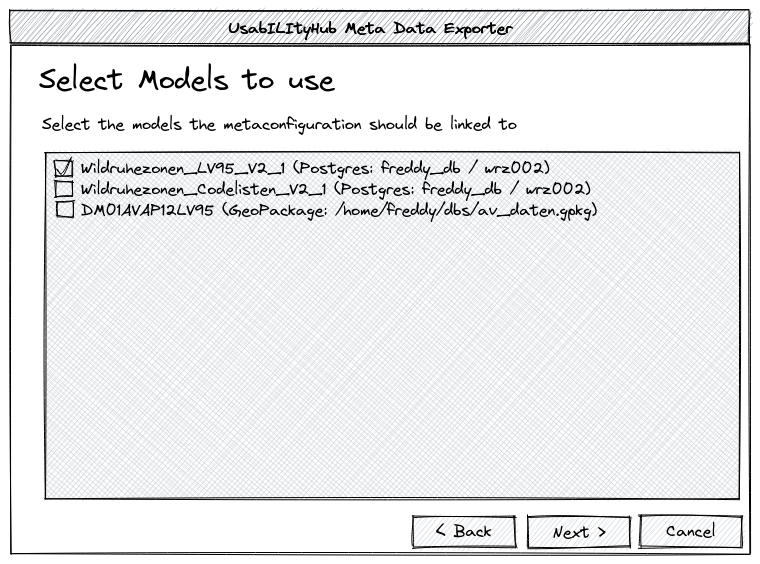 https://excalidraw.com/#json=1BzrBLUgJ2WypYYBFJTdO,nWM0PA1l4sZExVeFdKNXMQ
https://excalidraw.com/#json=1BzrBLUgJ2WypYYBFJTdO,nWM0PA1l4sZExVeFdKNXMQ
The Layer Tree is loaded from the project.
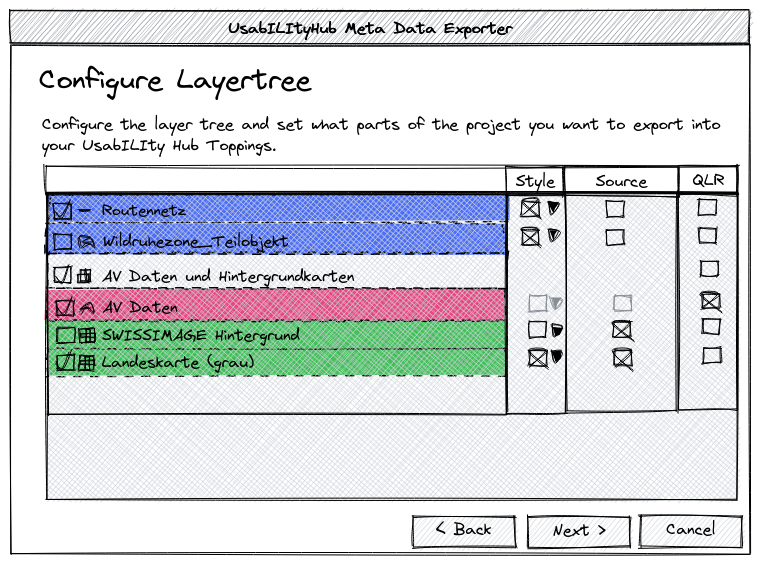 https://excalidraw.com/#json=nxZW7bU2G5Q3qaaqjY_Ed,EsnLGrNhzF-rnlnJ3IRCwA
https://excalidraw.com/#json=nxZW7bU2G5Q3qaaqjY_Ed,EsnLGrNhzF-rnlnJ3IRCwA
Left part is static - lists all the available layers (and groups) - with markers (color or icon) what source it is (internal like PG, external like WMS or INTERLIS based).
- Choose if the layer should be exported (if no, it's the same like it would not exist in the project)
- QML and what parts of it
- QLR (when activated then QML and Source turns off)
- Source (maybe not)
- Visibility
- Feature Count
- Mutual Exclusive
- Layer Order
Additional info and thoughts
- Not having source as option
- I decided against two pages (internal and INTERLIS stuff), to have everything together.
- Maybe we can bring a warning that internal stuff is exported.
- How can we use files from other repositories (like QMLs etc)? Well, we can't. Is it really used? Mnot really. Vor allem sind dann einzelne Metaconfig abhängig von anderen. Wobei evtl. use case da, wenn Bund zu allen seinen Layern QMLs bereitstellt. This is something for the sweet future.
- List only relations concerning layers that are exported (concerning setting in 4. Layer Tree)
- List only relations not created by the Model Baker (only if possible)
 https://excalidraw.com/#json=-vcoWZ2jdsFI0cAp-WA3d,zabwYO03M8mWNWWUbsc-jg
https://excalidraw.com/#json=-vcoWZ2jdsFI0cAp-WA3d,zabwYO03M8mWNWWUbsc-jg
Being able to select a file (e.g. catalogue) somewhere local and add it to the export. This means it's copied to the "referenceData" folder and added to the ilidata.xml and the metaconfiguration file.
 https://excalidraw.com/#json=2diQNPzFeUgn1IoG0AA-J,aNj761_gxtOp7Jd40fLITA
https://excalidraw.com/#json=2diQNPzFeUgn1IoG0AA-J,aNj761_gxtOp7Jd40fLITA
As well it scans the repositories for all linked models (more info about it here)
The catalogues linked in the ilidata.xml to the model directly (without a metaconfiguration) are possible to be chosen in the Model Baker Workflow Wizard after importing an INTERLIS model. Still the user is not "forced" to use it. On having it in the metaconfiguration file with UsabILIty Hub, it's automatically added. So it would make sence to choose here the files and link it in the metaconfiguration file.
Additional info and thoughts
- Hinzufügen einer URL bzw. einer Online-Ressource, die dann "direkt" verlinkt wird. Nicht sicher ob dies dem Konzept entspricht. Müsste mal mit Claude angeschaut werden.
If there is only one schema that the INTERLIS layers are based on, it takes all the settings from there and writes it to the metaconfiguration file. No settings can be made and this page will not appear.
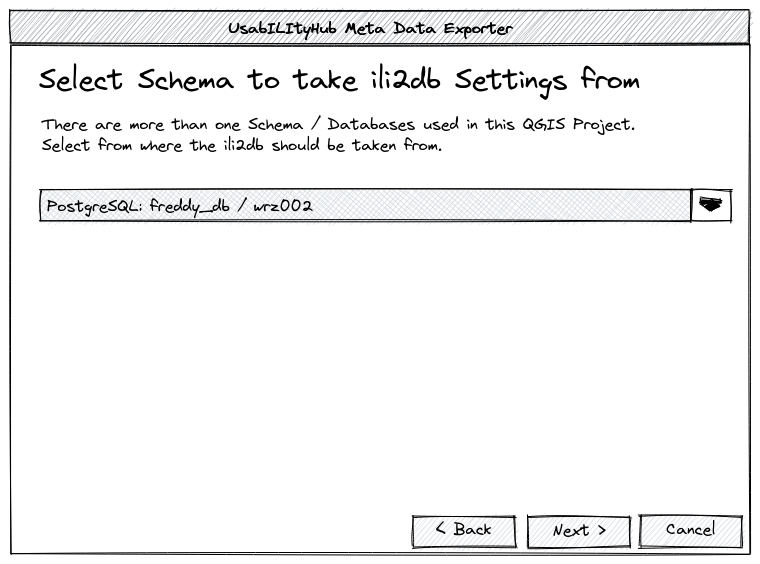
https://excalidraw.com/#json=82oB9V6eZKVi4CIQECAUr,fgw2LiLuembzB8t9itBr9g
If there are more than one schema that the INTERLIS layers are based on, there will be a dropdown list to choose from what schema the settings schould be taken from. Btw. when multiple models with different settings are imported, the settings of the first import persists in the database.
- Toppings are generated
- Internal Ids are created in the layer tree
- Toppings are linked in the layer tree
- Relations are set according to the ids and stored in the layer tree
- The Metaconfig File is generated and the layer tree is referenced
- The ilidata.xml is created with all the data and the models as the categories of the metaconfiguration
Additional info and thoughts
Idea for the future: There could be a functionality loading one ilidata.xml and another and merging them together. Maybe with ili2db - maybe with other functionality. But not scope of this implementation.