This is a sample script for sending Outlook emails using Microsoft account with Google Apps Script.
Before you use this script, please install OnedriveApp which is Google Apps Script library. Ref And, please authorize your Microsoft account for using Microsoft Graph API. Ref
function myFunction() {
const obj = [
{
to: [{ name: "### name ###", email: "### email address ###" }, , ,],
subject: "sample subject 1",
body: "sample text body",
cc: [{ name: "name1", email: "emailaddress1" }, , ,],
},
{
to: [{ name: "### name ###", email: "### email address ###" }, , ,],
subject: "sample subject 2",
htmlBody: "<u><b>sample html body</b></u>",
attachments: [blob],
bcc: [{ name: "name1", email: "emailaddress1" }, , ,],
},
];
const prop = PropertiesService.getScriptProperties();
const odapp = OnedriveApp.init(prop);
const res = odapp.sendEmails(obj);
console.log(res);
}In this sample script, 2 emails are sent using Microsoft Graph API with your Microsoft account. By this, both Outlook Emails and Google Emails can be used by Google Apps Script.
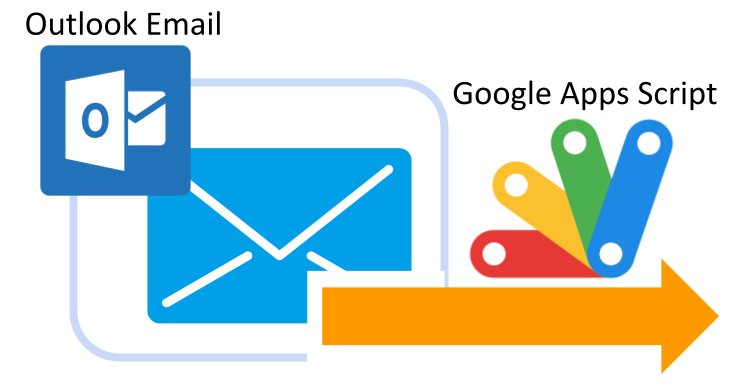
hi can u check the issued tag , i have a prolem pls check it , Tks