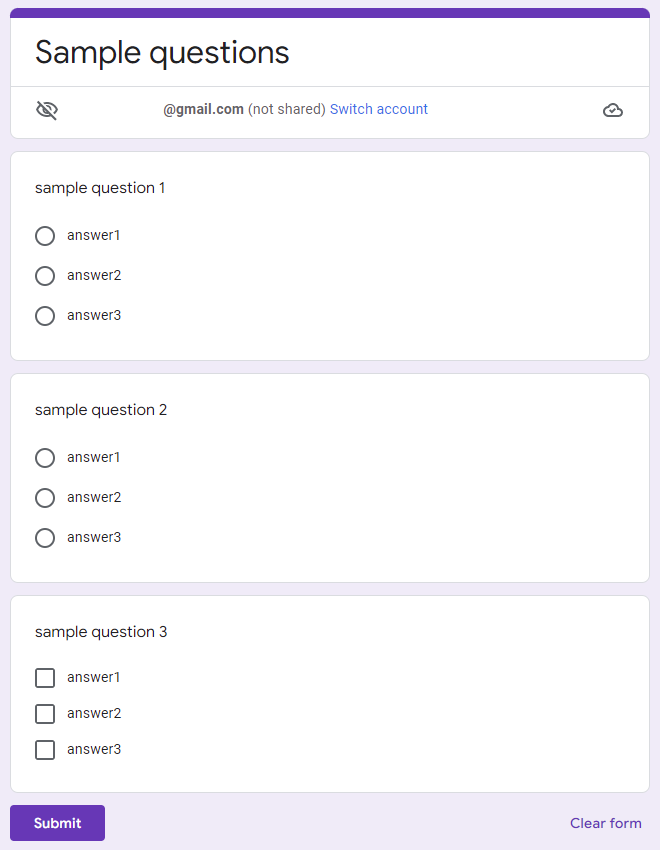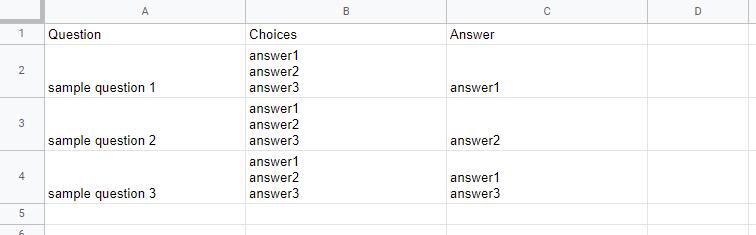This is a sample script for creating quizzes in Google Form using Google Forms Service with Google Apps Script.
In this sample, the questions and answers are prepared using Spreadsheet as follows.
This script is container-bound script of the above Spreadsheet.
function myFunction() {
const formTitle = "sample"; // This is a form title.
const sheetName = "Sheet1"; // This is a sheet name.
const sheet = SpreadsheetApp.getActiveSpreadsheet().getSheetByName(sheetName);
const [, ...values] = sheet
.getDataRange()
.getDisplayValues()
.filter((r) => r.join("") != "");
const obj = values.map(([a, b, c]) => {
const answers = b
.split("\n")
.map((e) => e.trim())
.filter(String);
const correct = c
.split("\n")
.map((e) => e.trim())
.filter(String);
return {
question: a,
answers,
correct,
point: 1,
type: correct.length == 1 ? "addMultipleChoiceItem" : "addCheckboxItem",
};
});
const form = FormApp.create(formTitle)
.setIsQuiz(true)
.setTitle("Sample questions");
obj.forEach(({ question, answers, correct, point, type }) => {
const choice = form[type]();
const choices = answers.map((e) =>
choice.createChoice(e, correct.includes(e) ? true : false)
);
choice.setTitle(question).setPoints(point).setChoices(choices);
});
}- When this script is run using the prepared Spreadsheet, you can see the result Google Form at the top image in this post.
-
This sample script doesn't include the error procession. So please add it for your actual situation.
-
I have already published a method for creating this Google Form using Google Forms API at here.