Here, I introduce 2 scripts for uploading files to Slack using Node.js as samples. These 2 sample scripts are for uploading files to Slack.
- You can upload the zip file by converting byte array as follows.
- At first, it builds
form-data. - Adds the zip file converted to byte array and
boundaryusingBuffer.concat(). - This is used as body in request.
- At first, it builds
Basically, this is almost the same to the method using GAS.
var fs = require('fs');
var request = require('request');
var upfile = 'sample.zip';
fs.readFile(upfile, function(err, content){
if(err){
console.error(err);
}
var metadata = {
token: "### access token ###",
channels: "sample",
filename: "samplefilename",
title: "sampletitle",
};
var url = "https://slack.com/api/files.upload";
var boundary = "xxxxxxxxxx";
var data = "";
for(var i in metadata) {
if ({}.hasOwnProperty.call(metadata, i)) {
data += "--" + boundary + "\r\n";
data += "Content-Disposition: form-data; name=\"" + i + "\"; \r\n\r\n" + metadata[i] + "\r\n";
}
};
data += "--" + boundary + "\r\n";
data += "Content-Disposition: form-data; name=\"file\"; filename=\"" + upfile + "\"\r\n";
data += "Content-Type:application/octet-stream\r\n\r\n";
var payload = Buffer.concat([
Buffer.from(data, "utf8"),
new Buffer(content, 'binary'),
Buffer.from("\r\n--" + boundary + "--\r\n", "utf8"),
]);
var options = {
method: 'post',
url: url,
headers: {"Content-Type": "multipart/form-data; boundary=" + boundary},
body: payload,
};
request(options, function(error, response, body) {
console.log(body);
});
});fs.createReadStream()can be used as a file for uploading to Slack.
var fs = require('fs');
var request = require('request');
request.post({
url: 'https://slack.com/api/files.upload',
formData: {
file: fs.createReadStream('sample.zip'),
token: '### access token ###',
filetype: 'zip',
filename: 'samplefilename',
channels: 'sample',
title: 'sampletitle',
},
}, function(error, response, body) {
console.log(body);
});Both sample 1 and sample 2 can be uploaded zip file to Slack as follows. For both, even if filetype is not defined, the uploaded file is used automatically as a zip file.
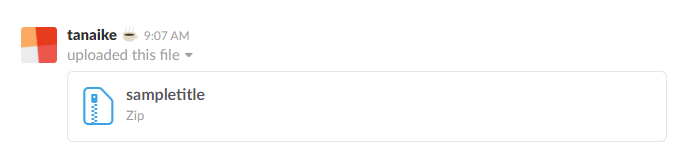
Hey, did you solve it?