This is a sample script for expanding the rows in Google Spreadsheet using Google Apps Script. The sample situation is as follows.
function myFunction() {
const expandedColumns = [2, 3, 4, 5]; // Please set the expanded columns you expect.
const delimiter = "\n"; // Please set the delimiter.
const srcSheetName = "Sheet1"; // Please set the source sheet name.
const dstSheetName = "Sheet2"; // Please set the destination sheet name.
const ss = SpreadsheetApp.getActiveSpreadsheet();
const [srcSheet, dstSheet] = [srcSheetName, dstSheetName].map((s) =>
ss.getSheetByName(s)
);
const [head, ...values] = srcSheet.getDataRange().getValues();
const res = [
head,
...values.flatMap((r) => {
const { v, max } = expandedColumns.reduce(
(o, c, i) => {
const s = r[c - 1].split(delimiter);
o.v[c - 1] = s;
const len = s.length;
if (i == 0) {
o.max = len;
} else {
o.max = o.max > len ? o.max : len;
}
return o;
},
{ v: {}, max: 0 }
);
return [...Array(max)].map((_, j) =>
r.map((c, k) => (!v[k] ? c : v[k][j] || null))
);
}),
];
dstSheet.getRange(1, 1, res.length, res[0].length).setValues(res);
}- When this script is run, the above sample situation can be obtained.
- For example, when you change
const expandedColumns = [2, 3, 4, 5];toconst expandedColumns = [5];, only the column "E" is expanded.
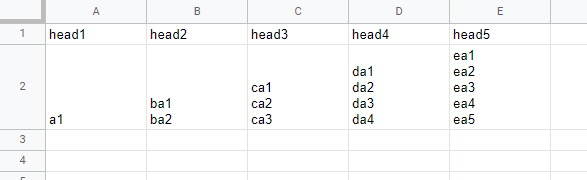
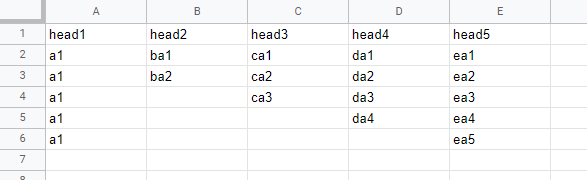
Hi Tanaike!
This post is great, thank you!
My suggestion is to make it a custom function
Please see sample usage here:
https://docs.google.com/spreadsheets/d/1As5ld5HQT18pYudguxv14gi8ZG5N5db-gfCGLzFgsFI/edit#gid=0