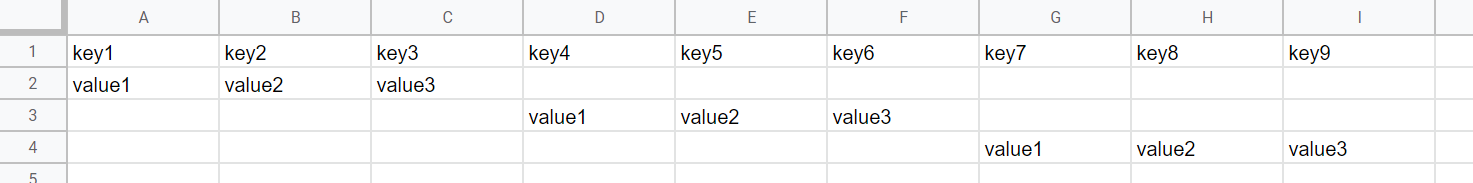This is a sample script for parsing JSON data array by expanding the header row using Google Apps Script.
function myFunction() {
const obj = [
{ key1: "value1", key2: "value2", key3: "value3" },
{ key4: "value1", key5: "value2", key6: "value3" },
{ key7: "value1", key8: "value2", key9: "value3" },
];
const headers = Object.keys(
obj.reduce((o, e) => (Object.keys(e).forEach((k) => (o[k] = true)), o), [])
);
const values = [headers, ...obj.map((o) => headers.map((k) => o[k] || null))];
SpreadsheetApp.getActiveSheet()
.clearContents()
.getRange(1, 1, values.length, values[0].length)
.setValues(values);
}When this script is run, the following result is obtained. It is found that the header row is expanded by including all keys.