This is a sample script for replacing text to image for Google Document using Google Apps Script (GAS). There is a method for replacing text to text at Class Text of DocumentApp. But there are not methods for replacing text to image. So I created this sample script.
This sample image was created by k3-studio.
replaceTextToImage(body, replaceText, image, width);body: body of document. You can set byDocumentApp.getActiveDocument().getBody()andDocumentApp.openById(documentId).getBody().replaceText: string you want to replace.image: blob of image you want to replace.width: Width of replaced image. The aspect ratio is constant. The unit is pixels. If you don't use this, the original size is used.
In this sample script, all strings of "sample" in the document are replaced to image with the file ID of imageFileId.
function myFunction() {
var replaceTextToImage = function(body, searchText, image, width) {
var next = body.findText(searchText);
if (!next) return;
var r = next.getElement();
r.asText().setText("");
var img = r.getParent().asParagraph().insertInlineImage(0, image);
if (width && typeof width == "number") {
var w = img.getWidth();
var h = img.getHeight();
img.setWidth(width);
img.setHeight(width * h / w);
}
return next;
};
var documentId = "### Document ID ###";
var replaceText = "sample";
var imageFileId = "### File ID of image ###";
var body = DocumentApp.openById(documentId).getBody();
var image = DriveApp.getFileById(imageFileId).getBlob();
do {
var next = replaceTextToImage(body, replaceText, image, 200);
} while (next);
}- replaceText()
- findText()
- setText()
- insertInlineImage()
- I have proposed this sample script at this thread.
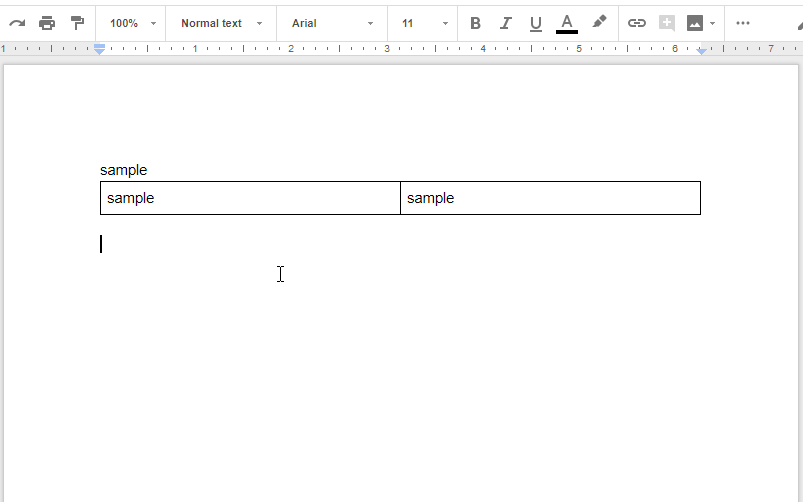
Dear Tanaike-san
Thank you very much for your great work.
I am using the function to replace text in a header with an image.
For some reason the function does not just replace the search-text but all the text in the header element.
Is there a simple way to modify the function to just change the search-text and leave the rest of the header intact?
Thank you very much.
Martin