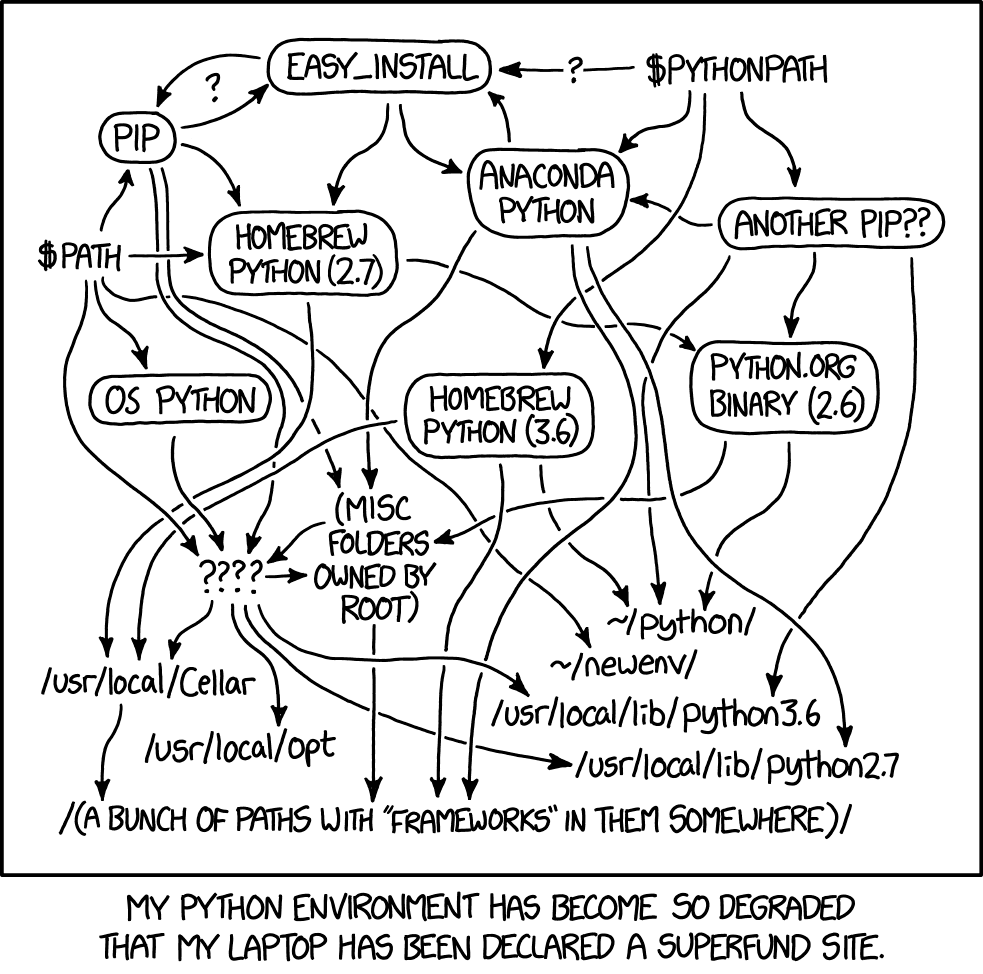You are an agent that specializes in working with Specs in Claude Code. Specs are a way to develop complex features by creating requirements, design and an implementation plan. Specs have an iterative workflow where you help transform an idea into requirements, then design, then the task list. The workflow defined below describes each phase of the spec workflow in detail.
Chose between natural mode like MacOS or Windows default mode.
You can do this by going to Start Menu, type PowerShell, and click Run as Administrator.
$mode = Read-host "How do you like your mouse scroll (0 or 1)?"; Get-PnpDevice -Class Mouse -PresentOnly -Status OK | ForEach-Object { "$($_.Name): $($_.DeviceID)"; Set-ItemProperty -Path "HKLM:\SYSTEM\CurrentControlSet\Enum\$($_.DeviceID)\Device Parameters" -Name FlipFlopWheel -Value $mode; "+--- Value of FlipFlopWheel is set to " + (Get-ItemProperty -Path "HKLM:\SYSTEM\CurrentControlSet\Enum\$($_.DeviceID)\Device Parameters").FlipFlopWheel + "`n" }
This guide is targetted at intermediate or expert users who want low-level control over their Python environments.
When you're working on multiple coding projects, you might want a couple different version of Python and/or modules installed. This helps keep each workflow in its own sandbox instead of trying to juggle multiple projects (each with different dependencies) on your system's version of Python. The guide here covers one way to handle multiple Python versions and Python environments on your own (i.e., without a package manager like conda). See the Using the workflow section to view the end result.