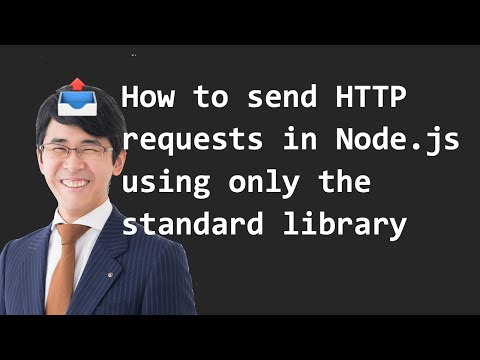This article describes how to send an HTTP request using http, the standard library of Node.js, with methods and headers specified. We will use Express to create a server that sends back information about HTTP requests received to confirm that it works. The related resources of this article are shown below.
The workflow is as follows.
- Coding preparation
- Coding
- Operation check
Run the following commands in the terminal to prepare for coding.
mkdir nodejs-http-request
cd nodejs-http-request
npm init -y
npm install --save express
touch server.js client.jsOpen server.js in the editor and enter the following content.
Open client.js in the editor and enter the following content.
The key points are shown below.
- Create an HTTP request using the http.request function.
- Register Promise's resolve for HTTP request's response event.
- Register Promise's reject for HTTP request's error event.
- Write the HTTP request body using the write method of HTTP request.
- Complete HTTP request using the end method of HTTP request.
- Register event handlers for the three events: data, end, and error of the HTTP response. For the data event, add the chunk of the HTTP response body fragment to the end of the chunks list.
- For the end event, call Promise's resolve function with the chunks list.
- For the error event, call Promise's reject function.
- Call Buffer.concat function to combine the HTTP response body fragments.
Run the following command in a terminal to start the server.
node server.jsStart a new terminal and then run the following command to send an HTTP request.
node client.jsVerify that the execution result matches the following.
{
"method": "POST",
"url": "/pathname?query=1",
"query": {
"query": "1"
},
"headers": {
"content-type": "text/plain",
"content-length": "7",
"x-header": "X-Header",
"host": "localhost:3000",
"connection": "close"
},
"body": "content"
}
When sending HTTP requests in Node.js, I use node-fetch, which is easy to use because a process that would take about 40 lines with the standard library can be completed in a few lines with fetch. There are many situations where we want to send HTTP requests from Node.js, such as when obtaining OAuth 2.0 access tokens or when conducting API tests. I don't know much about this because I've never done it before, but do people also use HTTP requests for communication between services in a microservice architecture? (And I don't know much about it, but do they use gRPC or something like that?)
I can't imagine what the situation is like, but I hope this article is useful for those who want to send HTTP requests in Node.js without using npm packages such as node-fetch. Thank you for reading!