Last active
May 18, 2023 02:57
-
-
Save thomasdenney/aa76acb36d47120ee338b3bd96459556 to your computer and use it in GitHub Desktop.
Generates a PNG image from a Blockly workspace
This file contains bidirectional Unicode text that may be interpreted or compiled differently than what appears below. To review, open the file in an editor that reveals hidden Unicode characters.
Learn more about bidirectional Unicode characters
| /* | |
| I've only tested this with http://codethemicrobit.com in Chrome, but it should work in other browsers | |
| Paste the JS below into the Chrome Developer Tools Console and hit enter | |
| It will then open the generated PNG file in a new tab, from where it can be copied/saved | |
| Based on https://gist.github.com/acbart/dcda677555e97b59c1c91554270dc80b, with adaptations for styling | |
| and output format | |
| */ | |
| //By default the image will be rendered at the same resolution as your display, but if you increase | |
| //this value you can render a much higher resolution image, which looks better on high density displays | |
| var scaleFactor = 1; | |
| //Any modifications are executed on a deep copy of the element | |
| var cp = Blockly.mainWorkspace.svgBlockCanvas_.cloneNode(true); | |
| cp.removeAttribute("width"); | |
| cp.removeAttribute("height"); | |
| cp.removeAttribute("transform"); | |
| //It is important to create this element in the SVG namespace rather than the XHTML namespace | |
| var styleElem = document.createElementNS("http://www.w3.org/2000/svg", "style"); | |
| //I've manually pasted codethemicrobit.com's CSS for blocks in here, but that can be removed as necessary | |
| styleElem.textContent = Blockly.Css.CONTENT.join('') + ".blocklyToolboxDiv {background: rgba(0, 0, 0, 0.05);}.blocklyMainBackground {stroke:none !important;}.blocklyTreeLabel, .blocklyText, .blocklyHtmlInput {font-family:'Monaco', 'Menlo', 'Ubuntu Mono', 'Consolas', 'source-code-pro', monospace !important;}.blocklyText { font-size:1rem !important;}.rtl .blocklyText {text-align:right;} .blocklyTreeLabel { font-size:1.25rem !important;} .blocklyCheckbox {fill: #ff3030 !important;text-shadow: 0px 0px 6px #f00;font-size: 17pt !important;}"; | |
| cp.insertBefore(styleElem, cp.firstChild); | |
| //Creates a complete SVG document with the correct bounds (it is necessary to get the viewbox right, in the case of negative offsets) | |
| var bbox = Blockly.mainWorkspace.svgBlockCanvas_.getBBox(); | |
| var xml = new XMLSerializer().serializeToString(cp); | |
| xml = '<svg version="1.1" xmlns="http://www.w3.org/2000/svg" xmlns:xlink="http://www.w3.org/1999/xlink" width="'+bbox.width+'" height="'+bbox.height+'" viewBox="' + bbox.x + ' ' + bbox.y + ' ' + bbox.width + ' ' + bbox.height + '"><rect width="100%" height="100%" fill="white"></rect>'+xml+'</svg>'; | |
| //If you just want the SVG then do console.log(xml) | |
| //Otherwise we render as an image and export to PNG | |
| var svgBase64 = "data:image/svg+xml;base64," + btoa(unescape(encodeURIComponent(xml))); | |
| var img = document.createElement('img'); | |
| img.src = svgBase64; | |
| var canvas = document.createElement("canvas"); | |
| canvas.width = Math.ceil(bbox.width) * scaleFactor; | |
| canvas.height = Math.ceil(bbox.height) * scaleFactor; | |
| var ctx = canvas.getContext('2d'); | |
| ctx.scale(scaleFactor, scaleFactor); | |
| //Might need to be in img.onload(function() {...}) in other browsers | |
| ctx.drawImage(img, 0, 0); | |
| //Opens the PNG image in a new tab for copying/saving | |
| window.open(canvas.toDataURL(), '_blank'); |
Hi @won0c
Have you resolved this issue?
I need some help.
I'm encountering the same problem as the issue you shared while adding the same functionality.
Thanks, Best Regards.
Sign up for free
to join this conversation on GitHub.
Already have an account?
Sign in to comment

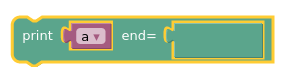
My custom block contains an image. but this block can not be converted to png. Do you have any solution?